Every serious PC gamer has been there: the muffled comms, the distant whispers, the persistent background hum that makes your integrated headset microphone more of a liability than an asset. It’s a common frustration, driven by the stark reality that while your headset excels at delivering immersive audio, its microphone often falls short. For the modern gamer, clear communication isn’t just a courtesy; it’s a competitive necessity. Whether you’re coordinating pushes in an intense FPS, guiding your team through a complex raid, or building a vibrant community on your streaming channel, pristine audio is paramount. The aspiration for superior sound quality is universal, born from the disappointment of being misunderstood and the motivation to elevate every session.
The Quest for Pristine Audio: Why Your Mic Matters
In the high-stakes arena of competitive gaming, every call, every warning, every strategic directive must be crystal clear. The frustration of low gain rendering your voice inaudible, or persistent background noise drowning out critical information, is a tangible impediment to victory. Integrated headset microphones, by their very nature, are compromises. They are designed for convenience, not uncompromised fidelity. A dedicated microphone, however, fundamentally transforms your audio presence. It’s a crucial upgrade that addresses these common pain points head-on, ensuring your voice is heard with precision. For content creators, this translates directly to audience engagement; a professional-sounding stream or video retains viewers far more effectively than one plagued by poor audio. And for community builders, clear communication fosters stronger connections, making every interaction more impactful. The data is clear: investing in a standalone mic is not merely an enhancement, but a foundational requirement for serious players and creators.
HyperX SoloCast 2
The HyperX SoloCast 2 is engineered for streamlined simplicity and clear audio. As a dedicated USB microphone, it offers a direct plug-and-play experience, making it an ideal, budget-friendly entry point for gamers and casual streamers seeking a significant upgrade from integrated headset mics.
Key Features:
- USB-C connectivity for simple setup
- Cardioid polar pattern for focused sound capture
- Convenient tap-to-mute sensor with LED indicator
- Integrated shock mount and foam pop filter for cleaner audio
HyperX FlipCast
The HyperX FlipCast represents the premium tier, offering a versatile XLR/USB dynamic microphone solution. Designed for broadcast-quality sound, it caters to serious streamers, content creators, and competitive gamers who demand professional-grade audio fidelity and advanced control.
Key Features:
- Dual USB-C and XLR connectivity for maximum versatility
- Dynamic mic capsule delivering broadcast-quality sound
- Always-visible LED input level meter for precise monitoring
- Multifunction dial for granular control over gain and monitoring
HyperX SoloCast 2: Simplicity Meets Clarity




- Hi-Res 24-bit/96kHz Recording: Captures audio with exceptional clarity and detail, providing professional-grade sound for voice chat, streaming, and content creation.
- Plug N Play USB-C Connectivity: Ensures immediate setup and operation across PC and console platforms, eliminating complex configurations.
- Tap-to-Mute Sensor with LED Indicator: Provides instant audio cutoff with a clear visual cue, preventing accidental broadcasts.
- Built-in Shock Mount & Pop Filter: Minimizes handling noise and reduces plosive sounds for cleaner vocal delivery without external accessories.
- Flexible, Adjustable Stand & Mounting Options: Includes a versatile stand and integrated 3/8″ and 5/8″ threads for compatibility with most boom arms and mic stands, weighing 330 grams for easy placement.
- Broad Compatibility: Certified by TeamSpeak and Discord, and seamlessly integrates with popular streaming software like OBS, XSplit, and Streamlabs OBS, ensuring reliable performance across your setup.
The HyperX SoloCast 2 is the definitive choice for the pragmatic gamer or aspiring streamer. If your priority is a significant, tangible upgrade from an integrated headset microphone without breaking the bank, or if you demand a reliable, plug-and-play solution that simply works, the SoloCast 2 delivers. Its value proposition lies in its uncompromised clarity and robust feature set at a highly accessible price point, making professional-grade audio attainable for every setup.
HyperX FlipCast: Pro-Grade Power, Dual Connectivity


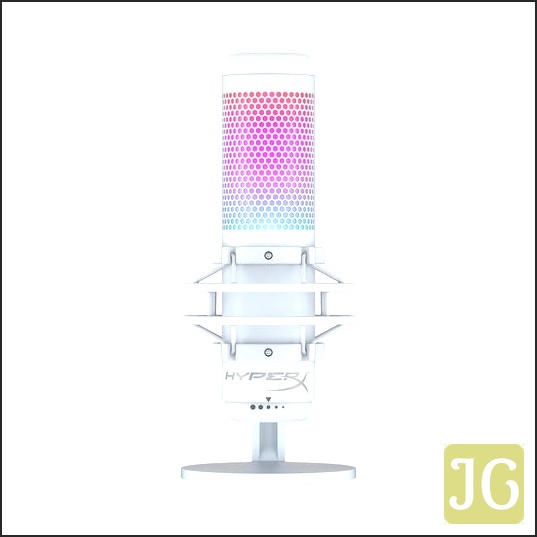
- Dual USB-C and XLR Connectivity: Offers unparalleled versatility, allowing direct plug-and-play via USB-C for immediate use or professional integration into studio setups via XLR.
- Broadcast-Quality Dynamic Mic Capsule: Engineered for superior vocal clarity and effective rejection of background noise, delivering pristine audio even in less-than-ideal environments.
- Ultra Hi-Res 32-bit/192kHz Recording: Captures audio with exceptional depth and fidelity, meeting the highest standards for professional content creation.
- Multifunction Control Dial: Provides tactile, precise control over microphone gain, headphone volume, and monitor mix directly on the device.
- Integrated LED Input Level Meter: Offers real-time visual feedback on audio levels, enabling precise adjustments to prevent clipping and ensure optimal gain staging.
- Tap-to-Mute & High-Pass Filter: Features a convenient tap-to-mute function and an onboard high-pass filter to further refine audio quality by reducing low-frequency rumble.
The HyperX FlipCast is explicitly designed for the discerning audio professional within the gaming ecosystem. This is for the serious streamer, the dedicated content creator, or the competitive gamer who understands that superior audio is a foundational element of their craft. Its dual connectivity, advanced recording capabilities, and comprehensive onboard controls offer a level of flexibility and future-proofing that justifies its higher price point. If your objective is uncompromised sound quality and the ability to seamlessly integrate into evolving audio setups, the FlipCast is a strategic investment.
USB vs. XLR: The Great Audio Debate for Gamers
Beyond the Specs: Real-World Performance & Use Cases
Beyond the raw specifications, the true test of a microphone lies in its real-world performance—how it addresses the pervasive frustrations of low gain and persistent background noise that plague many gamers. A microphone’s design features are not mere embellishments; they are engineered solutions to these common audio impediments. For instance, an integrated shock mount is critical for isolating the microphone from physical vibrations, whether it’s desk bumps, keyboard clatter, or even footsteps. This directly mitigates unwanted noise, ensuring only your voice is transmitted. Similarly, a well-designed pop filter is indispensable for preventing harsh plosive sounds (like ‘p’ and ‘b’) that can distort your audio, particularly in close-proximity vocal delivery. Furthermore, accessible gain controls, whether via an onboard dial or intuitive software, empower users to precisely manage input levels, directly combating the issue of ‘quiet mics’ and preventing clipping. The strategic integration of these features profoundly impacts clarity, ensuring your audio is not just heard, but understood, elevating your competitive edge and content quality.
Razer BlackShark V3 Pro vs. BlackShark V2 Pro – The Microphone Makes the DIFFERENCE…
To truly grasp the tangible impact of microphone quality, consider the stark differences even within a single product family. This video powerfully demonstrates how a superior microphone can fundamentally elevate the entire user experience, highlighting the critical role clear audio plays in communication and immersion, aligning precisely with the modern gamer’s aspiration for an uncompromised audio presence.
Find Your Perfect Mic: Interactive Decision Tree
Question: What is your primary budget range for a dedicated microphone?
Answer: Under $100
Question: How important is ‘plug-and-play’ simplicity for your setup?
Answer: Extremely important; I want zero hassle.
Recommendation: HyperX SoloCast 2: Its plug-and-play USB-C design, integrated features, and excellent clarity make it the optimal budget-friendly, hassle-free upgrade.
Answer: Moderately important; I’m open to some setup.
Recommendation: HyperX SoloCast 2: While simple, its performance at this price point is unmatched for a dedicated gaming mic. Consider it for its core value.
Answer: $100 – $250
Question: Do you plan to upgrade or expand your audio setup (e.g., add an audio interface, multiple mics, professional XLR gear) in the future?
Answer: Yes, I want future-proofing and professional options.
Recommendation: HyperX FlipCast: Its dual USB/XLR connectivity and broadcast-quality dynamic capsule provide the flexibility and professional headroom you’ll need for future expansion.
Answer: No, I just need a high-quality, standalone mic.
Recommendation: Consider a premium USB mic like the HyperX QuadCast S (for multi-pattern versatility) or the HyperX FlipCast (if USB-only is desired for its dynamic capsule and integrated controls). The FlipCast’s USB mode offers exceptional quality without immediate XLR complexity.
Answer: $250+
Question: Is professional-grade audio for streaming/content creation your absolute top priority?
Answer: Yes, I demand the best audio quality and control.
Recommendation: HyperX FlipCast: Its 32-bit/192kHz recording, dynamic capsule, and comprehensive controls are built for professional-grade output. For ultimate flexibility, an XLR setup with a dedicated interface is paramount.
Answer: Yes, but I prefer a simpler high-end USB solution.
Recommendation: HyperX FlipCast in USB mode or a top-tier USB mic like the Shure MV7+: These options deliver exceptional audio fidelity with the convenience of USB, while still offering advanced features.
Frequently Asked Questions (FAQ)
Q: Do I need an XLR mic for streaming?
A: No, an XLR microphone is not strictly necessary for streaming. High-quality USB microphones like the HyperX SoloCast 2 or QuadCast S offer excellent audio fidelity and plug-and-play convenience, making them ideal for most streamers. XLR mics, like the HyperX FlipCast, provide greater flexibility, professional-grade quality, and future-proofing, but require an additional audio interface.
Q: What’s the best polar pattern for gaming?
A: For gaming and solo streaming, a cardioid polar pattern is generally best. This pattern primarily picks up sound from the front of the microphone while significantly reducing background noise from the sides and rear, ensuring your voice is isolated and clear, even in a noisy environment.
Q: How do I reduce background noise on my microphone?
A: To reduce background noise, ensure your microphone has a cardioid polar pattern and is positioned close to your mouth. Utilize a shock mount to isolate desk vibrations and a pop filter to mitigate plosives. Software-based noise reduction (like HyperX NGENUITY’s AI noise reduction for FlipCast) can also be highly effective. Adjusting your gain settings appropriately is also crucial.
Q: What is gain and why is it important?
A: Gain refers to the microphone’s input sensitivity – how much it amplifies the incoming audio signal before it’s processed. It’s crucial because setting it correctly prevents two common issues: too little gain results in a quiet, inaudible signal (a common frustration), while too much gain leads to clipping and distortion, making your audio harsh and unpleasant. Proper gain staging ensures a strong, clean signal.
The JoltGamer Verdict: Which Mic Reigns Supreme for YOU?
The quest for pristine audio in gaming and streaming ultimately culminates in a single, unwavering truth: there is no single ‘best’ microphone. The optimal choice is a highly individualized decision, meticulously calibrated to your specific needs, budgetary constraints, and future audio aspirations. The HyperX SoloCast 2 stands as a testament to the power of streamlined efficiency. For the budget-conscious gamer or casual streamer seeking an immediate, impactful upgrade from a headset microphone, its plug-and-play simplicity and clear 24-bit/96kHz audio represent an undeniable value proposition. It delivers superior clarity without demanding a complex setup or significant investment. Conversely, the HyperX FlipCast is engineered for the audio connoisseur. Its dual USB/XLR connectivity, 32-bit/192kHz broadcast-quality sound, and granular onboard controls cater to serious content creators and competitive players who prioritize uncompromised fidelity and long-term expandability. It’s an investment in a professional audio foundation. In essence, the SoloCast 2 offers convenience and quality at an accessible price point, while the FlipCast provides professional-grade power and future-proofing. Your choice dictates the balance you strike in your personal journey toward audio supremacy. Analyze your requirements, assess your budget, and select the tool that empirically elevates your sound.




