DDR5 Dominance: The Ultimate JoltGamer Guide to Choosing, Upgrading, and Optimizing RAM for Your Gaming PC in 2025
In the fast-paced world of PC gaming, every component matters. While GPUs and CPUs often grab the headlines, Random Access Memory (RAM) plays a quiet yet critical role in your system’s overall performance, directly influencing frame rates, load times, and multitasking capabilities. With the rapid transition to DDR5, understanding the nuances of gaming memory has never been more important. This JoltGamer Masterclass is your definitive guide to navigating the complex landscape of RAM in 2025, ensuring your rig is equipped for peak performance today and future-proofed for tomorrow.
Key Takeaways
- DDR5 is the new standard: Essential for new builds, offering significant performance and efficiency gains over DDR4.
- Capacity Sweet Spot: 16GB is the minimum for modern gaming, but 32GB (especially DDR5) is recommended for future-proofing and demanding tasks.
- Speed Matters: Aim for DDR4-3600MHz (low CL) or DDR5-6000MHz (CL36) for optimal gaming performance.
- Compatibility is Key: Always check your motherboard’s QVL and ensure physical and technical compatibility (DDR4 vs. DDR5).
- Enable XMP/EXPO: Crucial for running your RAM at its advertised speeds.
- Top Picks: Kingston FURY Beast DDR5 RGB offers excellent value and performance; Corsair Vengeance and Dominator Platinum provide premium DDR5 options.
Chapter 1: RAM Fundamentals – The Backbone of Your Gaming PC
Random Access Memory (RAM) acts as your CPU’s lightning-fast scratchpad, temporarily storing data that the processor needs to access immediately. Unlike slower, long-term storage like SSDs, RAM ensures that game assets (textures, models, maps), operating system processes, and open applications are instantly available, preventing bottlenecks and ensuring smooth, responsive gameplay. Without sufficient or fast enough RAM, your system is forced to rely on slower storage, leading to frustrating stuttering, long load times, and reduced frame rates. This critical component serves as a high-speed bridge between your CPU and GPU, fundamentally influencing your computer’s overall speed and efficiency.

- Faster Load Times: Games and applications launch quicker as essential data is rapidly pulled from RAM, reducing waiting periods.
- Smoother Gameplay: Reduces stuttering and lag by providing immediate access to game assets for the CPU and GPU, ensuring consistent frame delivery.
- Enhanced Multitasking: Allows you to run background applications (Discord, streaming software, browser tabs) without impacting game performance, keeping your workflow seamless.
- Improved System Responsiveness: Overall snappier feel and quicker transitions between tasks, making your entire PC experience more fluid.
The Evolution of Gaming Memory: From DDR1 to DDR5
DDR Generations at a Glance
| Generation | Launch Year | Clock Speeds (MHz) | Max Stick Capacity | Voltage (V) |
|---|---|---|---|---|
| DDR1 | 2000 | 200-400 | 1GB | 2.5 |
| DDR2 | 2003 | 400-1066 | 2GB | 1.8 |
| DDR3 | 2007 | 800-2133 | 8GB | 1.5 |
| DDR4 | 2014 | 2133-4800 | 16GB (higher available) | 1.2 |
| DDR5 | 2020 | 4800-8800+ (standard) | 32GB (higher available) | 1.1 |
Each successive generation of Double Data Rate (DDR) Synchronous Dynamic Random-Access Memory has brought significant advancements in speed, capacity, and power efficiency. DDR5, officially released in 2020 and widely adopted by 2025, represents the most substantial leap yet, engineered to meet the escalating demands of modern computing and high-fidelity gaming. Understanding this evolution helps contextualize why DDR5 is now the go-to choice for new gaming builds, offering superior performance and future-proofing capabilities over its predecessors.
Chapter 2: DDR4 vs. DDR5 – The Next-Gen Leap for Gaming
The PC market is unequivocally transitioning to DDR5 RAM. While DDR4 has served gamers well for years, its days are numbered as CPU manufacturers prioritize DDR5 compatibility and production. For any new gaming PC build in 2025, DDR5 is not just recommended; it’s practically a necessity to unlock the full potential of the latest Intel and AMD platforms and ensure future compatibility. This shift signals a pivotal moment for system builders, as DDR5 is poised to drive the next decade of computing performance. But what exactly makes DDR5 so superior?
Architectural Innovations of DDR5
- On-Die ECC (ODECC): All DDR5 chips include internal error correction, improving reliability and enabling denser, higher-capacity modules without sacrificing stability at extreme speeds.
- On-Module Power Management (PMICs): Voltage regulation moves from the motherboard to the DIMM itself, providing more stable and efficient power delivery directly to the memory chips, which prevents motherboards from needing to be over-specced for maximum memory configurations.
- Dual Independent Subchannels: Each DDR5 DIMM operates with two 32-bit (or 40-bit with ECC) subchannels, effectively doubling channel efficiency and lowering data access latencies by allowing more parallel operations.
- Increased Bank Groups & Burst Length: DDR5 doubles the number of banks from 16 to 32 and the minimum burst length (to 16), allowing for more open pages and more data per cycle, which significantly boosts memory bandwidth.
- Decision Feedback Equalization (DFE): This advanced feature enhances signal integrity, enabling higher I/O speeds and greater bandwidth scalability by compensating for signal distortion over long traces.

These architectural shifts translate directly into significant real-world performance benefits. At launch, DDR5 offered a 50% bandwidth increase over DDR4’s maximum, with standard speeds planned to scale far beyond. The enhanced efficiency, lower power consumption (1.1V vs. 1.2V), and robust data integrity make DDR5 the clear choice for demanding gaming and content creation tasks. This means smoother multitasking, faster application switching, and noticeably higher frame rates in CPU-intensive titles, giving gamers a tangible edge.
Performance & Compatibility: What Gamers Need to Know
DDR4 vs. DDR5 Gaming Performance (Assassin’s Creed Mirage – Average FPS)
As the benchmark chart above illustrates, the jump from a high-end DDR4 kit to a mid-range DDR5 kit can yield substantial FPS gains, especially in CPU-intensive titles like Assassin’s Creed Mirage. While further increases in DDR5 speed offer diminishing returns, a 6,000MHz DDR5 kit with CL36 timings is widely considered the current sweet spot for value and performance, offering a compelling balance. However, this performance comes with a critical caveat: compatibility, which is paramount for a successful upgrade.
Critical Compatibility Alert!
DDR5 memory modules are physically and technically incompatible with DDR4 motherboards. The key notch is repositioned, preventing incorrect installation. Upgrading to DDR5 will require a new motherboard and a compatible CPU (e.g., Intel 12th Gen+ or AMD Ryzen 7000+ series). You cannot mix DDR4 and DDR5 in the same system, as their fundamental architectural differences make them mutually exclusive.
Chapter 3: Choosing the Right RAM for Your Rig
Capacity: How Much RAM Do You Actually Need?
RAM Capacity: What’s Right for You?
8GB RAM
Recommended For:
- Casual gaming (older/lightweight titles like Minecraft, CS:GO)
- Budget-friendly for minimal systems
- Systems dedicated solely to gaming with minimal background apps
Limitations:
- Largely inadequate for modern AAA titles (2025+), causing bottlenecks
- Struggles with multitasking (browser, Discord, streaming) leading to slowdowns
- Significant performance bottlenecks in demanding games
16GB RAM
Recommended For:
- Optimal ‘sweet spot’ for most modern AAA and competitive games
- Smooth performance at medium to Ultra settings
- Supports light multitasking (Chrome, Spotify, streaming)
- Good balance of performance and cost
- Ready for new titles for 2-4 years
Limitations:
- Can be a bottleneck in very demanding titles (e.g., Microsoft Flight Simulator with mods) or high-resolution 4K gaming
- May struggle with heavy content creation or multiple memory-intensive applications simultaneously
32GB RAM
Recommended For:
- Highly recommended for serious players, content creators, and heavy multitaskers
- Ample headroom for livestreaming (OBS, overlays), video editing, 3D modeling
- Future-proofs your machine for at least 5 years, anticipating increasing demands
- Prevents CPU/GPU bottlenecks in high-end gaming and demanding applications
Limitations:
- Higher initial cost, though becoming more affordable with market trends
- Marginal gaming performance benefits over 16GB for many titles (diminishing returns)
64GB RAM
Recommended For:
- Ultimate future-proofing and optimal performance for extreme workloads
- Professional content creation (8K video, complex 3D rendering)
- Running multiple virtual machines, large-scale data processing
- Niche use cases like game development (Unreal Engine) or specific simulations
Limitations:
- Significant overkill for average users and most gaming scenarios
- Very high cost, with limited noticeable gaming performance gains over 32GB
- Potential compatibility limitations with some AM5 (AMD) architectures for 4-stick kits, impacting full performance potential
For the vast majority of gamers in 2025, 16GB of RAM remains the functional minimum, allowing you to run most modern titles smoothly. However, with games becoming increasingly demanding, 32GB of DDR5 RAM is rapidly becoming the new recommended baseline for anyone serious about gaming, content creation, or heavy multitasking. It offers substantial overhead, ensuring your system can handle current and upcoming titles at high resolutions without compromise, while also providing ample room for background applications. 64GB is generally overkill unless you’re a professional working with extremely memory-intensive applications, as the gaming performance benefits over 32GB are often negligible, representing a point of diminishing returns.
Speed & Latency: Finding the Sweet Spot
RAM speed, measured in MT/s (megatransfers per second) or MHz, dictates how quickly data can be read from and written to memory. Higher speeds facilitate faster data processing, which can significantly boost frame rates in CPU-intensive games by reducing bottlenecks. CAS Latency (CL), or ‘timings’ (e.g., CL30), measures the delay between a command and data availability; lower numbers are better. While speed is generally more impactful than latency, a good balance is key to achieving optimal system responsiveness and gaming performance.
The Speed Sweet Spot
For DDR4 systems, 3600MHz with a low CAS Latency (e.g., CL16) remains the optimal sweet spot, balancing performance and cost. For DDR5, aim for 6000MHz with CL36 timings. While faster DDR5 kits exist, the cost-to-performance ratio often diminishes significantly beyond this point. Always enable Intel XMP (Extreme Memory Profile) or AMD EXPO™ in your BIOS/UEFI to ensure your RAM runs at its advertised, optimized speeds, as this is crucial for unlocking its full potential.
Dual-Channel vs. Single-Channel & Integrated Graphics
Most mainstream Intel and AMD gaming CPUs support dual-channel memory, which interleaves modules to significantly increase bandwidth and speed up CPU communication. Installing two matched RAM sticks (e.g., 2x16GB) is always faster than a single, larger stick (1x32GB) because it effectively doubles the data pathway. For systems relying on integrated graphics (APUs), RAM speed and capacity are even more critical, as the iGPU shares the main system memory. Higher capacity and faster dual-channel RAM directly translate to better graphical performance and smoother gameplay in these setups, as the iGPU has more and quicker access to the shared memory.
Chapter 4: Top RAM Recommendations for 2025
Based on extensive testing and market analysis, here are our top picks for gaming RAM in 2025, covering a range of budgets and use cases. We prioritize performance, value, and reliability to help you make an informed decision for your next upgrade.
Best Overall DDR5 Gaming RAM
Kingston FURY Beast DDR5 RGB
- Performance: Excellent (6000MHz+)
- Value: Outstanding
- Aesthetics/RGB: Vibrant, customizable
- Compatibility: Broad (AMD EXPO & Intel XMP)

The Kingston FURY Beast DDR5 RGB continues to be lauded as the best overall RAM for gaming. It strikes an exceptional balance between speed, value, and vibrant, customizable RGB lighting. Operating at an effective frequency of 6,000MHz (with overclocking potential to 6,200MHz), it’s compatible with both AMD EXPO and Intel XMP 3.0, making it a versatile choice for any current-gen platform. Available in 16GB (2x8GB) and 32GB (2x16GB) kits, its punchy RGB lighting syncs seamlessly with Kingston FURY CTRL software and major motherboard ecosystems, ensuring both top-tier performance and eye-catching aesthetics.
Premium DDR5 Options
Corsair Premium DDR5: Vengeance RGB vs. Dominator Platinum
| Feature | Corsair Vengeance RGB DDR5 | Corsair Dominator Platinum RGB DDR5 |
|---|---|---|
| Effective Frequency | 6000MHz | 6000MHz+ |
| Voltage | 1.4V | 1.4V |
| Height | 45mm | 55mm (tall heatsinks) |
| Cooling | Solid | Exceptional (hefty heatsinks) |
| RGB Lighting | Good, iCUE software | Gorgeous, Capellix LEDs, iCUE |
| Profiles | AMD EXPO & Intel XMP 3.0 | AMD EXPO & Intel XMP 3.0 |
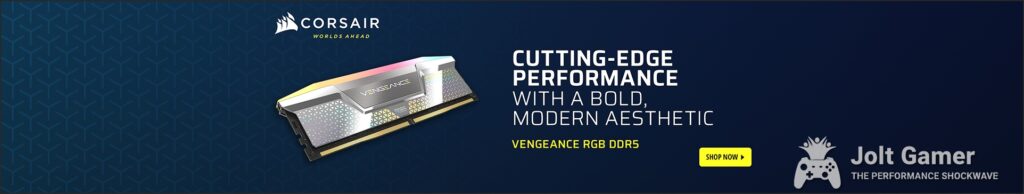
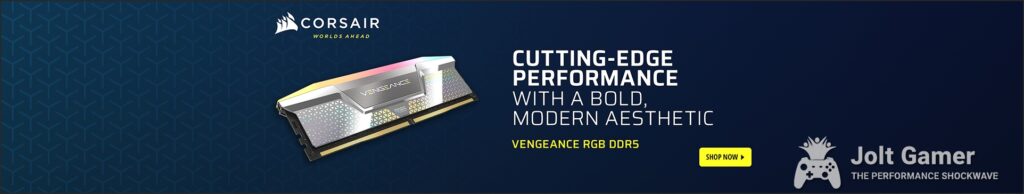
Corsair offers two compelling premium DDR5 lines for discerning gamers. The Vengeance RGB DDR5 is a solid performer at 6,000MHz, supporting both AMD EXPO and Intel XMP, with extensive control via Corsair’s iCUE software. For those seeking the absolute best in aesthetics and cooling, the Dominator Platinum RGB DDR5 is the pinnacle. While taller due to its gorgeous, hefty heatsinks (which provide exceptional cooling), its Capellix LEDs deliver a bright, undiffused light show that truly stands out. Both are excellent choices if budget allows for a more premium experience, delivering top-tier performance and reliability.
Best DDR5 for Laptops (SO-DIMM)
G.Skill Ripjaws DDR5 SO-DIMM
- Performance: Excellent (up to 6000MHz)
- Value: Great
- Form Factor: SO-DIMM (laptops)
- Compatibility: Intel XMP 3.0
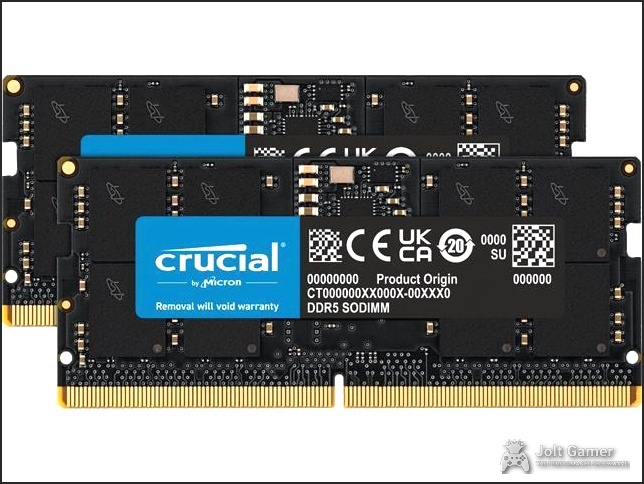
For gaming laptops, the G.Skill Ripjaws DDR5 SO-DIMM stands out for its great value and wide range of speeds (from 4,800MHz to 6,000MHz). A 32GB (2x16GB) 5,600MHz CL40 kit is an excellent option, operating at a low 1.1V and supporting Intel XMP 3.0. It’s crucial to remember that not all laptops support upgradeable RAM (some have soldered memory), and accessing SO-DIMM slots can sometimes be challenging. Always check your laptop’s specifications before purchasing to ensure compatibility and ease of installation.
Still on DDR4? Top Picks for Legacy Systems
Best DDR4 RAM for Gaming
| Feature | Corsair Vengeance RGB Pro DDR4 | Corsair Vengeance LPX DDR4 |
|---|---|---|
| Effective Frequency | 3600MHz | 3600MHz |
| Voltage | 1.35V | 1.35V |
| Height | 51mm | 34mm (low profile) |
| Aesthetics/RGB | Top RGB, iCUE, dummy modules | No RGB, sleek, black/white |
| Price/Value | Good value for RGB | Amazing price, reliability |

While DDR5 is the future, many gamers still run excellent DDR4 systems. For these users, the Corsair Vengeance RGB Pro DDR4 remains the top RGB pick, offering 3,600MHz performance, great lighting, and even dummy modules for aesthetic fills in unused slots. If budget and a low-profile design are paramount, the Corsair Vengeance LPX DDR4 is an unbeatable choice, known for its reliability and compact form factor, ideal for mini gaming PCs or builds with large CPU coolers. Both offer 3,600MHz performance with XMP 2.0 compatibility, representing the fastest DDR4 short of a full platform upgrade, ensuring your legacy system performs at its peak.
Chapter 5: Installation, Optimization & Troubleshooting
Ensuring Compatibility
- Motherboard QVL: Always consult your motherboard’s Qualified Vendor List (QVL) for tested and compatible RAM modules. This list is your most reliable source for guaranteed compatibility and stability.
- Crucial System Scanner: Tools like Crucial’s System Scanner can automatically detect your system’s specifications and recommend compatible upgrades, taking the guesswork out of the process.
- CPU Support: Ensure your CPU supports the chosen DDR generation and speed. Intel’s ARK database or AMD’s product pages can be helpful resources for this information.
- Physical Keying: Remember, DDR4 and DDR5 modules have different key notch positions, physically preventing incorrect installation into incompatible slots. This design prevents costly errors.
Installation & Setup
- Power Down & Unplug: Completely shut down your PC and disconnect it from the power source. Safety first!
- Ground Yourself: Touch a metal part of your PC case to discharge any static electricity before handling components, preventing potential damage.
- Open Case & Locate Slots: Remove your PC’s side panel and locate the RAM slots on your motherboard, usually near the CPU socket.
- Open Latches: Gently push down the clips on either end of the RAM slot to prepare it for insertion.
- Insert RAM: Align the RAM module’s notch with the slot’s key. Press firmly and evenly on both ends until the clips snap into place, indicating a secure fit.
- Enable XMP/EXPO: After booting, enter your BIOS/UEFI settings and enable the Intel XMP or AMD EXPO™ profile to run your RAM at its advertised speeds. This crucial step unlocks its full performance potential.
Monitoring & Troubleshooting
After installation, monitor your RAM usage via Task Manager (Ctrl + Shift + Esc, then Performance tab, Memory) to ensure your system recognizes the new modules and is utilizing them efficiently. Tools like HWMonitor can provide more detailed information on speeds and temperatures. Common issues include system instability, boot failures (often indicated by specific beep codes), or RAM running at slower-than-advertised speeds (almost always fixed by enabling XMP/EXPO). If issues persist, double-check compatibility, re-seat your modules, or consult your motherboard’s manual for specific troubleshooting steps. Remember, stability is paramount for a seamless gaming experience.
The Future of Gaming RAM
DDR5 is just the beginning. JEDEC continues to push the boundaries of memory technology, with innovations like CUDIMM (Clocked Unbuffered Dual In-line Memory Module) already emerging to enhance stability at even higher speeds, compatible with standard DDR5 motherboards. While LPDDR5 (Low Power DDR5) is primarily for mobile devices and GDDR5 is specialized for video cards, the continuous evolution of DDR SDRAM ensures that gaming PCs will benefit from ever-increasing bandwidth and efficiency, driving the next decade of computing performance. The relentless pursuit of faster, more efficient memory is a constant in the tech landscape, promising exciting advancements for gamers down the line.
Frequently Asked Questions About Gaming RAM
Can I mix different brands or speeds of RAM?
While physically possible, it’s strongly advised against. Mixing RAM (even from the same brand but different models/speeds) can lead to instability, reduced performance (running at the slowest module’s speed), or even boot failures. Always purchase matched kits to ensure optimal compatibility and stability.
Does RAM speed affect FPS?
Yes, especially in CPU-intensive games. Faster RAM can provide a noticeable boost in frame rates, though there are diminishing returns beyond certain sweet spots (DDR4-3600MHz, DDR5-6000MHz). The overall impact is less than a GPU or CPU upgrade, but still contributes to a smoother experience.
What is XMP/EXPO?
XMP (Intel’s Extreme Memory Profile) and EXPO (AMD Extended Profiles for Overclocking) are pre-configured profiles on RAM modules that allow your system to automatically run them at their advertised, higher speeds and optimized timings. Always enable these in your BIOS/UEFI after installing new RAM to unlock its full performance.
Is 64GB of RAM worth it for gaming?
Generally, no. For most gaming, 32GB is more than sufficient and provides excellent future-proofing. 64GB is typically overkill unless you’re engaging in extremely heavy content creation, running multiple virtual machines, or specific professional workloads that genuinely demand such vast memory capacity.
Do I need a heatsink on my RAM?
For standard JEDEC speeds, heatsinks are often aesthetic. However, for higher-speed DDR5 or overclocked modules, a good heatsink helps dissipate heat, ensuring stability and longevity. Many performance RAM kits come with them integrated as a standard feature.
The Cornerstone of Performance: Embrace DDR5
As we navigate 2025, the message is clear: DDR5 is the present and future of gaming RAM. While an upgrade might necessitate a new motherboard and CPU, the performance gains, efficiency improvements, and future-proofing benefits make it an essential investment for any serious gamer building a new rig or planning a major overhaul. By understanding the core concepts of capacity, speed, and compatibility, and by choosing wisely from the excellent options available, you can ensure your system’s memory is a cornerstone of performance, not a bottleneck. Don’t underestimate the power of optimized RAM – it’s the silent hero that keeps your gaming experience smooth, fast, and responsive, laying a solid foundation for years of immersive play.
Sources:
- Crucial.in – ‘DDR5 – Questions and answers’
- Kingston Technology – Product information and interviews
- JEDEC – DDR5 SDRAM specification documents (JESD79-5)
- Newegg – Memory product listings and tools
- Various industry benchmarks and performance analyses (e.g., Assassin’s Creed Mirage FPS tests)



Ah, DDR5, the future of gaming memory, or as I like to call it, RAM that finally makes my 2025 gaming PC not feel like its stuck in the Stone Age. This article is like that helpful friend who keeps saying, You NEED this DDR5 stuff for those sweet, sweet frame rates! Honestly, its a bit much, but if youve got the cash and a new motherboard ready, why not? Just dont try mixing DDR4 and DDR5 – thats like trying to put socks on your hands, pointless and confusing! And 64GB RAM? For most gamers? Thats like buying a sports car and never actually using the top speed – overkill, my friend, pure overkill! Still, good info for those ready to make their rig truly future-proof… and maybe a bit more expensive.