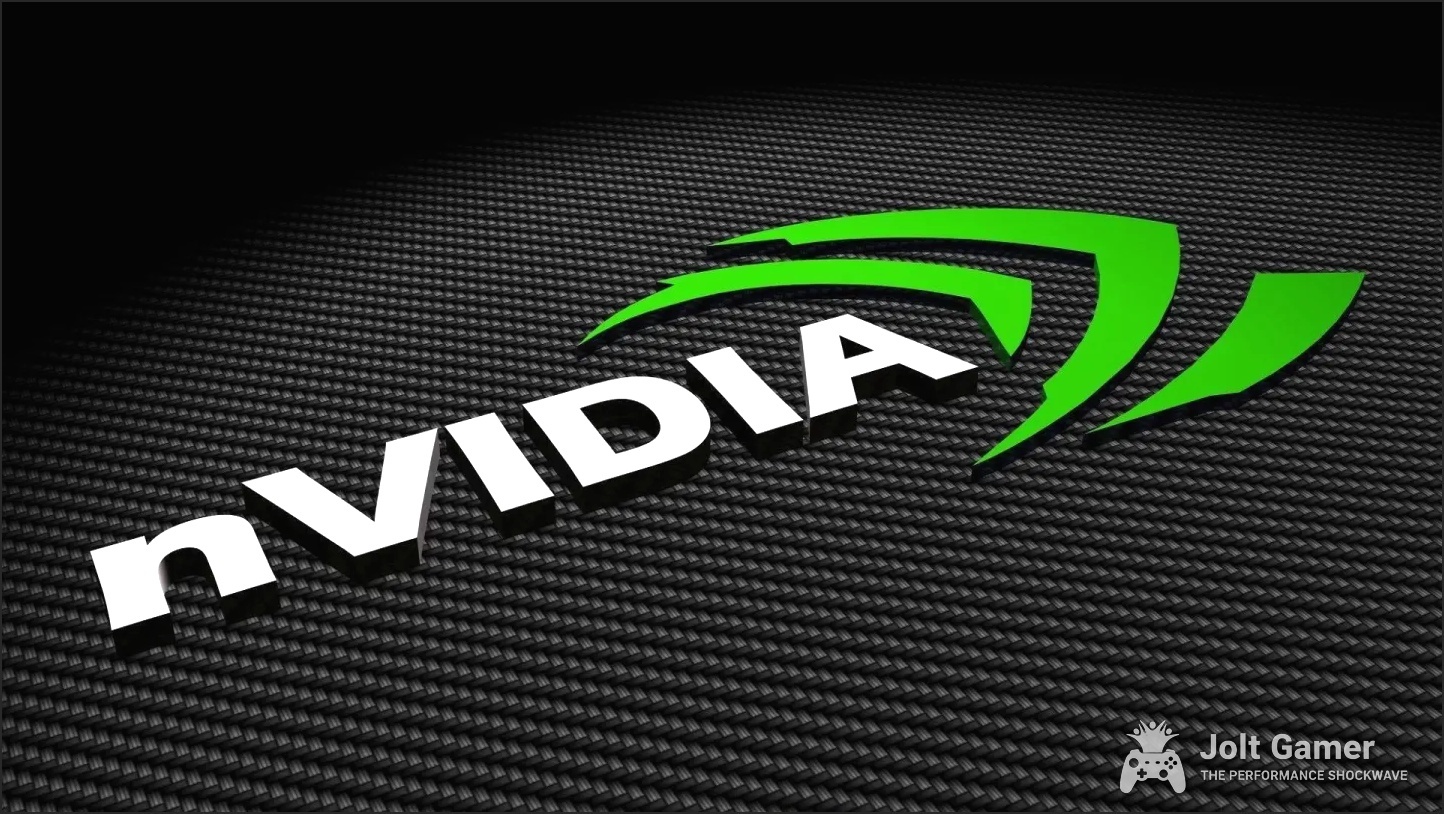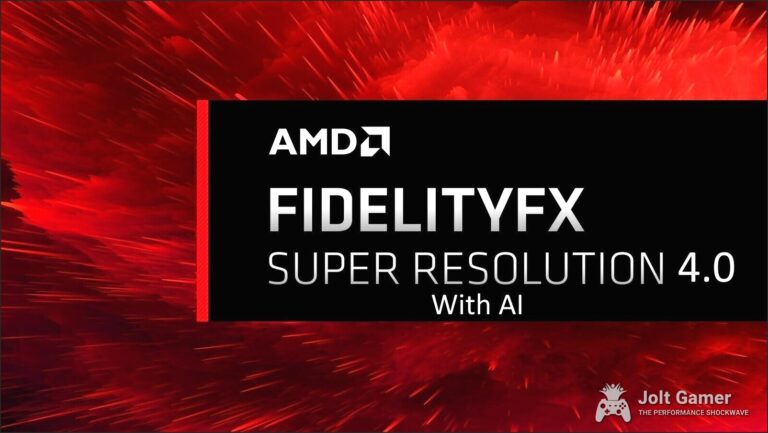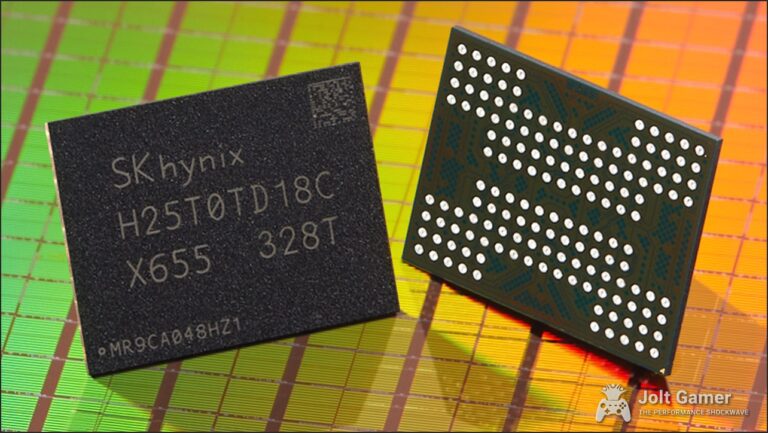The gaming world is on the cusp of a significant leap, and NVIDIA’s GeForce 581.15 WHQL driver is the crucial catalyst. This isn’t just another routine update; it’s a pivotal release that officially ushers in the era of DLSS 4, a truly transformative force in AI-driven rendering. For enthusiasts and competitive players alike, this driver is more than a download; it’s the gateway to unprecedented next-gen gaming performance, visual fidelity, and responsiveness. As we delve into its capabilities, it becomes clear that the 581.15 WHQL driver, with DLSS 4 at its core, is poised to redefine our expectations for what PC gaming can achieve.
Key Takeaways
- DLSS 4 Debut: The 581.15 driver officially introduces NVIDIA DLSS 4 with Multi Frame Generation.
- Massive Performance Gains: DLSS 4 can deliver up to an 8x frame rate increase over native rendering, maintaining responsiveness with NVIDIA Reflex.
- Next-Gen AI Models: Features new Transformer-based AI models for Super Resolution and Ray Reconstruction, offering superior image quality and stability.
- Game Ready: Optimized for ‘Indiana Jones and the Great Circle: The Order of Giant’ and ‘Wuthering Waves’.
- Critical Fixes: Resolves startup crashes in ‘Marvel’s Avengers – The Definitive Edition’ (Bug ID 5350712) and random HDMI screen flickering (Bug ID 5280259).
- Broad Compatibility: DLSS 4’s Transformer model (for DLAA/Ultra Performance) is accessible even on older RTX GPUs via the NVIDIA App.

The NVIDIA GeForce 581.15 WHQL Driver: Your Gateway to Next-Gen Gaming
NVIDIA’s latest GeForce Game Ready Driver, version 581.15 WHQL, is more than just a routine update; it’s a critical launchpad for the next evolution of AI-driven graphics: DLSS 4. Released on August 28th, 2025, this driver package delivers essential game optimizations, crucial bug fixes, and, most importantly, introduces full support for the groundbreaking DLSS 4 technology. For gamers and tech enthusiasts, this update promises not just improved performance and stability in existing titles, but a glimpse into the future of visual fidelity and responsiveness, setting a new benchmark for what’s possible in interactive entertainment.
- Game Ready Support: Optimized for ‘Indiana Jones and the Great Circle: The Order of Giant’ and ‘Wuthering Waves’, ensuring optimal performance from day one.
- DLSS 4 Integration: Full support for the new Multi Frame Generation, Transformer-based Ray Reconstruction, and Super Resolution, unlocking unprecedented visual and performance gains.
- Resolved Crashes: Fixes startup issues in ‘Marvel’s Avengers – The Definitive Edition’ (Bug ID 5350712), eliminating frustrating launch failures.
- Eliminated Flickering: Addresses random screen flickering on certain monitors when hot-plugged via HDMI (Bug ID 5280259), improving multi-monitor stability.
DLSS 4: Redefining AI Rendering with Transformer Models
DLSS 4 marks the most profound architectural shift in NVIDIA’s Deep Learning Super Sampling technology since its inception. Moving beyond the Convolutional Neural Networks (CNNs) of previous generations, DLSS 4 embraces a sophisticated Transformer Neural Network (TNN) model. This transition is not merely an incremental update; it’s a fundamental rethinking of how AI processes and enhances game frames, capable of calculating twice the number of parameters and modeling complex spatial and temporal relationships with supreme scalability. The result is a comprehensive evolution designed to set new standards for visual fidelity, ultra-smooth frame rates, and minimal input latency across diverse gaming environments, reflecting an ongoing shift towards more generalizable and efficient AI models.
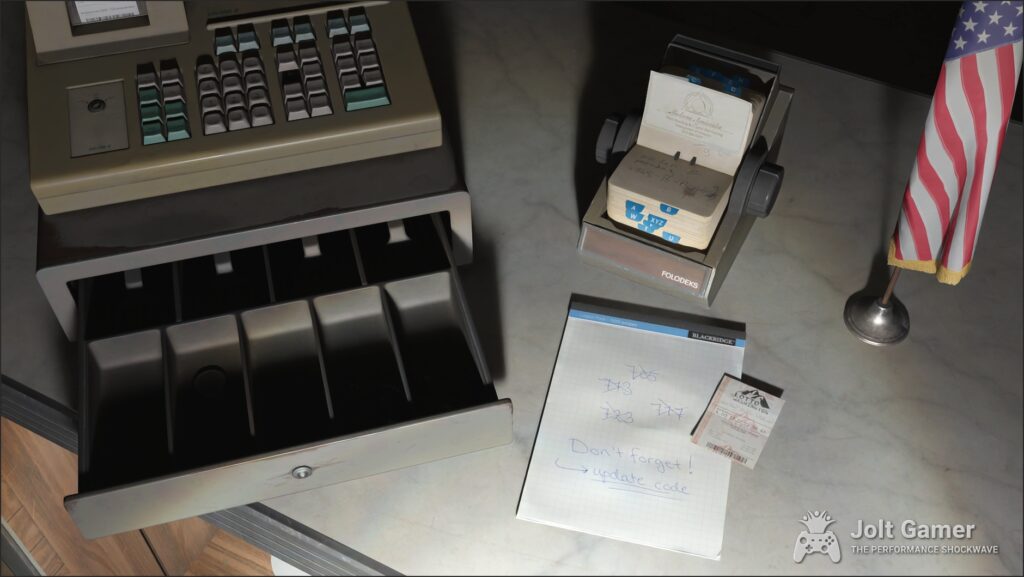
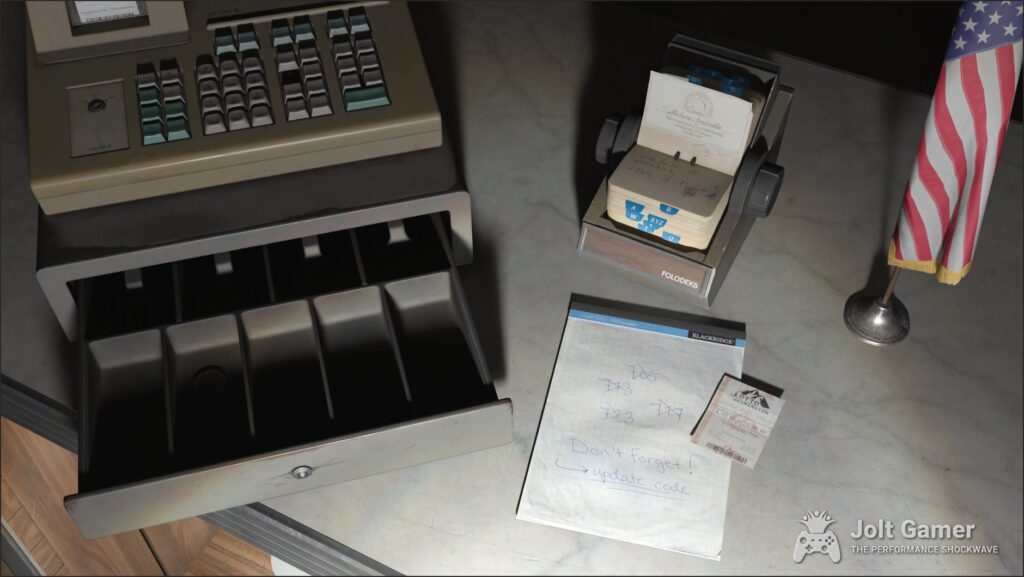


DLSS 4 Core Technologies & Advancements
- AI Model Architecture
- Transformer Neural Network (TNN) – replaces Convolutional Neural Networks (CNNs)
- Frame Generation
- Multi Frame Generation (MFG) – generates up to 3 additional frames per rendered frame (4x effective performance)
- Ray Reconstruction
- Transformer-based AI for superior denoising and fidelity in ray-traced scenes
- Super Resolution
- Transformer-based AI for enhanced detail preservation and artifact reduction during upscaling
- Latency Reduction
- NVIDIA Reflex Frame Warp – late-stage reprojection for ultra-low input latency
- Hardware Support
- GeForce RTX 50 Series (MFG), RTX 40 Series (Frame Generation), All RTX GPUs (DLSS Super Resolution, Ray Reconstruction, DLAA with TNN via NVIDIA App)
- Key Benefits
- Up to 8x FPS increase, superior image quality, enhanced temporal stability, reduced input lag
Multi Frame Generation: Boosting FPS Beyond Limits
At the heart of DLSS 4’s performance revolution is Multi Frame Generation (MFG). Building upon the foundation of DLSS 3’s Frame Generation, MFG takes this concept to new heights by generating three additional frames for every traditionally rendered frame, effectively achieving a fourfold performance increase over native rendering. This advanced approach leverages a dedicated AI network to more efficiently and accurately predict frame transitions, drastically reducing artifacts and improving temporal consistency. Powered by new RTX 50 Series capabilities and optimized for internal bandwidth and tensor core utilization, MFG can generate each of these new frames in approximately 1ms, setting a new upper bound for real-time interpolation. This means smoother gameplay and higher frame rates, even in the most demanding titles, fundamentally extending the capabilities of your hardware.
Transformer-based Ray Reconstruction & Super Resolution: Visual Fidelity Perfected
DLSS 4 revolutionizes image quality with transformer-based architectures for both Ray Reconstruction and Super Resolution. Unlike traditional convolutional backbones, these new models excel at capturing complex spatial and temporal relationships across frames. For Super Resolution, this means significantly enhanced detail preservation and a dramatic reduction in common upscaling artifacts, resulting in sharper, clearer images that often rival or surpass native resolution. In Ray Reconstruction, the transformer model provides more accurate denoising for ray-traced effects, replacing manual denoisers with a unified AI-driven pipeline. This eliminates issues like flickering shadows, ‘bubbling shadows,’ and improves clarity for objects in motion, bringing ray-traced visuals closer to ground truth with unprecedented fidelity and temporal stability. This unified approach, processing ray-traced samples at high resolution, fundamentally resolves issues previously requiring extensive manual tuning.
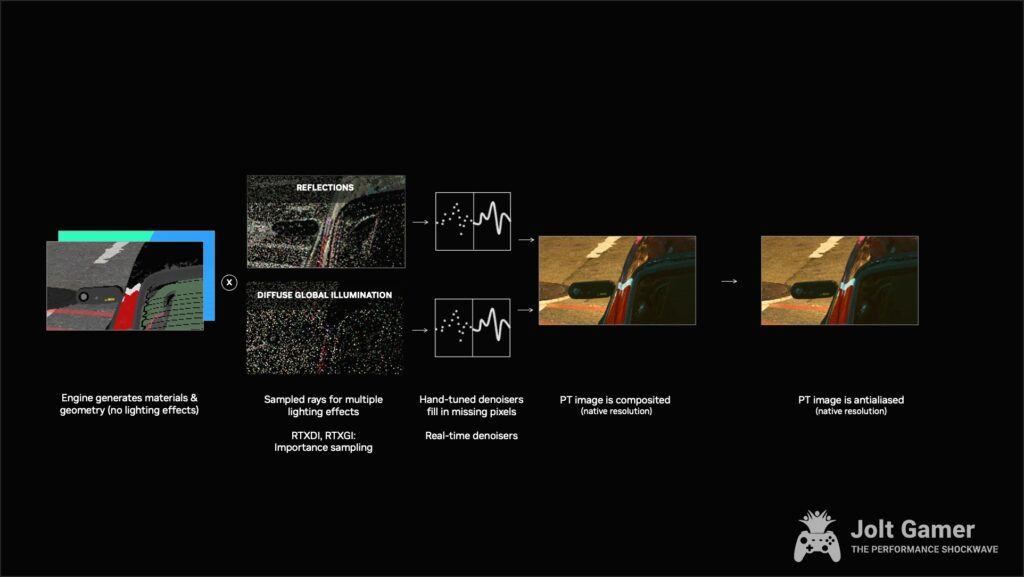
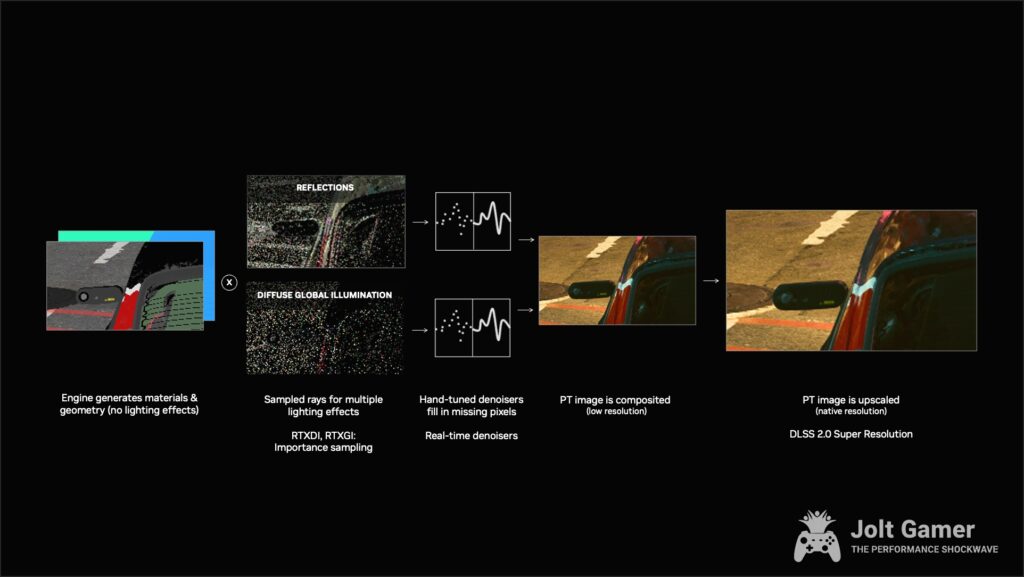


NVIDIA Reflex Frame Warp: The Ultimate Low Latency Play
Beyond raw frame rates and visual fidelity, DLSS 4 integrates NVIDIA Reflex Frame Warp, a groundbreaking technique designed to push input latency to unprecedented lows. Building on the foundation of NVIDIA Reflex, which eliminates render queue delays, Frame Warp incorporates a late-stage reprojection technique. This dynamically updates and warps the final rendered frame using the most recent player input just before display, ensuring the on-screen image perfectly aligns with the player’s current perspective. The results are astounding: in ‘THE FINALS’, Reflex Frame Warp reduces latency from 56ms (native) to a mere 14ms (a 75% reduction), and in CPU-limited scenarios like ‘VALORANT’ on an RTX 5090, it achieves sub-3ms latency. This offers a critical, tangible advantage for competitive gamers where every millisecond counts, effectively making your actions appear on screen almost instantaneously.
Game Ready for the Future: Indiana Jones, Wuthering Waves & Beyond
The 581.15 WHQL driver immediately impacts the gaming landscape by providing Game Ready support and DLSS 4 integration for highly anticipated titles. This ensures players experience optimal performance and visual quality from day one in these demanding new releases, a testament to NVIDIA’s commitment to delivering cutting-edge experiences.
- Indiana Jones and the Great Circle: The Order of Giant: Full DLSS 4 with Multi Frame Generation support, alongside other technical enhancements, ensuring a visually stunning and smooth adventure.
- Wuthering Waves: Optimized with DLSS 4 for superior performance and visual fidelity, allowing players to fully immerse themselves in its expansive world.
- Future Titles: DLSS 4 is already being adopted by major upcoming games like ‘Black Myth: Wukong’ and ‘Dune: Awakening’, signaling its rapid integration into the industry as a standard for high-performance, high-fidelity gaming.
DLSS 4 Performance Uplift in Key Titles (RTX 5090)
NVIDIA’s internal benchmarks showcase the dramatic performance improvements with DLSS 4, particularly with Multi Frame Generation, across a range of demanding AAA titles. Note the significant frame rate multipliers and reduced latency. These figures demonstrate frame rate increases from 4.7x to an exceptional 8.2x over native rendering.
These initial integrations are just the beginning. The ease of adoption through NVIDIA’s Streamline open-source solution and official Unreal Engine plugins ensures that DLSS 4 will rapidly become a standard feature in mainstream games, offering tangible value for GeForce users across a growing library of titles. This streamlined development pipeline is key to its widespread and swift implementation.
Driver Stability & Fixes: What’s Resolved and What Lingers
NVIDIA’s rapid release cadence for Game Ready drivers prioritizes delivering new features and game optimizations quickly. The 581.15 WHQL driver continues this trend by addressing several critical issues that enhance overall system stability and user experience, ensuring a more polished and reliable gaming environment for many.
581.15 WHQL Driver: Resolved Issues & Known Bugs
Resolved Issues
- Marvel’s Avengers – The Definitive Edition: Fixed startup crashes (Bug ID 5350712), allowing players to launch the game without issue.
- HDMI Hot-Plug: Resolved random screen flickering on certain monitors when hot-plugged via HDMI (Bug ID 5280259), improving display stability.
Known Bugs
- Counter-Strike 2: Slightly distorted text when in-game resolution is lower than native display resolution (Bug ID 5278913), a minor visual anomaly.
- Adobe Premiere Pro: Potential system freezes during hardware encoding exports on certain configurations (Bug ID 5431822), impacting professional workflows.
- Like a Dragon: Infinite Wealth: Light flickering observed on some systems after a driver update (Bug ID 5432356), a visual glitch in specific scenarios.
Installation & Optimizing Your DLSS 4 Experience
- 1. Download the Driver: Obtain the GeForce 581.15 WHQL driver from NVIDIA’s official site or trusted sources like Guru3D. The comprehensive installation package is approximately 895.58 MB, ensuring all necessary components are included.
- 2. Use NVIDIA App (Recommended): For the easiest and most streamlined process, utilize the NVIDIA App. It automates updates and assists in applying optimal game settings. Ensure you have the latest version of the NVIDIA App installed for the best experience.
- 3. Manual Installation: If installing manually, choose the ‘Custom (Advanced)’ option during installation. Perform a ‘Clean Installation’ to remove previous driver files and prevent potential conflicts, ensuring a fresh start and maximizing stability.
- 4. Reboot Your System: Always reboot your PC after the driver installation is complete to ensure all changes are properly applied and the new driver is fully initialized.
- 5. Enable DLSS 4 In-Game: Once installed, launch a supported game (like ‘Indiana Jones’ or ‘Wuthering Waves’) and navigate to its graphics settings. Enable DLSS and select the desired mode (e.g., Quality, Balanced, Performance, Ultra Performance) and ensure Multi Frame Generation is active where available to unlock maximum performance.
- 6. Monitor Performance: Use tools like NVIDIA’s in-game overlay to monitor your FPS and latency, fine-tuning settings for the best balance of visual quality and performance. This iterative process allows you to dial in the perfect setup for your specific hardware and preferences.
Remember, the NVIDIA App isn’t just for updates; it also offers features like Global DLSS Overrides and NVIDIA Smooth Motion for RTX 40 Series GPUs, allowing you to fine-tune your experience beyond individual game settings. Leveraging these tools will ensure you get the most out of your hardware and the revolutionary DLSS 4 technology, making your gaming experience truly personalized and optimized.
The Road Ahead: DLSS 4’s Long-Term Impact on PC Gaming
DLSS 4 is positioned as a cornerstone of NVIDIA’s AI-enhanced PC gaming future, designed to offer benefits across the spectrum of gamers. Its advantages are particularly pronounced for those with mid- to low-performance GPUs, as it extends the usable life of their hardware and unlocks access to higher resolutions and graphics settings that would otherwise be unattainable. Notably, gamers with older RTX GPUs (even prior to the 40-series) can still access the new Transformer model for DLAA and DLSS Ultra Performance mode via the NVIDIA App, ensuring broader compatibility and accessibility. This commitment to continuous innovation and wide-ranging support indicates that DLSS 4 will not only transform current gaming experiences but also shape the technological landscape for generations of GPUs to come, making AI-driven rendering a fundamental expectation.
DLSS 4 is positioned as a cornerstone of Nvidia’s AI-enhanced PC gaming future, designed to offer benefits across the spectrum of gamers.
— NVIDIA
Why the 581.15 Driver and DLSS 4 are Essential
The NVIDIA GeForce 581.15 WHQL driver is far more than a routine update; it’s the official launchpad for DLSS 4, a truly transformative leap in AI-driven rendering. With Multi Frame Generation, Transformer-based Ray Reconstruction, and Reflex Frame Warp, DLSS 4 redefines what’s possible in gaming performance and visual fidelity. Delivering up to 8x frame rate increases and unprecedented reductions in input latency, this technology ensures that whether you’re playing the latest AAA blockbusters like ‘Indiana Jones and the Great Circle’ or competitive esports titles, your experience will be smoother, sharper, and more responsive than ever before. This driver is an absolute must-have for all GeForce RTX users, unlocking the full potential of your hardware and paving the way for the future of PC gaming.
Frequently Asked Questions About DLSS 4 and the 581.15 Driver
What is the NVIDIA GeForce 581.15 WHQL driver?
It’s NVIDIA’s latest Game Ready driver, released on August 28th, 2025, providing optimizations for new games, crucial bug fixes, and introducing full support for DLSS 4 technology.
What is DLSS 4?
DLSS 4 is the latest iteration of NVIDIA’s Deep Learning Super Sampling, featuring new Transformer-based AI models, Multi Frame Generation (up to 3 new frames per rendered frame), Transformer-based Ray Reconstruction, and NVIDIA Reflex Frame Warp. It delivers significant performance boosts and image quality improvements.
Which games support DLSS 4 with this driver?
The 581.15 driver adds DLSS 4 with Multi Frame Generation support for ‘Indiana Jones and the Great Circle: The Order of Giant’ and ‘Wuthering Waves’. Other upcoming titles like ‘Black Myth: Wukong’ and ‘Dune: Awakening’ are also adopting DLSS 4.
Do I need an RTX 50 Series GPU for DLSS 4?
Multi Frame Generation, which generates 3 additional frames, is exclusive to the RTX 50 Series. However, the new Transformer AI model for DLSS Super Resolution, Ray Reconstruction, and DLAA can be accessed on older RTX GPUs (RTX 20-series and newer) via the NVIDIA App, particularly for DLAA and Ultra Performance modes.
What issues does the 581.15 driver fix?
It fixes startup crashes in ‘Marvel’s Avengers – The Definitive Edition’ (Bug ID 5350712) and resolves random screen flickering on certain monitors when hot-plugged via HDMI (Bug ID 5280259).
Are there any known issues with this driver?
Yes, known issues include distorted text in ‘Counter-Strike 2’ at lower resolutions (Bug ID 5278913), potential system freezes in ‘Adobe Premiere Pro’ during hardware encoding (Bug ID 5431822), and light flickering in ‘Like a Dragon: Infinite Wealth’ on some systems (Bug ID 5432356). Always check official release notes for the most current information.
Sources & Further Reading
- TechPowerUp: NVIDIA GeForce 581.15 WHQL Game Ready Drivers Article (August 28th, 2025)
- Guru3D: NVIDIA GeForce 581.15 WHQL Driver Released Forum Thread & Download Page
- NVIDIA Official Release Notes (581.15 WHQL)
- Tom’s Hardware: Sunny Grimm’s analysis on DLSS 4 and RTX 50 Series
- Bethesda/MachineGames: Indiana Jones and the Great Circle Update Notes (DLSS 4 support)
- NVIDIA DLSS 4 Technical Briefings