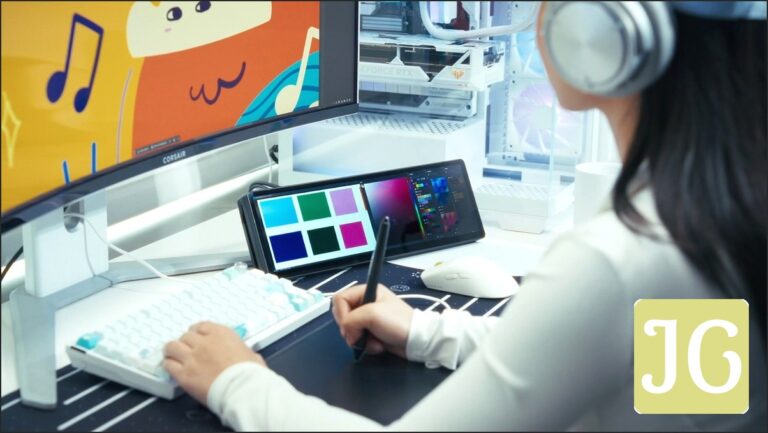Unlocking 4K Capture: The Elgato 4K S Arrives
Elgato, a name synonymous with high-quality streaming gear, has once again shifted the landscape for content creators with the introduction of its latest entry-level 4K capture card: the Elgato Game Capture 4K S. This device isn’t just another iteration; it’s a strategic move to democratize high-resolution game capture, making the coveted 4K60 standard accessible to a significantly broader audience. Positioned as the spiritual successor to the highly popular HD60 X, the 4K S arrives with a more approachable price point and robust capabilities, perfectly aligning with the demands of next-generation consoles like the PlayStation 5, Xbox Series X/S, and the highly anticipated Nintendo Switch 2. For those looking to elevate their content without breaking the bank, the 4K S is poised to be a game-changer.

Key Takeaways: Why the Elgato 4K S Matters
- Accessible 4K60 Capture: Delivers high-quality 4K at 60fps, making pro-level streaming more affordable.
- Broad Compatibility: Works seamlessly with PS5, Xbox Series X/S, Nintendo Switch 2, PC, Mac, and iPadOS.
- User-Friendly Design: Features plug-and-play USB-C connectivity, intuitive software, and a compact form factor.
- Zero-Latency Passthrough: Ensures smooth gameplay experience even while recording high-resolution content.
- Competitive Value: Offers significant upgrades over its predecessor, the HD60 X, at a lower price point.
Beyond Console DVRs: Why a Dedicated Capture Card is Essential
While modern gaming consoles and even PCs offer built-in DVR functionalities, these integrated solutions often fall short for dedicated content creators. Consider the Nintendo Switch 2, which, despite its graphical prowess, is expected to retain its predecessor’s restrictive 30-second recording limit. PlayStation 5’s 4K recording, while technically present, is cumbersome, often saving in less-than-ideal formats and lacking retroactive capture. For PC gamers, attempting to record and stream high-resolution content can heavily tax system resources, leading to dropped frames or compromised gameplay performance. This is where a dedicated capture card like the Elgato 4K S becomes not just beneficial, but essential. It offloads the demanding task of encoding video, freeing up your gaming rig or console to focus purely on performance. More importantly, it unlocks advanced streaming features—think custom overlays, integrated webcams, and multi-channel audio—transforming a basic gameplay recording into a polished, professional broadcast. The 4K S simplifies the entire process, providing a robust, user-friendly experience that console-native DVRs simply cannot match.
Switch 2 & 4K S: A Perfect Match
The Nintendo Switch 2, while supporting 4K resolution, still suffers from the same limited native recording capabilities as its predecessor. The Elgato 4K S is an ideal solution, enabling full 4K60 capture and streaming for the console, unlocking its true content creation potential.
Elgato Game Capture 4K S: The Technical Deep Dive
Elgato Game Capture 4K S Specifications
| Interface | USB-C 3.0 (5Gbps) |
|---|---|
| Input | HDMI 2.0 |
| Output | HDMI 2.0 (Passthrough) |
| Max Capture Resolution | 4K60, 1440p120, 1080p240 |
| Max Passthrough Resolution | 4K60 HDR10, 1440p144, 1080p240 |
| HDR Support | HDR10 Passthrough (4K60), HDR10 Capture (1080p60 on Windows) |
| VRR Support | Yes (Passthrough) |
| Audio Input | 3.5mm Analog Audio In |
| Dimensions | 112 x 72 x 18 mm |
| Weight | 90g |
| Compatibility | Windows 11, macOS 13, iPadOS 18, PS5, Xbox Series X/S, Switch 2, Steam Deck |
| MSRP | $159.99 |

Cutting Through the Noise: Understanding 4K S Connectivity
The technical specifications of a capture card can often seem like a labyrinth of acronyms and numbers, but for the Elgato 4K S, understanding its connectivity is straightforward and crucial for optimal performance. The device relies on a USB-C 3.0 (5Gbps) interface for both power and data transfer. This 5 Gigabit per second bandwidth is meticulously chosen to handle the demands of 4K60 capture without introducing unnecessary complexity or cost. Its HDMI 2.0 ports for both input and passthrough are the standard for delivering crisp 4K60 video signals. While the 4K S is engineered to be robust and performant within these standards, recognizing these limits is key. For instance, attempting to capture higher frame rates like 4K120 or 4K VRR would require the higher bandwidth of HDMI 2.1 and a faster USB interface, features found in its more premium sibling, the Elgato 4K X. The 4K S delivers exactly what it promises, provided your system meets these accessible, yet specific, interface requirements.
USB Naming Demystified: What You Really Need
The Elgato 4K S requires a USB-C 3.0 (5Gbps) port. Don’t be confused by the ever-changing USB standards! This is often labeled as ‘USB 3.2 Gen 1’ or simply ‘USB 3.0’. If your port is capable of 5 Gigabits per second, you’re good to go for the 4K S. For the higher-end 4K X, you’d need USB 3.2 Gen 2 (10Gbps).
Key Connectivity Features:
- HDMI 2.0 In/Out: Standard for 4K60 signals.
- USB-C 3.0 (5Gbps): Powers the device and transfers data to your PC/Mac/iPad.
- 3.5mm Analog Audio In: For integrating chat audio or external microphones.
- Plug-and-Play: UVC compliant for driver-free operation on most modern OS.
Real-World Performance: What to Expect from the 4K S
Beyond the numbers, the Elgato 4K S translates its specifications into genuinely impressive real-world performance. This compact device is designed to capture crystal-clear gameplay at up to 4K60, 1440p120, or a blistering 1080p240, ensuring that every detail and fast-paced moment is preserved. Its passthrough performance is equally robust, offering zero-latency passthrough up to 4K60 HDR10, 1440p144, or 1080p240. This means you can play directly through your monitor while recording without any noticeable lag, a critical feature for competitive gamers. Furthermore, the 4K S supports HDR10 passthrough up to 4K60, allowing you to enjoy vibrant, high-dynamic-range visuals on your display. For content creation, it also handles HDR10 capture, though this is limited to 1080p60 and exclusively on Windows. The inclusion of Variable Refresh Rate (VRR) passthrough further enhances the gameplay experience, ensuring smooth, tear-free visuals even when frame rates fluctuate. This combination of high-fidelity capture and uncompromised gameplay passthrough makes the 4K S an outstanding choice for serious creators.
The Software Story: Elgato Studio, OBS, and Beyond
A capture card is only as good as its accompanying software, and Elgato has delivered a compelling ecosystem with the 4K S. The new Elgato Studio app, designed to replace the older 4KCU, serves as the official companion software, streamlining the recording process. Its intuitive interface provides a low-latency preview, minimizing the delay between your console and your PC monitor, and operates with minimal system load, ensuring your gaming performance isn’t impacted. Features like snapshot tools are perfect for quickly grabbing thumbnails or social media clips. Beyond Elgato’s proprietary solution, the 4K S boasts seamless integration with popular third-party streaming applications. Being fully UVC compliant, it works effortlessly with OBS Studio, Streamlabs, Zoom, and TikTok Live Studio, offering creators maximum flexibility to use their preferred broadcasting tools and workflows. This ensures that whether you’re a beginner using Elgato Studio or a seasoned streamer on OBS, the 4K S fits right into your setup.
Critical Audio Fix for Windows Users!
A notable initial flaw for Windows users is the automatic triggering of built-in audio enhancements, leading to ‘underwater’ sound. To fix this, navigate to Windows 11 sound settings, locate the Elgato 4K S device, and uncheck the ‘audio enhancements’ box. This simple adjustment restores high-quality audio.
Universal Appeal: Console, PC, Mac, and iPadOS Support
- Gaming Consoles: PlayStation 5, Xbox Series X/S, Nintendo Switch 2 (docked), Steam Deck.
- Desktop Operating Systems: Windows 11, macOS 13 (or newer).
- Mobile Creativity: iPadOS 18 (or newer) for direct capture to USB-C equipped iPads (note: iPad capture resolution capped at 1080p/60fps).
- Streaming Software: Fully UVC compliant for OBS, Streamlabs, Zoom, TikTok Live Studio, and more.
Elgato’s Lineup: Where the 4K S Fits In
Elgato Capture Card Comparison: 4K S vs. 4K X vs. HD60 X
| Feature | Elgato 4K S | Elgato 4K X | Elgato HD60 X |
|---|---|---|---|
| MSRP | $159.99 | $229.99 – $249.99 | $179.99 |
| Max Capture Resolution | 4K60, 1440p120, 1080p240 | 4K144, 1440p144 | 1080p60, 4K30 |
| Max Passthrough Resolution | 4K60 HDR10, 1440p144, 1080p240 | 4K144 HDR10, 1440p240 | 1080p240, 1440p144 |
| HDMI Standard | HDMI 2.0 | HDMI 2.1 | HDMI 2.0 |
| USB Interface | USB-C 3.0 (5Gbps) | USB 3.2 Gen2 (10Gbps) | USB-C 3.0 (5Gbps) |
| HDR Capture | 1080p60 (Windows) | 4K30, 1440p60 | N/A (Passthrough only) |
| VRR Passthrough | Yes | Yes | Yes |
| Analog Audio In | Yes | Yes | Yes |
| Target User | Accessible 4K, console streamers | High-refresh-rate, pro creators | Entry-level 1080p, budget-conscious |
Facing the Competition: 4K S vs. AverMedia Live Gamer Ultra S GC553Pro
Elgato 4K S vs. AverMedia Live Gamer Ultra S GC553Pro
| Feature | Elgato 4K S | AverMedia Live Gamer Ultra S GC553Pro |
|---|---|---|
| MSRP | $159.99 | Slightly cheaper (approx. $150) |
| Max Capture Resolution | 4K60, 1440p120 | 4K30, 1440p60 (similar to HD60 X) |
| Max Passthrough Resolution | 4K60, 1440p144, 1080p240 | 4K60, 1440p144, 1080p240 |
| Audio Support | Stereo (3.5mm input) | 5.1 Audio Support (Key Differentiator) |
| Software | Elgato Studio (intuitive, barebones), OBS | RECentral (user-friendly), OBS |
| Form Factor | Compact, portable (90g) | Similar compact design |
| Key Advantages | Intuitive software, preferred port layout, strong 4K60 capture | 5.1 audio support, slightly lower price, robust feature set |
The Verdict in Brief: Pros and Cons of the Elgato 4K S
Pros
- Accessible 4K60 Capture: Excellent quality at a competitive price point.
- Zero-Latency Passthrough: Play without lag up to 4K60 HDR, 1440p144, or 1080p240.
- Intuitive Software: Elgato Studio is easy to use, and broad compatibility with OBS/Streamlabs.
- Broad Compatibility: Supports all major consoles (including Switch 2), PC, Mac, and iPadOS.
- Compact & Portable: Small form factor (90g) with USB-C power simplifies setup.
- Significant Upgrade: Outperforms its predecessor, the HD60 X, in key metrics for less money.
Cons
- HDMI 2.0 Limitation: Cannot capture 4K120 or 4K VRR (requires 4K X).
- Limited HDR Capture: HDR recording is capped at 1080p60 and only available on Windows.
- No 5.1 Audio Support: Lacks the multi-channel audio capabilities of some competitors (e.g., AverMedia).
- Windows Audio Glitch: Initial setup may require disabling Windows audio enhancements for clear sound.
Price and Availability: Getting Your Hands on the 4K S
Elgato Game Capture 4K S
$159.99 USD
Currently Available (as of July 2025)
- Elgato Webstore
- Amazon
- Best Buy (exclusive seller, low price guarantee)
Two-year warranty, supported by Corsair’s global customer service network.
The JoltGamer Final Verdict: Is the Elgato 4K S Right for You?
The Elgato 4K S firmly establishes itself as an outstanding mid-range capture card, delivering a compelling blend of performance and accessibility. For console streamers and content creators aiming for pristine 4K60 quality without the premium investment of the higher-end 4K X, this device hits the sweet spot. Its ease of use, plug-and-play USB-C connectivity, and broad compatibility across consoles like the Nintendo Switch 2, PS5, and Xbox Series X/S, as well as PC, Mac, and even iPadOS, make it incredibly versatile. Despite minor limitations, such as its HDMI 2.0 standard not supporting 4K120 capture or its HDR capture being limited to 1080p60 on Windows, the value proposition is undeniable. The 4K S is a significant upgrade over its predecessor, the HD60 X, offering superior capabilities at a more competitive price. If you’re looking to significantly elevate your capture setup and step into the world of high-resolution content creation with confidence and minimal fuss, the Elgato 4K S comes highly recommended.
Frequently Asked Questions (FAQ)
What USB port do I need for the Elgato 4K S?
The Elgato 4K S requires a USB-C 3.0 port, which is also commonly referred to as USB 3.2 Gen 1. This provides 5Gbps of bandwidth, sufficient for its capture capabilities. Ensure your PC or Mac has a compatible port.
Can the Elgato 4K S capture 4K120 or 4K VRR?
No, the Elgato 4K S uses HDMI 2.0, which limits its capture to 4K60. For 4K120 or 4K VRR capture, you would need the more advanced Elgato 4K X, which features HDMI 2.1.
Does the 4K S support HDR capture?
Yes, the 4K S supports HDR10 passthrough up to 4K60. For HDR capture, it is limited to 1080p60 and is only available on Windows operating systems.
Is the Elgato 4K S compatible with the Nintendo Switch 2?
Absolutely! The 4K S is an excellent choice for the Nintendo Switch 2, allowing you to capture its maximum output of 4K60 or 1440p120, a significant upgrade over the console’s limited built-in recording features.
What’s the difference between the 4K S and the HD60 X?
The 4K S is a direct successor to the HD60 X, offering superior capabilities. It captures at 4K60 (vs. 4K30 for HD60 X) and supports 1440p120 (vs. 1440p60 for HD60 X), often at a more competitive price.
Do I need special software to use the Elgato 4K S?
While the 4K S is UVC compliant and works with popular software like OBS Studio, Elgato also provides its new Elgato Studio app. This intuitive software is designed for easy recording, low-latency preview, and device configuration.
Sources & Intelligence Briefs
- Content Profile
- Initial Topic Analysis
- The Thematic Story Summary
- The Fandom Pulse
- The Asset Library
- Team & Channels