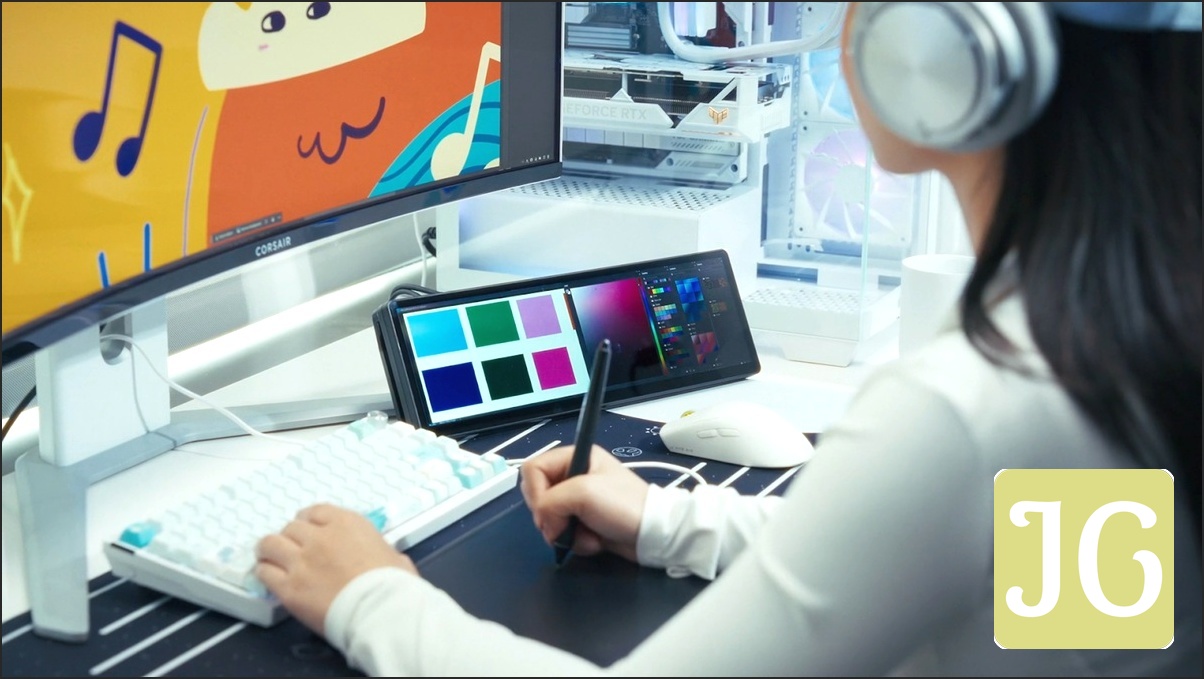Key Takeaways
- What it is: A 14.5-inch ultra-wide LCD touchscreen designed as a control and information hub, not a primary gaming monitor.
- Core Function: Deep integration with Corsair iCUE for system monitoring, app control, and future Virtual Stream Deck functionality.
- Key Feature: Unrivaled mounting flexibility – in-PC (360mm fan slot), magnetic, desktop stand, or arm mounts.
- Target Audience: Gamers, streamers, sim racers, content creators, and AI productivity users seeking enhanced system oversight and customization.
- The Catch: Priced at $249-$260, it’s seen by some as an ‘unnecessary’ luxury, despite strong community desire for its novelty and utility.
The XENEON EDGE: Corsair’s Bold Step into a New Peripheral Frontier
In a market saturated with high-refresh-rate gaming monitors, Corsair has once again pushed the boundaries of PC customization, but not in the way you might expect. The XENEON EDGE 14.5-inch LCD Touchscreen, first unveiled at CES, isn’t designed to render your next AAA title at 240Hz. Instead, it carves out a unique niche: a dedicated, ultra-wide control and information hub for your PC. It’s a device that, as the community sentiment suggests, is ‘completely unnecessary, and I want one.’ But is this blend of innovation and luxury truly a game-changer, or merely an expensive novelty? As veterans of the tech industry, we dive deep into Corsair’s latest offering to provide a definitive analysis, examining its context and what it signals for the future of the market.

What Exactly is the XENEON EDGE?
At its core, the XENEON EDGE is a compact, ultra-wide 14.5-inch LCD touchscreen display with a 32:9 aspect ratio. It’s not intended as a primary display for immersive gaming, but rather as an intuitive secondary interface. Its purpose is to declutter your main monitor and enhance system oversight, transforming your setup into a more streamlined and visually appealing environment. Think of it as a highly customizable dashboard that brings critical information and control closer to your fingertips, offering a new window into your system’s performance and productivity tools.
Corsair XENEON EDGE 14.5-inch Touchscreen Specifications
Beyond a Second Monitor: iCUE Integration and Virtual Stream Deck Potential
While Windows recognizes the XENEON EDGE as a standard secondary display, its true power is unlocked through deep, native integration with Corsair’s iCUE software. This is where it transcends a simple screen, transforming into a dynamic system monitoring and control hub. Users can display real-time CPU/GPU utilization, temperatures, and fan speeds, or even tweak lighting profiles and fan settings with a tap. Beyond core system metrics, it can offload chat windows, music apps, notifications, or even AI tools from your main monitor, freeing up valuable screen real estate for immersive gaming or focused productivity. Critically, Corsair has also positioned it with ‘Virtual Stream Deck functionality’ in mind, promising future expansions to emulate the popular Elgato Stream Deck experience. This makes it a compelling, future-proofed tool for streamers and content creators who rely on quick, customizable macros and controls.
Unrivaled Flexibility: Mounting Options for Every Setup
One of the XENEON EDGE’s most touted features is its ‘unrivalled mounting flexibility.’ Corsair clearly designed this display to fit into virtually any PC setup, whether integrated directly into a case or placed externally. This versatility is a significant differentiator, allowing users to truly customize their battlestations and optimize their workflow without compromise. Its slim profile, thinner than a standard case fan, is a testament to this design philosophy.


Mounting Options Breakdown:
- In-PC Case Integration: Designed to fit into any space accommodating three 120mm fans, typically a 360mm radiator spot. This is ideal for Corsair’s 3500, 5000, 6500, and 7000 series cases, often pointing towards transparent side panels, transforming your PC into a living, breathing dashboard.
- Magnetic Universal Mounting: Features 14 integrated magnets for secure attachment to any ferromagnetic surface, perfect for PC side panels or metal desks, offering instant, tool-free placement.
- Dedicated Desk Stand: An included magnetic stand allows for ergonomic tilting and stable placement on any flat surface, making it an excellent companion under a main monitor or beside your keyboard.
- VESA/Arm Compatibility: Two 1/4-20\” threaded mounting points enable compatibility with accessories like Elgato Multi Mounts or standard telescopic arms for ultimate positional freedom, ensuring it can be precisely where you need it.
The Price of Innovation: Value vs. Desire
The XENEON EDGE undeniably offers a unique proposition, pushing the boundaries of PC customization. However, its price point, hovering around $249.99 to $260, has sparked considerable debate within the community. This positions it above some budget portable monitors but significantly below premium creative displays. For many, the question isn’t just about raw functionality, but about whether the ‘cool factor’ and enhanced ecosystem integration truly justify the investment. It’s the classic conflict between practicality and an almost irresistible desire for something genuinely novel.
Corsair XENEON EDGE: Pros & Cons
Pros
- Deep iCUE Integration: Seamless system monitoring, control, and customization, enhancing the entire Corsair ecosystem experience.
- Unrivaled Mounting Flexibility: Fits into almost any setup, including directly inside PC cases, providing unparalleled aesthetic and functional integration.
- Virtual Stream Deck Potential: Future-proofed for enhanced creator workflows, promising to evolve into a powerful tool for streamers and content creators.
- High Clarity Display: Sharp 2560×720 resolution on an AHVA panel with wide viewing angles ensures crisp text and vibrant visuals.
- Declutters Main Monitor: Frees up valuable screen space for immersive gaming or focused productivity by offloading ancillary applications.
- Intuitive Touch Control: Five-point multi-touch for direct, responsive interaction with apps and widgets.
Cons
- Premium Price Point: At $249-$260, it’s a significant investment for a secondary, non-essential display.
- Niche Utility: Not a primary monitor; its value is highly dependent on specific user needs and existing ecosystem commitment, making it less universal.
- iCUE Dependency: Full functionality relies heavily on Corsair’s software, potentially limiting appeal for users outside the Corsair ecosystem or those seeking simpler plug-and-play.
- Limited Widget Selection (at launch): Users must choose between iCUE widgets or standard secondary display mode, which are mutually exclusive, impacting versatility in its current iteration.
- Aspect Ratio Challenges: The ultra-wide, short aspect ratio may make some text small or require specific content formatting, demanding careful consideration of what content to display.
XENEON EDGE vs. Alternatives: A Quick Look
| Feature | Corsair XENEON EDGE | Generic 14-inch Portable Monitor | Elgato Stream Deck XL |
|---|---|---|---|
| Primary Use | System monitoring, control hub, secondary display | Secondary display, productivity | Macro control, streaming shortcuts |
| Touchscreen | Yes (5-point multi-touch) | Often optional/limited | No (physical LCD buttons) |
| iCUE Integration | Deep, native | None | Via Elgato software |
| Mounting Flexibility | Exceptional (in-PC, magnetic, stand, arm) | Limited (stand, VESA) | Desktop stand |
| Resolution | 2560×720 | Typically 1920×1080 | Individual button displays |
| Approx. Price | $250 | $150 – $250 | $250 |
Who is the XENEON EDGE For?
The XENEON EDGE isn’t for everyone; its niche utility means it won’t be a universal upgrade. However, for specific segments of the PC community, it offers truly compelling advantages that streamline workflows and enhance aesthetics. Corsair has clearly targeted several high-growth markets, understanding the evolving needs of modern PC users:
- Hardcore PC Enthusiasts & Builders: Those who meticulously craft their rigs and want to showcase real-time system metrics without disrupting their main display, turning their PC into a dynamic art piece.
- Streamers & Content Creators: For monitoring chat, OBS, music, or other streaming tools, potentially replacing a physical Stream Deck with a customizable, interactive touchscreen that integrates seamlessly into their setup.
- Sim Racers: To display telemetry, lap times, or other crucial race data directly in their field of view, enhancing immersion and competitive edge without needing a separate, bulky dashboard.
- AI Productivity Users: For offloading AI tools, reference materials, or specific application interfaces to a dedicated, interactive screen, optimizing multitasking and focus on the primary display.
- Multi-taskers: Anyone seeking to optimize their workflow by having essential apps and information readily accessible and controllable via touch, creating a more efficient and intuitive computing experience.
“that is completely unnecessary and I want one.”
The Verdict: A Premium Niche or Future Essential?
A Visionary, Albeit Niche, Enhancement
The Corsair XENEON EDGE 14.5-inch Touchscreen is a fascinating piece of hardware, a testament to Corsair’s strategic vision in expanding its ecosystem. It’s not a revolutionary product that every gamer needs, nor is it designed to be. Instead, it’s a visionary one for its target audience, offering a glimpse into a more integrated and customized PC future. Its deep iCUE integration, versatile mounting options, and tangible potential for Stream Deck-like functionality offer a genuinely enhanced and streamlined PC experience for those who value oversight and personalized control. While the price point undeniably positions it as a premium accessory, for the enthusiast, streamer, or creator looking to elevate their setup with a truly unique and interactive control hub, the XENEON EDGE delivers on its promise. It’s a statement about what’s possible when innovation meets desire, proving that sometimes, the most ‘unnecessary’ gadgets are precisely the ones we end up wanting the most. The XENEON EDGE isn’t just a screen; it’s a strategic move by Corsair to deepen ecosystem stickiness and redefine what a peripheral can be.
Where to Buy the Corsair XENEON EDGE
Price: $249.99 – $260
Release Date: Currently available directly from the Corsair webstore, with broader global availability expected in Q4.
Where to Buy:
Warranty: 2-year warranty
Frequently Asked Questions About the Corsair XENEON EDGE
Can I use the XENEON EDGE as a regular second monitor for gaming?
Yes, Windows recognizes it as a secondary display, allowing you to drag applications or browser windows onto it. However, using it this way bypasses iCUE’s core widget features, which are central to its intended functionality. Its 60Hz refresh rate and unusual aspect ratio also make it unsuitable for primary gaming, which demands higher refresh rates and more traditional aspect ratios.
Is iCUE software required for the XENEON EDGE to work?
While it functions as a basic secondary display without iCUE, the software is absolutely essential to unlock its full potential. This includes system monitoring widgets, app control, and deep customization options. Corsair’s ecosystem integration is a core part of its value proposition, making iCUE critical for the intended user experience.
Does it support both landscape and portrait orientations?
Yes, the XENEON EDGE supports both landscape and portrait orientations natively in Windows. The iCUE widgets are designed to automatically adjust, providing flexibility for how you integrate it into your setup, whether for a wide system dashboard or a tall chat window.
What kind of PC cases are compatible with the internal mounting option?
It’s ingeniously designed to fit into any 360mm radiator spot, typically where three 120mm fans can be mounted. Corsair’s 3500, 5000, 6500, and 7000 series cases are specifically mentioned as compatible, making it a natural fit for many modern enthusiast builds.
Is it a direct replacement for an Elgato Stream Deck?
Corsair aims for it to offer ‘Virtual Stream Deck functionality’ and has plans for future expansion in this area, leveraging its ownership of Elgato. While it provides a touch interface for control, it’s not a direct, feature-for-feature replacement for a physical Stream Deck at launch, especially regarding dedicated physical buttons and the breadth of pre-built integrations. Its potential as an alternative will grow with software updates.
Sources & References
- Corsair Official Press Releases (XENEON EDGE 14.5″ LCD Touchscreen Announcement)
- CES 2025 Coverage (various outlets)
- Tom’s Guide: Tony Polanco’s reporting on Xeneon Edge
- BabelTechReviews: Xeneon Edge ‘tiny touchscreen’ review
- Tom’s Hardware: Xeneon Edge coverage
- Community discussions and sentiment analysis (Fandom Pulse)