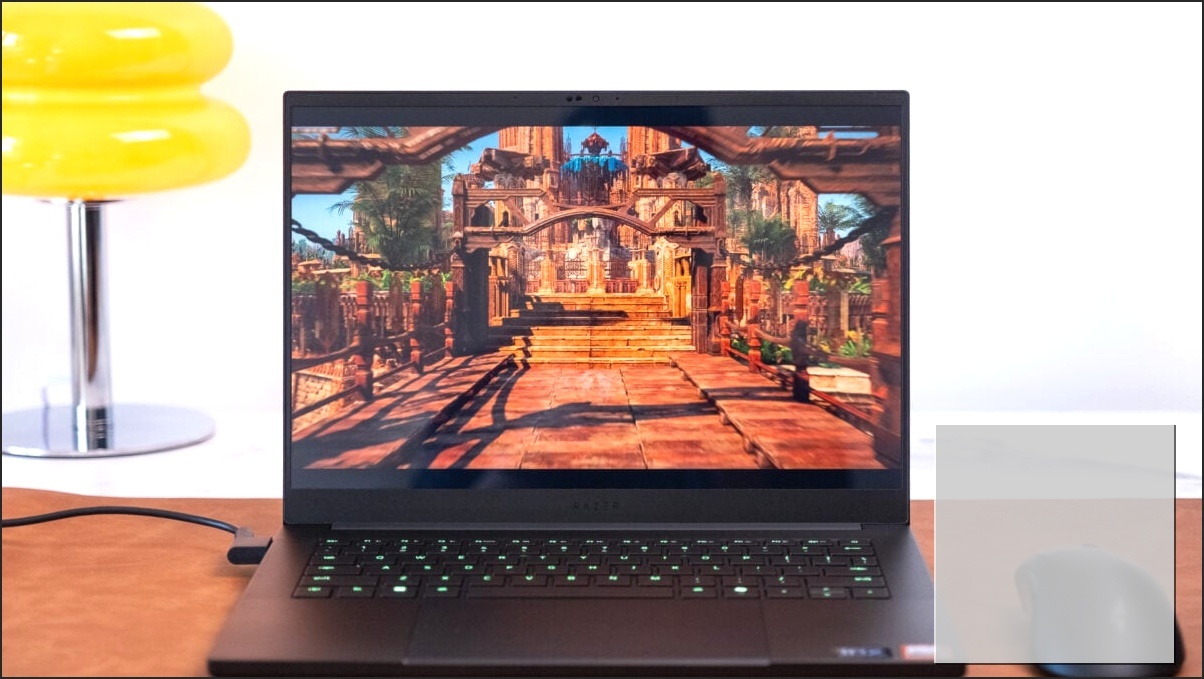Top Picks & Core Insights for 14-Inch Gaming Laptops in 2025
- Razer Blade 14 (2025): The premium choice for design and build quality, offering strong performance when plugged in, but be aware of significant unplugged throttling and potential driver sourcing issues.
- ASUS TUF Gaming A14 (2025): The best value proposition, delivering impressive performance for its price point with solid thermals and a robust feature set, though RAM is soldered.
- ASUS ROG Zephyrus G14 (2025): A formidable rival to the Blade 14, often providing superior performance (especially with higher-end GPU options) and better value, with less aggressive battery throttling.
- HP Omen Transcend 14: Positioned as the ‘world’s lightest 14-inch gaming laptop,’ offering a compelling blend of portability and respectable performance with Intel’s Meteor Lake CPUs.
- The Portability Paradox: All 14-inch gaming laptops grapple with balancing high performance, effective cooling, and battery life in a compact chassis. Expect trade-offs, especially when gaming unplugged.
The Rise of the Compact Powerhouse: Why 14-Inch Gaming Laptops Matter in 2025
For years, serious gaming laptops meant lugging around a bulky, heavy machine. But 2025 marks a turning point, with manufacturers like Razer, ASUS, and HP pushing the boundaries of what’s possible in a 14-inch form factor. These compact powerhouses promise to deliver high-fidelity gaming experiences without compromising on portability, making them ideal for students, commuters, and anyone who demands performance on the go. However, this miniaturization comes with inherent challenges, primarily around thermal management and battery life. This guide will dissect the leading models of 2025, helping you navigate the trade-offs and find the perfect portable gaming companion.
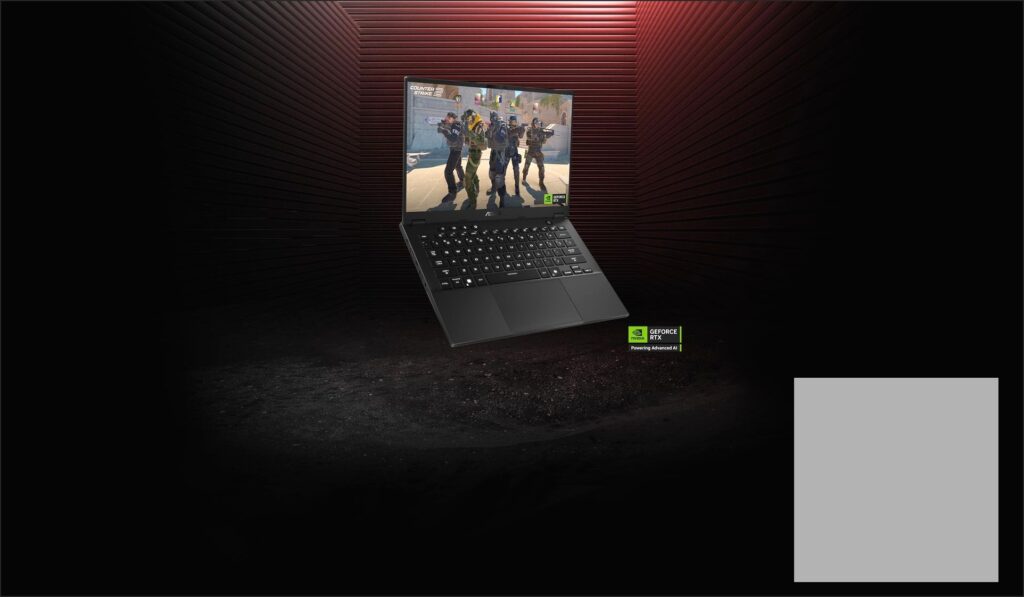
Meet the Contenders: A Deep Dive into 2025’s Top 14-Inch Gaming Laptops
Razer Blade 14 (2025): The Premium Portable Powerhouse

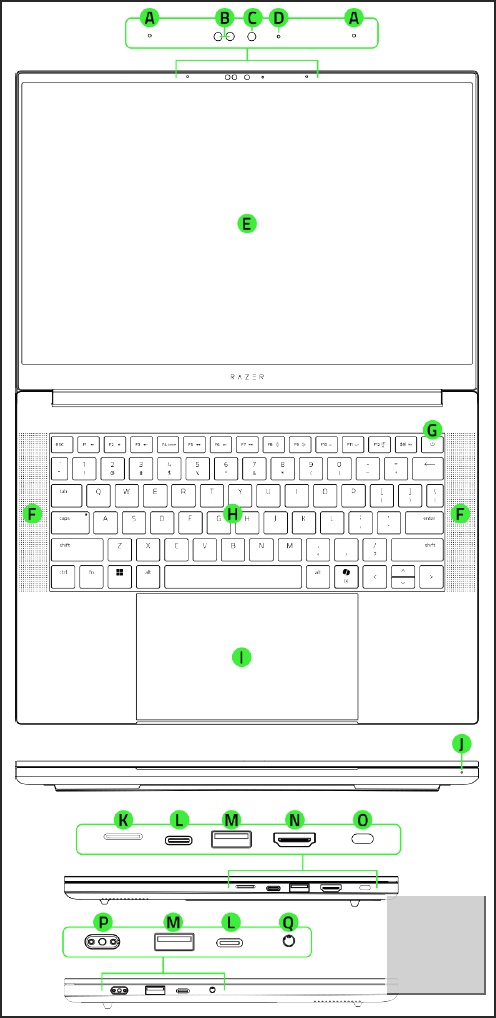
Razer’s 2025 iteration of the Blade 14 is a testament to premium design and engineering. Sporting a completely redesigned chassis, it’s Razer’s thinnest at 15.7 mm and lightest at 1.63 kg, setting a new benchmark for 14-inch portability. Key features include an innovative thermal hood for superior heat management, allowing for sustained performance, and it can be configured with up to an NVIDIA GeForce RTX 5070 Laptop GPU, powered by the AMD Ryzen AI 9 365 processor. The stunning 3K (2880 × 1800) 120 Hz OLED display with NVIDIA G-SYNC and 100% DCI-P3 color coverage promises an immersive visual experience with incredibly low 0.2ms response times, complemented by a six-speaker THX Spatial Audio system. Connectivity is robust, featuring two USB4 Type-C ports, HDMI 2.1, a UHS-II MicroSD card reader, and the latest Wi-Fi 7 standard.
Razer Blade 14 (2025) Key Specifications
| Processor | AMD Ryzen AI 9 365 (10 Cores/20 Threads, up to 5.0 GHz, 50 TOPS NPU) |
| Graphics | Up to NVIDIA GeForce RTX 5070 Laptop GPU (115W TGP) |
| Display | 14-inch 3K (2880×1800) 120 Hz OLED, 0.2ms response, G-SYNC, 100% DCI-P3, Calman Verified |
| Memory | Up to 64 GB LPDDR5X 8000 MHz (soldered) |
| Storage | Up to 2 TB PCIe Gen4 SSD (user-upgradeable) |
| Battery | 72 Whr (up to 11 hours on-screen time) |
| Connectivity | 2x USB4 Type-C, 2x USB 3.2 Gen 2 Type-A, HDMI 2.1, UHS-II MicroSD, Wi-Fi 7, BT 5.4 |
| Dimensions | 15.7 mm (thickness), 1.63 kg (weight) |
| Starting Price | $2,299.99 / £1999.99 |
Razer Blade 14 (2025): The Ups and Downs
Pros
- Ultra-thin and light, featuring a premium CNC-milled aluminum chassis; the Mercury colorway is particularly resistant to smudges.
- Stunning 3K 120 Hz OLED display with G-SYNC offers exceptional contrast, vibrant colors, and pinpoint accuracy, confirmed by Calman Verification.
- Powerful AMD Ryzen AI 9 365 CPU and NVIDIA RTX 50-series GPU (up to 5070) deliver robust performance for gaming and demanding applications when plugged in.
- Excellent thermal design, including an innovative thermal hood, ensures efficient heat management and relatively quiet fan operation under load when connected to power.
- Impressive battery life for productivity tasks, consistently delivering 7-8 hours in real-world mixed use, with up to 11 hours for video playback.
- Comprehensive port selection, including two versatile USB4 Type-C ports, HDMI 2.1, and a UHS-II MicroSD reader, provides ample connectivity.
- Features a high-quality per-key RGB keyboard with good tactile feedback and a large, precise glass touchpad with effective palm rejection.
Cons
- Suffers from significant, unadjustable performance throttling when unplugged, reducing CPU capabilities by approximately 30% and GPU by 37%.
- The OLED screen, while beautiful, is highly glossy and prone to reflections, and its peak brightness is lower than some Mini-LED alternatives.
- The anodized matte black finish, a Razer staple, acts as a ‘smudge magnet,’ quickly showing fingerprints on the lid, palm rests, and keys.
- Speakers are underwhelming for music and movies, delivering a somewhat flat audio experience despite THX Spatial Audio.
- System memory is soldered and cannot be upgraded post-purchase, a common limitation in compact designs.
- Carries a higher price point compared to competitors offering similar or even superior performance, reflecting Razer’s premium brand positioning.
- Reported wireless driver issues at launch required users to source a community-developed fix (WiFi_AMD-MediaTek_v5.5.0.3760) due to initial lack of official Razer support.
Critical Alert: Razer Blade 14 (2025) Unplugged Performance & Driver Woes
While the Razer Blade 14 excels when tethered to power, be aware of its aggressive, unadjustable performance throttle when unplugged, which significantly reduces CPU and GPU capabilities. Furthermore, some users have reported persistent wireless connectivity issues. A community-sourced driver (WiFi_AMD-MediaTek_v5.5.0.3760) has proven to be an effective solution, as official Razer driver support was initially absent. JoltGamer advises checking Razer’s support pages for updated official drivers upon purchase, as reliable wireless performance is non-negotiable for a mobile machine.
ASUS TUF Gaming A14 (2025): The Smart Value Proposition
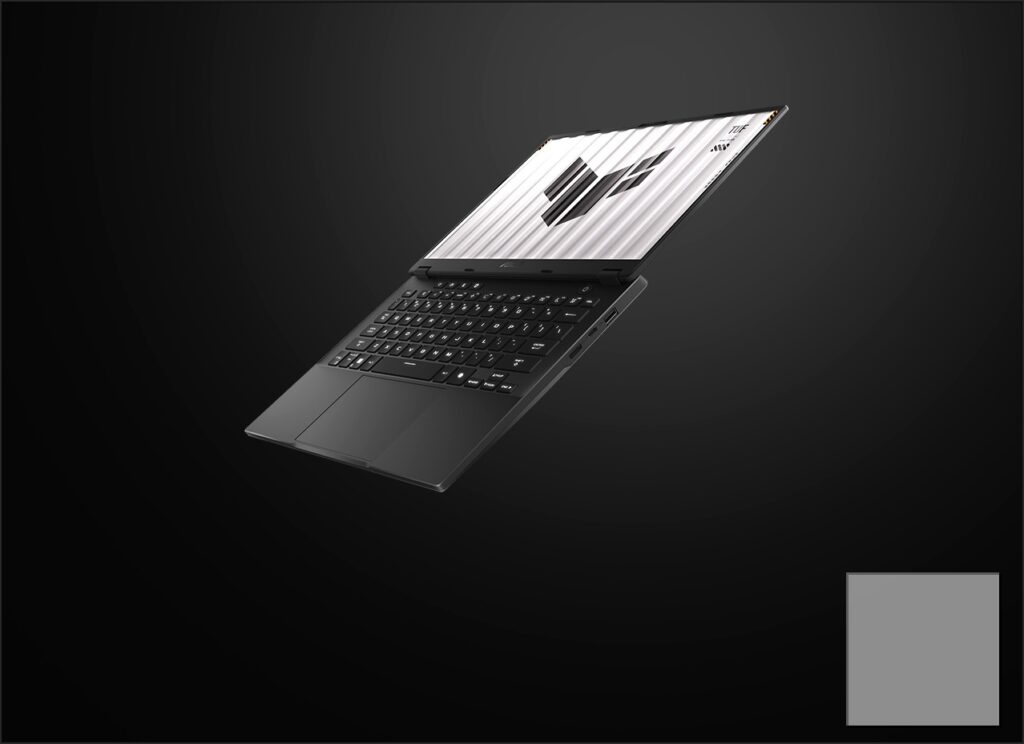

ASUS enters the 14-inch arena with the TUF Gaming A14, positioning it as a strong contender for value-conscious gamers. Weighing just 1.46 kg and measuring 16.9mm thin, it boasts an aluminum top cover and bottom panel for a premium feel, despite its mid-range classification. It features up to an NVIDIA GeForce RTX 5060 Laptop GPU and can be configured with AMD Ryzen AI 7 350 or the more powerful Ryzen AI 9 HX 370 processors. The 14-inch 2.5K (2560×1600) 16:10 display offers a smooth 165Hz refresh rate with G-SYNC and 100% sRGB coverage, ideal for vibrant gaming. Notably, it introduces the first glass touchpad in the TUF lineup, a comfortable keyboard with 1.7mm key travel, and comprehensive connectivity including USB4 Type-C and Wi-Fi 6E, ensuring it’s ready for modern peripherals and networking standards.
ASUS TUF Gaming A14 (2025) Key Specifications
| Processor | AMD Ryzen AI 7 350 or Ryzen AI 9 HX 370 |
| Graphics | Up to NVIDIA GeForce RTX 5060 Laptop GPU (100W TGP in Turbo mode) |
| Display | 14-inch 2.5K (2560×1600) 165 Hz, 3ms response, G-SYNC, 100% sRGB |
| Memory | Up to 32 GB LPDDR5X 7500 MHz (soldered) |
| Storage | 2x M.2 slots for SSDs (upgradable) |
| Battery | 73 WHr (up to 18 hours video playback) |
| Connectivity | USB 3.2 Gen 2 Type-A (x2), USB 3.2 Gen 2 Type-C (DP), USB4 Type-C (DP, PD), HDMI 2.1, MicroSD, Wi-Fi 6E |
| Dimensions | 16.9mm (thickness), 1.46 kg (weight) |
| Starting Price | Approx. £1,600 / $1,600 |
ASUS TUF Gaming A14 (2025): Strengths & Weaknesses
Pros
- Offers excellent value for money, positioning it as a highly competitive option in the 14-inch gaming laptop segment.
- Remarkably lightweight at 1.46 kg and features a thin design, enhancing its portability for on-the-go gamers.
- Boasts solid build quality with an aluminum top cover and bottom panel, and introduces the first glass touchpad in the TUF series for improved precision.
- Equipped with an effective cooling system, notably keeping the WASD zone cool during intense gaming sessions, and offers flexible thermal modes.
- Features a good port selection, including dual M.2 slots for flexible storage upgrades, which is a significant advantage.
- Delivers high gaming performance for its class, making demanding titles playable, and offers decent overall performance for daily tasks.
- Achieves impressive battery life for productivity and video playback, rated for up to 18 hours, though this will significantly decrease during gaming.
- Includes a 1080P FHD camera and an IR camera for Windows Hello facial recognition, enhancing security and convenience.
Cons
- System RAM is soldered to the motherboard and is not upgradeable, meaning users must choose their memory configuration carefully at purchase.
- The laptop’s surface, particularly the plastic keyboard and palm rest, is prone to attracting unsightly fingerprints.
- Features mediocre speakers that deliver a somewhat flat audio experience for music and movies, potentially requiring headphones for immersion.
- May forgo some premium features found in higher-end models, such as a full metal deck or per-key RGB lighting, opting instead for single-zone white backlighting.
- Despite offering excellent value within its class, its price point is still higher than some larger, budget-oriented gaming laptops.
ASUS ROG Zephyrus G14 (2025): The Premium Performance Challenger
The 2025 ASUS ROG Zephyrus G14 continues its legacy as a top-tier portable gaming laptop, often seen as the primary rival to the Razer Blade 14. It shares many premium features with the Blade, including a stunning 14-inch, 2.8K 120Hz OLED display with G-Sync and Advanced Optimus. However, the G14 often distinguishes itself with more extensive and powerful CPU options, including the AMD Ryzen AI 9 HX 370 (50 TOPS NPU), and GPU configurations up to the formidable NVIDIA RTX 5080 Laptop GPU – a tier unavailable in the Blade 14. Its six-speaker system with Dolby Atmos is noted for superior audio clarity and immersion, and its keyboard is often praised for being more spacious and tactile. Crucially, the G14 typically offers a significantly better value proposition, delivering high-end performance without the absolute premium price tag of its direct competitor.
ASUS ROG Zephyrus G14 (2025) Key Specifications (Selected)
| Processor | AMD Ryzen 9 270 (16 TOPS NPU) or Ryzen AI 9 HX 370 (50 TOPS NPU) |
| Graphics | Up to NVIDIA GeForce RTX 5080 Laptop GPU (110W TGP) |
| Display | 14-inch 2.8K (2880×1800) 120 Hz OLED, G-Sync, Advanced Optimus, Dolby Vision HDR |
| Memory | 16GB or 32GB LPDDR5X-7500 (soldered) |
| Storage | 1TB or 2TB M.2 PCIe 4.0 NVMe SSD |
| Battery | 73 Whr (average ~6 hours runtime) |
| Connectivity | USB4 Type-C, USB-C 3.2 Gen 2, 2x USB-A 3.2 Gen 2, HDMI 2.1, UHS-II MicroSD, Wi-Fi 7, BT 5.4 |
| Starting Price | Approx. $1,799.99 |
ASUS ROG Zephyrus G14 (2025): Advantages & Disadvantages
Pros
- Offers superior performance options, including the top-tier RTX 5080 GPU and the powerful Ryzen AI 9 HX 370 CPU, surpassing many competitors.
- Presents a significantly better value proposition, often costing hundreds of dollars less than the Razer Blade 14 for comparable or superior specifications.
- Features an excellent six-speaker system with Dolby Atmos, providing an audio experience that reviewers often describe as blowing most other laptops out of the water.
- Exhibits less aggressive performance throttling on battery compared to the Razer Blade 14, maintaining more consistent performance when unplugged.
- Equipped with a comfortable, spacious, and tactile keyboard that includes per-key RGB lighting and additional macro keys for enhanced gaming and productivity.
- The OLED display supports Dolby Vision HDR, delivering an even more vibrant and dynamic visual experience.
- Demonstrates strong aesthetic progress with its refined aluminum chassis and distinctive ASUS slash lighting effect on the lid.
Cons
- System memory is soldered and cannot be upgraded, a common design choice in compact high-performance laptops.
- The 2025 model is slightly thicker and heavier than its direct predecessor, impacting its absolute portability metrics.
- The OLED display utilizes Pulse-Width Modulation (PWM) for dimming, which can be a concern for some users sensitive to screen flicker.
- Includes only one USB4 port, which is fewer than the two found on the Razer Blade 14, potentially limiting high-speed peripheral connectivity.
HP Omen Transcend 14: The World’s Lightest Challenger
HP’s entry into the ultra-slim 14-inch gaming laptop market, the Omen Transcend 14, aims to claim the title of the ‘world’s lightest’ at approximately 1.6 kg (3.5 pounds) and less than 18mm thick. It features Intel’s new Meteor Lake processors, with the top-tier option being the powerful Intel Core Ultra 9 185H, paired with NVIDIA GeForce RTX graphics up to an RTX 4070. An OLED display with 2.8K resolution and 120Hz refresh rate, Wi-Fi 7 support, and an impressive claimed battery life of up to 11.5 hours round out its specifications. Design adjustments include a repositioned, centered trackpad and specific port layouts, such as moving a USB-C port to the rear, reflecting a focus on balanced ergonomics and thermal efficiency within its compact frame.
HP Omen Transcend 14 Key Specifications
| Processor | Up to Intel Core Ultra 9 185H (16 cores, 22 threads, 5.1 GHz) |
| Graphics | Up to NVIDIA GeForce RTX 4070 |
| Display | 14-inch 2.8K (2880×1800) 120Hz OLED |
| Memory | Up to 32GB RAM |
| Storage | Up to 2TB SSD |
| Battery | Up to 11.5 hours (claimed) |
| Connectivity | USB-C (x2), USB-A (x2), HDMI, Wi-Fi 7 |
| Dimensions | Less than 18mm (thickness), ~1.6 kg (weight) |
HP Omen Transcend 14: Pros and Cons
Pros
- Claimed title of the ‘world’s lightest 14-inch gaming laptop,’ making it exceptionally portable for users on the move.
- Powered by the formidable Intel Core Ultra 9 185H processor, delivering strong CPU performance for gaming and productivity.
- Features a vibrant 2.8K 120Hz OLED display, offering stunning visuals with deep blacks and excellent contrast.
- Boasts a long claimed battery life of up to 11.5 hours, providing extended endurance for non-gaming tasks.
- Includes Wi-Fi 7 support for cutting-edge wireless connectivity and a 1080p webcam for clear video calls.
Cons
- GPU options currently top out at the NVIDIA RTX 4070, placing it a generation behind the RTX 50-series offerings from competitors.
- Specific port layout changes, such as a rear USB-C port, might not suit all users’ ergonomic preferences.
- Official launch date and pricing were not widely confirmed at the time of initial reports, making direct comparisons on value challenging.
Head-to-Head: The Ultimate 14-Inch Gaming Laptop Comparison (2025)
2025 14-Inch Gaming Laptop Comparison
| Feature | Razer Blade 14 (2025) | ASUS TUF Gaming A14 (2025) | ASUS ROG Zephyrus G14 (2025) | HP Omen Transcend 14 |
|---|---|---|---|---|
| CPU | AMD Ryzen AI 9 365 | AMD Ryzen AI 7 350 / AI 9 HX 370 | AMD Ryzen 9 270 / AI 9 HX 370 | Intel Core Ultra 9 185H |
| GPU | Up to RTX 5070 | Up to RTX 5060 | Up to RTX 5080 | Up to RTX 4070 |
| Display | 3K 120Hz OLED | 2.5K 165Hz OLED | 2.8K 120Hz OLED | 2.8K 120Hz OLED |
| RAM (Max) | 64GB LPDDR5X-8000 (soldered) | 32GB LPDDR5X-7500 (soldered) | 32GB LPDDR5X-7500 (soldered) | 32GB |
| Storage | Up to 2TB SSD (1 slot) | Up to 2TB SSD (2 slots) | Up to 2TB SSD (1 slot) | Up to 2TB SSD |
| Weight | 1.63 kg (3.59 lbs) | 1.46 kg (3.22 lbs) | ~1.6 kg (3.5 lbs) | ~1.6 kg (3.5 lbs) |
| Thickness | 15.7 mm (0.62 in) | 16.9 mm (0.66 in) | Thicker than Blade 14 | <18 mm (0.7 in) |
| Starting Price (Approx.) | $2,300 | $1,600 | $1,800 | TBD (expected $1,600+) |
Performance Unpacked: Gaming & AI Capabilities in a Compact Form
The new NVIDIA RTX 50-series Laptop GPUs, built on the Blackwell architecture, bring significant advancements in graphics fidelity and AI upscaling with DLSS 4. Paired with AMD’s Ryzen AI processors (like the AI 9 365 or HX 370), which boast NPUs up to 50 TOPS, these laptops are not just for gaming; they’re AI-powered productivity beasts, ready for Copilot+ and features like Recall and Cocreate. While larger laptops with higher-tier GPUs (like RTX 5080/5090) will always lead in raw synthetic benchmarks, the 14-inch models deliver impressive real-world gaming performance at their native 1800p/1600p resolutions, especially with DLSS and Frame Generation enabled. For instance, the RTX 5070 in the Blade 14 can run demanding titles like Black Myth: Wukong with ray tracing and DLSS at stable frame rates, and Cyberpunk 2077 around 65 FPS with ray tracing on low and DLSS Auto. These are not compromises in performance, but rather highly optimized solutions for a compact form factor.
Illustrative Gaming Performance (FPS) – 14-inch Laptops (1800p, High Settings, DLSS Auto)
Notes: Values are illustrative based on reviewer feedback and general performance trends, assuming balanced DLSS/Frame Generation settings at native resolutions. Actual performance may vary.
NVIDIA’s RTX 50-series GPUs offer enhanced video encoding and can render scenes three times faster than the latest MacBook’s GPU (17 seconds versus 55 seconds), showcasing their prowess beyond just gaming.
— Reviewer feedback on Razer Blade 14 (2025)
The Portability Paradox: Thermals, Battery Life, and the Real-World Grind
The dream of a thin, light gaming laptop often clashes with the reality of physics. High-performance CPUs and GPUs generate significant heat, and managing this in a compact chassis is a monumental engineering challenge. Manufacturers employ innovative solutions like Razer’s new thermal hood, which physically extends to create more airflow, and ASUS’s extra-large keyboard cutouts for direct air intake. While these systems are effective, especially when plugged in and operating at full TGP, intense gaming sessions will still generate noticeable heat and fan noise. Expect the chassis to get warm, particularly above the keyboard, and headphones to become a necessity for optimal immersion and to mitigate fan acoustics.
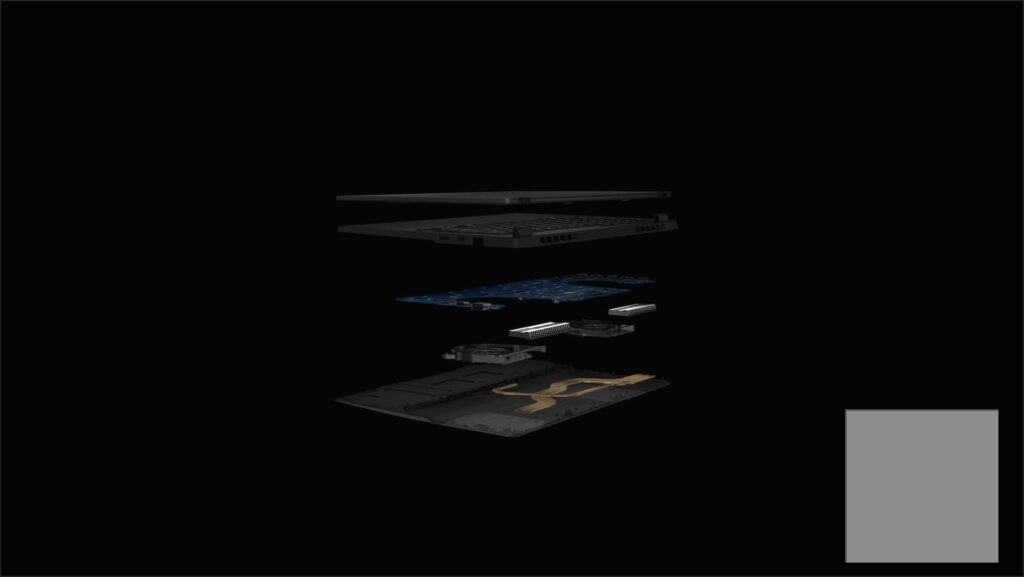
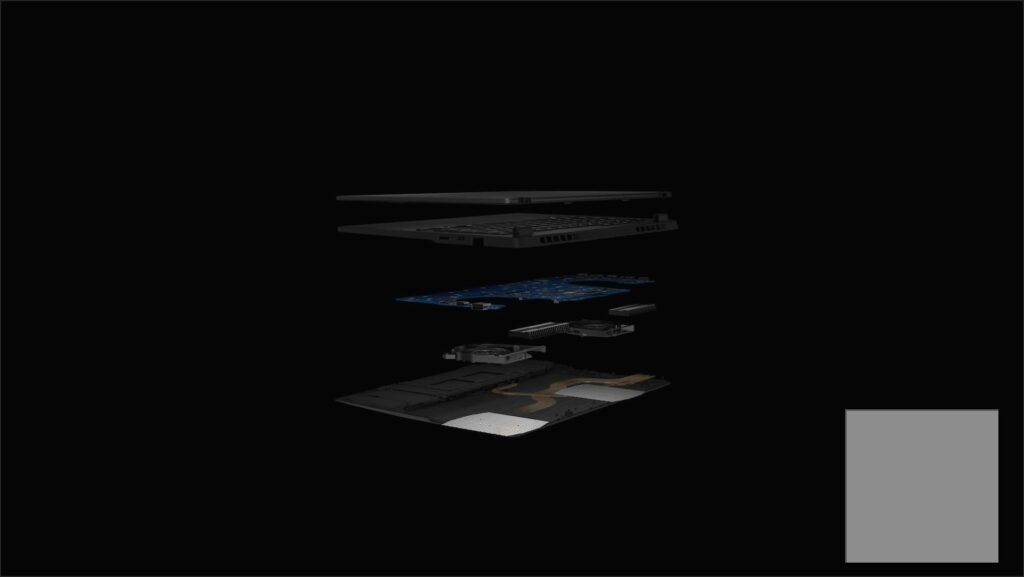
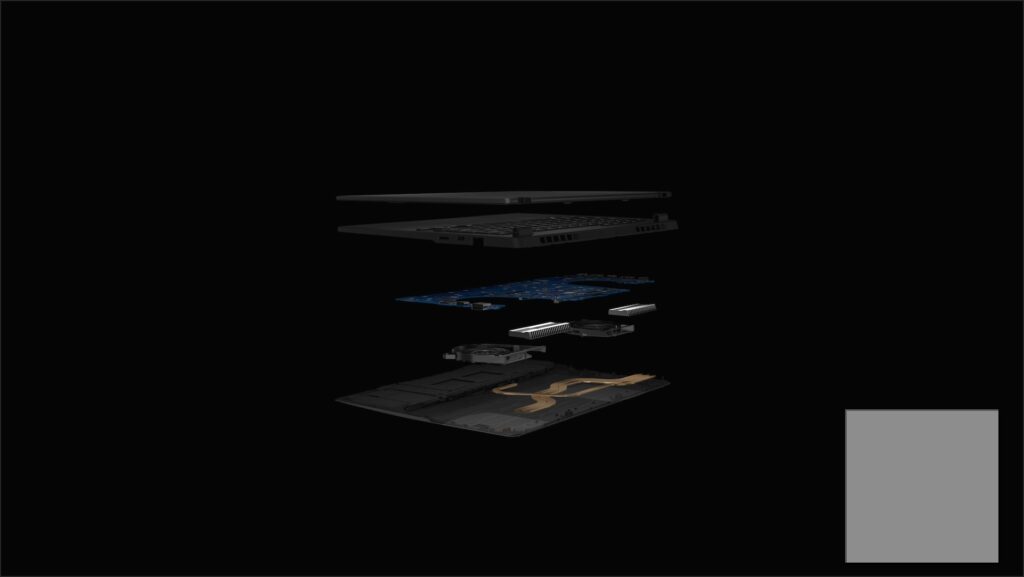
Battery life remains a perennial struggle for Windows gaming laptops, particularly when pushing high-fidelity graphics. While models like the Razer Blade 14 and ASUS TUF A14 boast impressive figures for video playback or light productivity (up to 11-18 hours in optimized scenarios), engaging in demanding gaming activities will drastically reduce this to a mere 1-3 hours. This reality often leads to disappointment among users seeking true all-day unplugged gaming, pushing them towards non-gaming alternatives for general use. The Razer Blade 14, in particular, implements an aggressive, unadjustable throttle when unplugged, significantly impacting gaming performance and forcing users to remain tethered for the best experience.
If anyone thinking to buy a laptop and do gaming your battery will go down very soon in 2-3 years. And battery backup will be 2-3 hours.
— Community Comment (Fandom Pulse)
Beyond the Raw Specs: User Experience, Features, and Ecosystem
Key User Experience Points Across 14-Inch Laptops:
- Displays: Most 2025 14-inch models feature stunning OLED panels with high resolutions (2.5K/2.8K) and refresh rates (120Hz/165Hz). These offer unparalleled contrast, deep blacks, and vibrant colors, significantly enhancing both gaming and content consumption. However, users should be aware of potential glossiness and the use of Pulse-Width Modulation (PWM) for dimming on some panels.
- Keyboards: Generally, these laptops offer comfortable typing experiences with varying key travel and feedback. Some, like the ROG Zephyrus G14, provide more spacious layouts and dedicated macro keys, appealing to power users. RGB backlighting ranges from practical single-zone white to fully customizable per-key Chroma illumination.
- Touchpads: Significant improvements are evident, with larger glass touchpads becoming standard on premium models like the Razer Blade 14 and TUF A14. These offer enhanced precision, smooth tracking, and effective palm rejection, crucial for productivity tasks.
- Audio: Six-speaker systems with spatial audio technologies (THX Spatial Audio on Razer, Dolby Atmos on ASUS) are common. While these aim for immersive sound, overall quality can vary, with some systems noted as ‘underwhelming’ for music and movies, often necessitating external headphones for critical listening.
- Connectivity: The I/O is robust, featuring multiple USB-C ports (including USB4 with DisplayPort and Power Delivery), USB-A, full-sized HDMI 2.1, and UHS-II MicroSD card readers for versatile peripheral and display connections. Wi-Fi 7 and Bluetooth 5.4 are becoming standard, ensuring future-proof wireless performance.
- Webcams & AI: 1080p webcams are prevalent, often paired with IR cameras for seamless Windows Hello facial recognition. The integrated NPUs in the latest AMD Ryzen AI and Intel Meteor Lake CPUs enable Copilot+ PC AI features like Windows Studio Effects for enhanced video calls, advanced Recall functionality, and AI-accelerated Cocreate applications.
Pro Tip: Optimizing G-SYNC and Advanced Optimus
Many users, especially with new models like the TUF A14 2025, struggle to enable and utilize G-SYNC and Advanced Optimus effectively. This is a common point of concern. To ensure optimal, tear-free gaming, always verify your display drivers are up-to-date. In some cases, as observed with Razer, this may mean sourcing drivers independently if official support is lagging. Consult your laptop manufacturer’s documentation or dedicated community forums for specific, step-by-step instructions on configuring these critical features.
The JoltGamer Verdict: Choosing Your 14-Inch Champion
The 14-inch gaming laptop segment in 2025 is more competitive and compelling than ever, offering a true blend of portability and performance previously thought impossible. While no single laptop is perfect, your ideal choice hinges on your priorities:
- For the Premium Enthusiast (Design & Build): The Razer Blade 14 (2025) stands out with its exquisite CNC-milled aluminum design, stunning 3K 120Hz OLED, and strong plugged-in performance. Be prepared for its higher price, the aggressive unplugged performance throttling, and the need to verify driver stability.
- For the Savvy Gamer (Value & Performance): The ASUS TUF Gaming A14 (2025) offers an unbeatable price-to-performance ratio, excellent thermal management for its class, and solid features like dual M.2 slots. It’s a fantastic entry point into the 14-inch market, despite its soldered RAM.
- For the Performance Seeker (No Compromise on Power): The ASUS ROG Zephyrus G14 (2025), especially with its higher-end CPU/GPU options (up to RTX 5080) and superior Dolby Atmos audio, delivers a more robust overall performance package and often a better value proposition than the Blade 14, with less aggressive battery throttling.
- For the Ultra-Light Traveler: The HP Omen Transcend 14 makes a strong case for those prioritizing minimal weight and a thin chassis. It offers respectable performance with Intel’s latest Meteor Lake CPUs and a vibrant OLED display, though its GPU options are a generation behind its RTX 50-series competitors.
Pricing & Availability (2025 Models)
Pricing for these cutting-edge 14-inch gaming laptops typically starts around $1,600 for value-oriented models like the ASUS TUF A14, climbing to $2,300-$3,200+ for premium configurations of the Razer Blade 14 and ASUS ROG Zephyrus G14. Availability generally begins mid-May for many RTX 50-series models. Always check official manufacturer websites (Razer.com, Asus.com, HP.com) and major retailers (Best Buy, Amazon) for the latest pricing, sales, and stock information. Remember that regional pricing and configurations can vary significantly, so direct comparison shopping is essential.
Frequently Asked Questions About 14-Inch Gaming Laptops (2025)
Are 14-inch gaming laptops powerful enough for AAA games?
Absolutely. With NVIDIA RTX 50-series GPUs and AMD Ryzen AI processors, these laptops are engineered to handle demanding AAA titles at their native 2.5K/3K resolutions, especially when leveraging AI upscaling technologies like DLSS 4 for optimized performance.
What are the main trade-offs of a 14-inch gaming laptop?
The primary trade-offs stem from the compact form factor: thermal management (though improving, they can still run hot and loud under sustained load), significantly reduced battery life during intensive gaming, and often soldered RAM which limits future upgrades. Expect to pay a premium for this miniaturized power.
Is OLED worth it for a gaming laptop?
Yes, OLED displays offer unparalleled contrast, true blacks, and exceptionally vibrant colors, profoundly enhancing the visual experience for both gaming and content consumption. Their rapid response times are also a distinct advantage for competitive gaming. However, be mindful of potential screen glare due to glossiness and, for some users, Pulse-Width Modulation (PWM) dimming.
Why is the Razer Blade 14 more expensive than the ASUS ROG Zephyrus G14?
Razer generally positions itself as a premium lifestyle brand, which is reflected in its pricing. While both offer excellent build quality and features, the G14 often provides a superior performance-to-price ratio, especially with its availability of higher-end GPU options (up to RTX 5080) that Razer does not offer in the 14-inch Blade.
Can I upgrade the RAM or storage on these laptops?
Storage (SSDs) is typically user-upgradeable, with many models like the ASUS TUF A14 offering two M.2 slots for expansion. However, due to space constraints inherent in compact designs, RAM is almost universally soldered on 14-inch gaming laptops. This means you must carefully choose your memory configuration at the time of purchase, as it cannot be upgraded later.
Intelligence for this guide was compiled from official Razer and ASUS product pages, Notebookcheck.net, Windows Report leaks, PC Gamer reviews, Tom’s Guide, Expert Reviews, and direct community feedback from Razer Insider and other gaming forums.