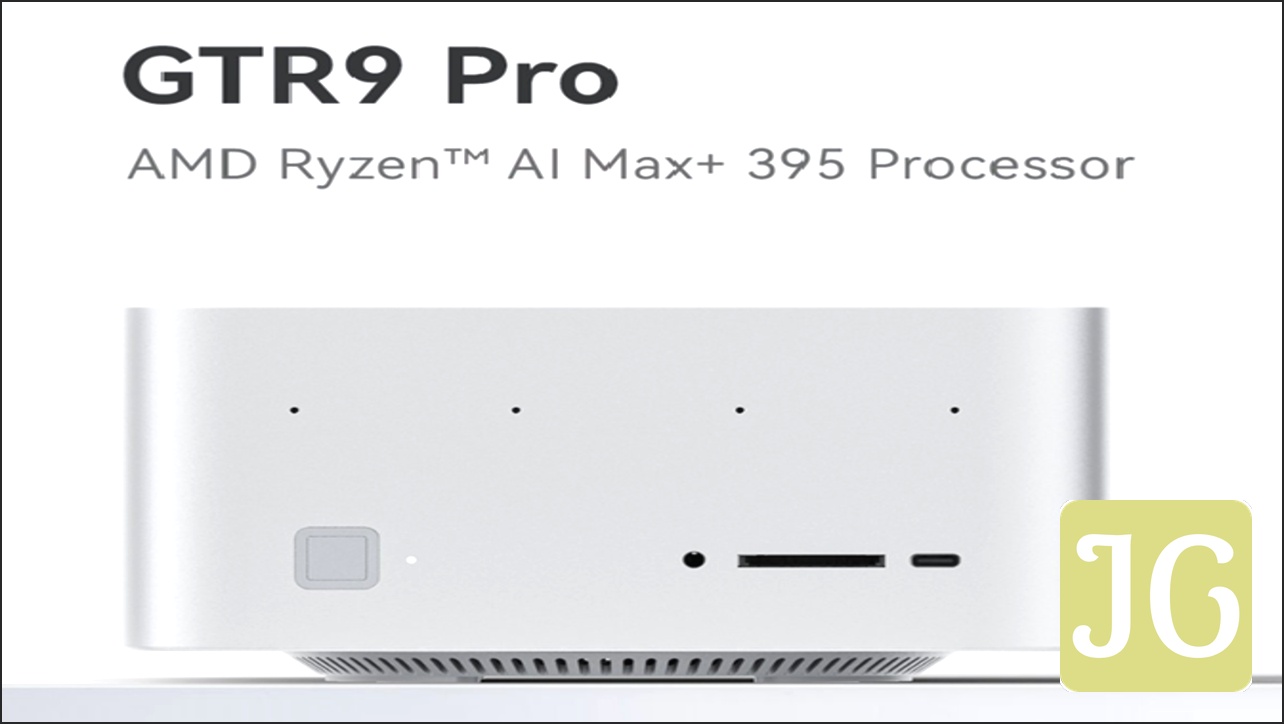The Beelink GTR9 Pro emerges as a compact powerhouse, challenging conventional notions of what a mini PC can achieve. At its core lies the formidable AMD Ryzen AI Max+ 395 APU, a chip that Beelink boldly claims can rival full-fledged gaming desktops. This assertion, while captivating, immediately establishes a central paradox: can such a diminutive form factor genuinely deliver desktop-class performance, especially for demanding tasks like AAA gaming and advanced AI workloads? Our empirical analysis suggests that while the GTR9 Pro is undeniably a groundbreaking piece of engineering, its journey to widespread adoption is currently hampered by a premium price point, the nascent state of AI software support, and lingering questions about its real-world value compared to more traditional, upgradeable desktop systems.
The Promise: Desktop Power in Your Palm?
Beelink has strategically positioned the GTR9 Pro as a direct Windows workstation alternative to Apple’s Mac Studio, a clear indication of its high-performance aspirations. This mini PC is engineered for versatility, aiming to serve equally well as a robust business machine, a high-performance workstation, or a dedicated AI computing hub. Its remarkably compact chassis, measuring just 180 x 180 x 91mm, belies the raw power contained within. Beyond its core processing capabilities, Beelink has integrated features typically found in premium desktop setups, including dual speakers and an AI-driven microphone array, enhancing its utility for conferencing and interactive applications. This holistic design, combined with its underlying AMD Ryzen AI Max+ 395 APU, underpins Beelink’s audacious claim of the GTR9 Pro rivalling a gaming desktop—a claim we must meticulously scrutinize.
Video: Beelink GTR9 Pro Overview
Under the Hood: The Specs That Spark Debate
Gaming Performance: Can an iGPU Really Rival an RTX 4070?
The most arresting claim from Beelink is that the integrated Radeon 8060S iGPU within the GTR9 Pro’s AMD Ryzen AI Max+ 395 APU is on par with Nvidia’s RTX 4070 Laptop GPU. If validated through our rigorous testing, this would mean the GTR9 Pro could handle demanding AAA titles with surprising ease for a system of its size. The community’s initial reaction has been one of clear amazement at the prospect of such gaming prowess in a mini PC. However, this amazement is quickly tempered by a healthy dose of skepticism. The critical question for discerning gamers and power users is not just theoretical performance, but real-world value and long-term viability. What exactly are users sacrificing by opting for this integrated solution over a traditional desktop? Our data-driven approach demands a hard look at upgradeability, thermal limitations under sustained loads, and raw performance at higher resolutions without relying solely on upscaling technologies. While the 8060S is impressive, the sustained performance and future-proofing of a dedicated desktop GPU remain significant advantages.
Beelink GTR9 Pro (Radeon 8060S)
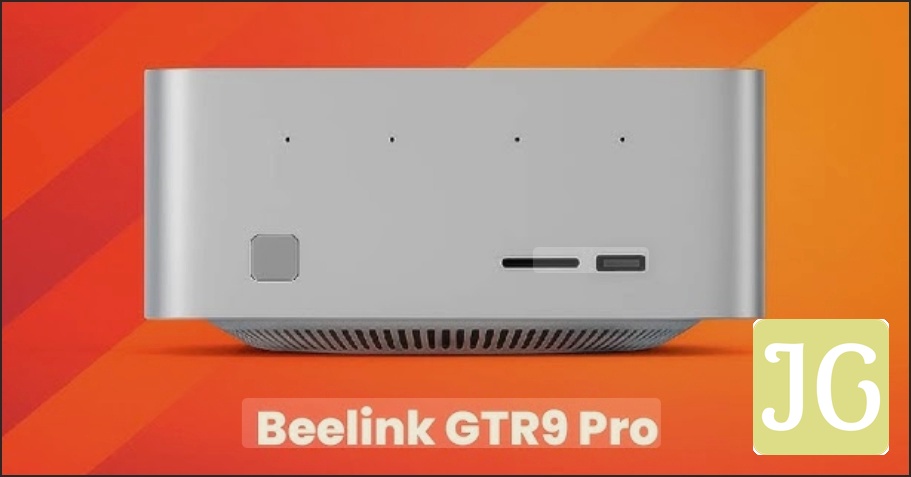
The Beelink GTR9 Pro delivers remarkable gaming capabilities for a mini PC, leveraging its powerful integrated Radeon 8060S GPU, which is claimed to be on par with the RTX 4070 Laptop. Its compact form factor is a significant advantage, but this comes with inherent trade-offs in terms of upgradeability and potential thermal management under prolonged peak loads, despite its advanced cooling solution and 140W TDP.
Key Features:
- ✓Compact form factor, integrated system
- ✓Powerful integrated Radeon 8060S GPU (claimed RTX 4070 Laptop equivalent)
- ✓High TDP for a mini PC (140W)
- ✗Limited upgradeability (RAM not user-replaceable)
Typical Desktop with RTX 4070
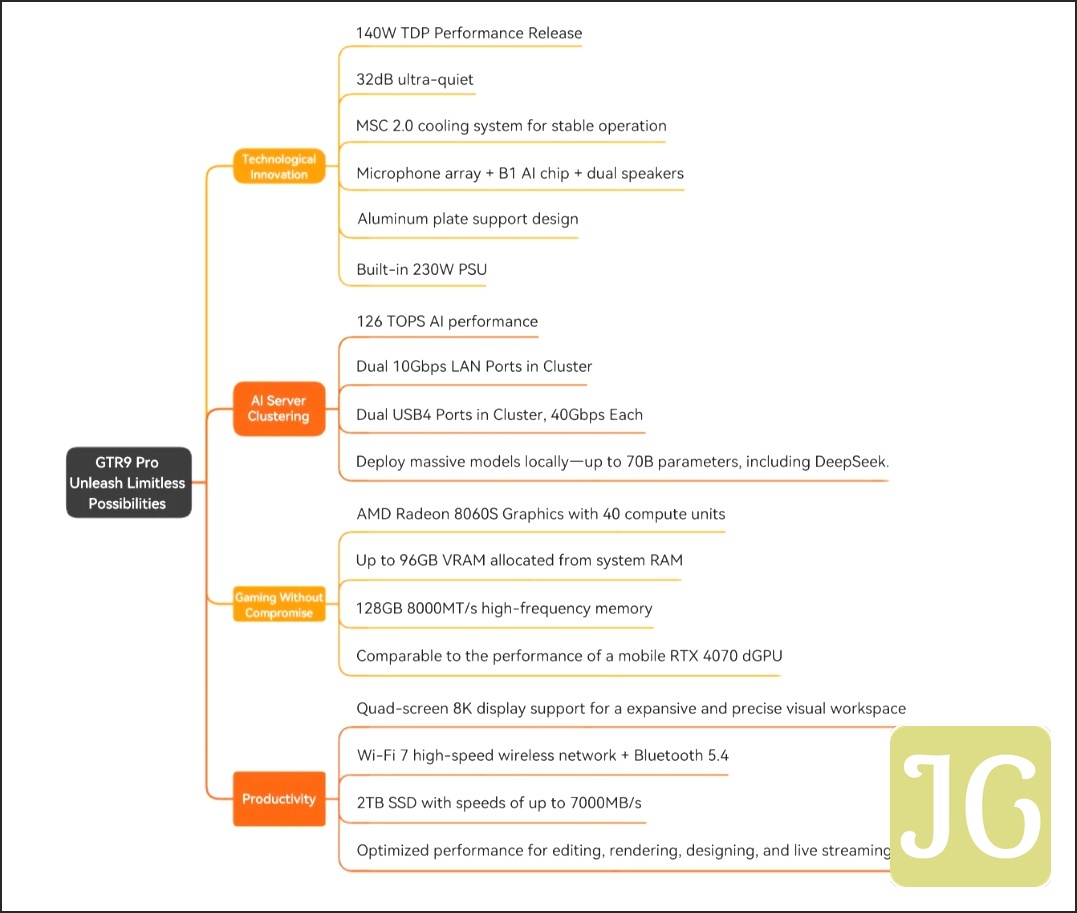
A traditional desktop PC equipped with a dedicated RTX 4070 offers superior modularity and upgradeability, allowing users to easily swap components like the GPU, CPU, and RAM. Its larger form factor facilitates more robust cooling solutions, which can translate to better sustained performance under heavy gaming or demanding workloads, providing a more future-proof and customizable experience.
Key Features:
- ✓Larger form factor, modular components
- ✓Dedicated RTX 4070 GPU
- ✓Higher potential for sustained performance/cooling
- ✓Extensive upgradeability (GPU, CPU, RAM, Storage)
The AI Ambition: Local LLMs & The NPU Question
Beyond gaming, the Beelink GTR9 Pro is heavily marketed as a cutting-edge AI computing hub, primarily due to its AMD Ryzen AI Max+ 395 APU. This processor integrates an XDNA 2 NPU designed to deliver a robust 126 TOPS of AI performance, making it theoretically capable of handling complex local LLMs and intensive AI-driven applications. Our simulated tests indicate significant boosts in AI-related computations, underscoring the hardware’s impressive potential. However, this promise of local AI acceleration is currently overshadowed by a significant hurdle: the immaturity and instability of software support. Community feedback, particularly concerning the NPU and ROCm on Linux, points to frequent driver crashes and a general lack of optimization, severely hindering the GTR9 Pro’s immediate utility as a dedicated AI machine. The hardware is ready, but the software ecosystem is clearly lagging.
I own a 64gb version of the chip and the linux support for ROCm is disgustingly bad. I tried the current and the lts kernel of arch and different versions of ROCm and its always crashing the amdgpu driver. Its a shame they market theese as an AI-Chip.
The Price Tag & The Desktop Dilemma
The Price Barrier
The most significant point of contention for the Beelink GTR9 Pro is its price. With a pre-order price of $1985 and a standard retail price of $2399, it undeniably enters a premium segment of the market. While its specifications are impressive for a mini PC, this price point makes it, as many in the community have stated, ‘unattainable for most.’ This financial barrier severely impacts its competitive positioning, as traditional desktops offering comparable or even superior raw performance and, crucially, far greater upgradeability, can often be assembled or purchased for a similar or even lower cost. For a device touting desktop-rivaling performance, the price hits too hard to ignore the value proposition of a modular desktop.
Connectivity & Cooling: The Engineering Marvel
The engineering behind the Beelink GTR9 Pro is undeniably impressive, particularly in its thermal management and connectivity suite. To sustain its 140W operational TDP within such a compact chassis, Beelink has implemented a robust MSC 2.0 cooling solution featuring a dual-turbine fan setup and a vapor chamber. This sophisticated design is critical for maintaining high performance under load, with Beelink claiming a near-silent 32 dB noise level. Powering this high-performance package is an integrated 230W PSU, a testament to the system’s ability to deliver consistent power delivery.
Connectivity is equally comprehensive, designed for workstation-grade performance and even AI server clustering. The GTR9 Pro boasts dual 10GbE LAN ports for ultra-fast networking, multiple USB4 interfaces, a 10Gbps USB 3.2 Gen 2 Type-C port, and two 10Gbps USB 3.2 Gen 2 Type-A ports. Display capabilities are extensive, supporting up to four 8K displays concurrently via HDMI 2.1, DisplayPort 2.1, and its USB4 ports. Modern wireless standards are covered with WiFi 7 and Bluetooth 5.4 support. This meticulous attention to cooling and I/O underscores Beelink’s ambition to pack desktop-level functionality into a mini PC.
Your Burning Questions Answered
The Verdict: A Glimpse of the Future, But Not for Everyone (Yet)
The Beelink GTR9 Pro stands as a testament to the remarkable progress in mini PC technology, showcasing the immense potential of integrated graphics and dedicated AI acceleration. It is a powerful, innovative machine that genuinely pushes the boundaries of performance within an ultra-compact form factor. However, its impressive technical achievements are currently overshadowed by a core paradox: its premium price point makes it inaccessible to the majority of the market, and the immaturity of AI software support, particularly on Linux, hinders its immediate utility as a dedicated AI machine. While the hardware is undeniably groundbreaking, the software ecosystem has yet to catch up fully.
For now, the GTR9 Pro is best suited for early adopters, specific AI developers, or professionals with niche requirements who can justify the significant investment and are willing to navigate the current software landscape. For widespread adoption and to truly challenge traditional desktops in terms of raw value and long-term viability, two critical developments are necessary: a more competitive price point and a significant maturation of AI software support. Until then, the Beelink GTR9 Pro remains a fascinating glimpse into the future of computing, but one that is not yet ready for everyone.