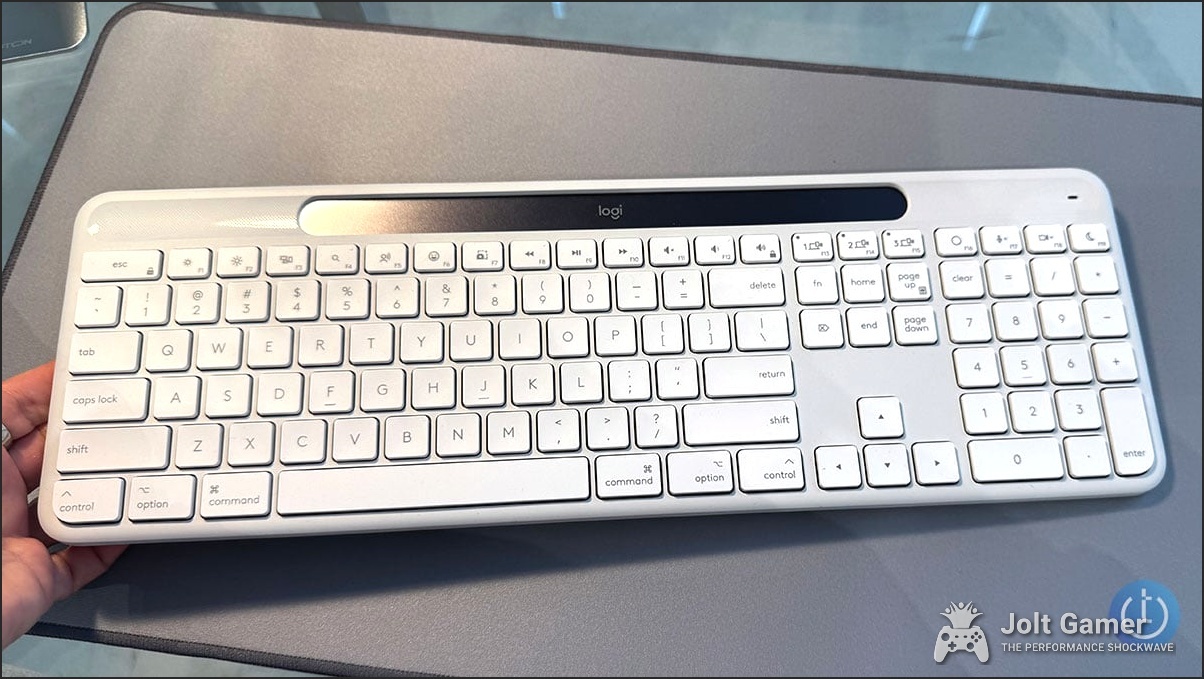Key Takeaways
- Logitech makes a significant return to the solar keyboard market after 13 years with the Signature Slim Solar+ K980, promising perpetual power from any light source and an impressive 10-year battery life.
- The K980 boasts Logi LightCharge technology, broad multi-OS compatibility, Easy-Switch for up to three devices, extensive key customization, and a dedicated AI Launch Key for modern productivity.
- It’s offered in universal, macOS-specific (North America exclusive), and business variants, with the latter featuring a Logi Bolt receiver and advanced IT management capabilities.
- Despite its innovations, key omissions like backlighting, a Touch ID button (on the Mac version), and a USB-C port for wired connection or charging raise questions about its practical user experience.
- Community sentiment reflects a blend of pragmatic desire for reliable, long-lasting wireless solutions and a notable skepticism concerning Logitech’s recent product quality and durability.
Introduction: Logitech’s Solar Re-Entry and the Promise of Perpetual Power
After a 13-year hiatus, Logitech is making a bold statement with the launch of its Signature Slim Solar+ K980 series, marking a significant return to solar-powered peripherals. This innovative wireless keyboard aims to redefine convenience by eliminating the need for traditional battery replacements or frequent USB-C charging, promising an ‘always-on’ experience. For players and productivity hounds alike, the allure of a perpetually powered peripheral is immense. But in a market increasingly demanding both performance and sustainability, can the K980 truly deliver on its ambitious claims, or does it fall short in critical areas that impact the daily grind? We dive deep into Logitech’s latest offering to uncover whether it’s a revolutionary step forward or merely a bright idea with some dim spots, especially when every keystroke matters.
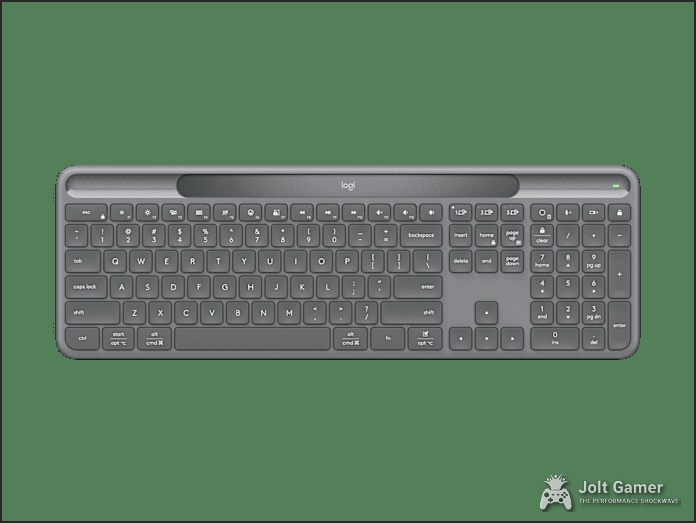


The Logi LightCharge Revolution: How It Works & What It Promises
At the heart of the Signature Slim Solar+ K980 lies Logitech’s proprietary Logi LightCharge technology. This isn’t just a gimmick; it’s an innovative system engineered to continuously replenish the keyboard’s specially designed rechargeable lithium-ion battery using virtually any light source available. Whether it’s the warm glow of natural sunlight or the subtle hum of ambient room lighting, even from a single lightbulb, the K980 is designed to draw power. It requires a minimum of 200 lux, which is roughly equivalent to standard office lighting, to initiate charging. What’s truly impressive is its resilience: once fully charged, the K980 boasts the ability to operate for up to four months in complete darkness, effectively banishing battery anxiety from your workspace. Logitech doesn’t just promise short-term convenience; they confidently project a 10-year lifespan for the integrated, user-replaceable battery, with replacement parts readily available through iFixit. This commitment underscores a significant leap towards long-term sustainability and a tangible reduction in electronic waste, a win for both your wallet and the planet.
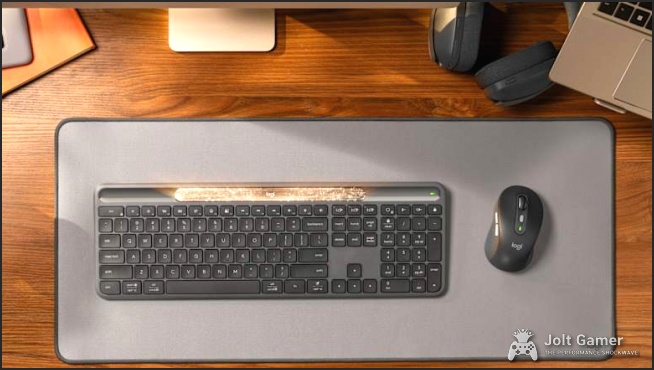
Design, Comfort, and the Typing Experience
The K980 embraces a slim, low-profile form factor, meticulously designed to complement modern desk setups and minimize visual clutter. It presents a full-size layout, complete with a dedicated number pad, and employs laptop-style scissor-switch keys. From a gamer’s perspective, while not a mechanical board, the typing experience is notably quiet, smooth, and responsive, with each key rated for an impressive 10 million keystrokes – ensuring durability for countless hours of work or play. The design itself is minimalist and comfortable, though some reviewers have noted it’s not quite as low and flat as Apple’s Magic Keyboard, which might be a factor for those accustomed to an ultra-thin profile. Crucially, in terms of build, the graphite version incorporates a significant 70% certified post-consumer recycled plastic, aligning perfectly with Logitech’s ‘Design for Sustainability’ principles and actively contributing to a reduced carbon footprint. This isn’t just about aesthetics; it’s about a conscious effort towards environmental responsibility, which is increasingly important in today’s tech landscape.
Eco-Conscious Design
The Signature Slim Solar+ K980’s graphite version stands out with 70% certified post-consumer recycled plastic in its construction. Coupled with a battery engineered for a projected 10-year lifespan, this keyboard significantly reduces both material waste and the environmental impact of frequent battery replacements, a clear win for sustainability.
The Missing Pieces: Backlighting, Touch ID, and USB-C Charging
Despite its innovative charging, the K980 makes some design choices that, from a practical standpoint, might be deal-breakers for certain users. Most notably, the keyboard completely lacks backlighting. This isn’t just a minor aesthetic point; it’s a feature common on other premium Logitech MX keyboards and often considered essential for productivity in varied, or dim, lighting conditions. For anyone working late or in a poorly lit environment, this can significantly impact usability. Furthermore, the Mac-specific version regrettably omits a Touch ID button, a significant convenience for fingerprint-based unlocking, security approvals, and payments on Apple devices – a feature many Mac users have come to rely on. Perhaps the most surprising omission for a modern wireless peripheral is the complete absence of a USB-C port. This means the keyboard cannot be charged via cable, nor can it be used as a wired device, removing a layer of flexibility many expect. While Logitech asserts that solar charging is entirely sufficient, some reviewers have reported the Logi Options+ app repeatedly indicating ‘inadequate ambient light’ even in typical office settings, forcing them to move the keyboard to a windowsill for effective charging. This directly contradicts the ‘any light source’ promise and highlights a potential disconnect between ideal conditions and real-world usage.
“The Signature Slim Solar+ K980 keyboard was quickly replaced by his Apple keyboard after only a few days.”
— Dwight Silverman, Reviewer
Connectivity & Multi-Device Mastery
The K980 truly shines when it comes to connectivity and multi-device management, offering versatile wireless options that cater to the modern, dynamic user. It supports both Bluetooth Low Energy (BLE) and, for the business variant, a Logi Bolt USB-C receiver. This dual-pronged approach ensures a secure, reliable, and fully encrypted wireless connection with a robust range of up to 10 meters, minimizing any potential input lag or dropped connections that can be frustrating during critical tasks. Its standout Easy-Switch functionality allows users to connect and seamlessly toggle between up to three devices – imagine effortlessly switching between your gaming desktop, work laptop, and tablet with dedicated keys. Furthermore, the keyboard boasts extensive multi-OS compatibility, working flawlessly out of the box with Windows 10/11+, macOS 12+, ChromeOS, and Linux via Logi Bolt, and extending its reach to iPadOS 15+, iOS 15+, and Android 12+ via Bluetooth. This broad compatibility makes it a flexible hub for virtually any digital ecosystem.
Smart Actions & the AI Launch Key: Boosting Productivity
For those seeking enhanced functionality and personalization, the K980 is robustly supported by Logitech’s Logi Options+ and Logi Tune applications, available for both Windows and macOS. These powerful apps unlock a wealth of customization options, allowing users to personalize up to 23 shortcut keys, including the crucial F-row keys and a dedicated Action Key. A truly standout feature, and a first for Logitech, is the dedicated AI Launch Key. By default, this key provides instant access to Microsoft Copilot on Windows and Google Gemini on ChromeOS. However, the true power lies in its flexibility: through Logi Options+, this key can be extensively customized to launch other popular AI tools like ChatGPT, function as an AI prompt builder, or even be reassigned to more conventional, productivity-focused functions. Beyond the AI key, Logi Options+ also incorporates Smart Actions, a sophisticated macro maker for automating complex, multi-step tasks across both keyboards and mice, further streamlining workflows and giving users a tangible edge in efficiency.
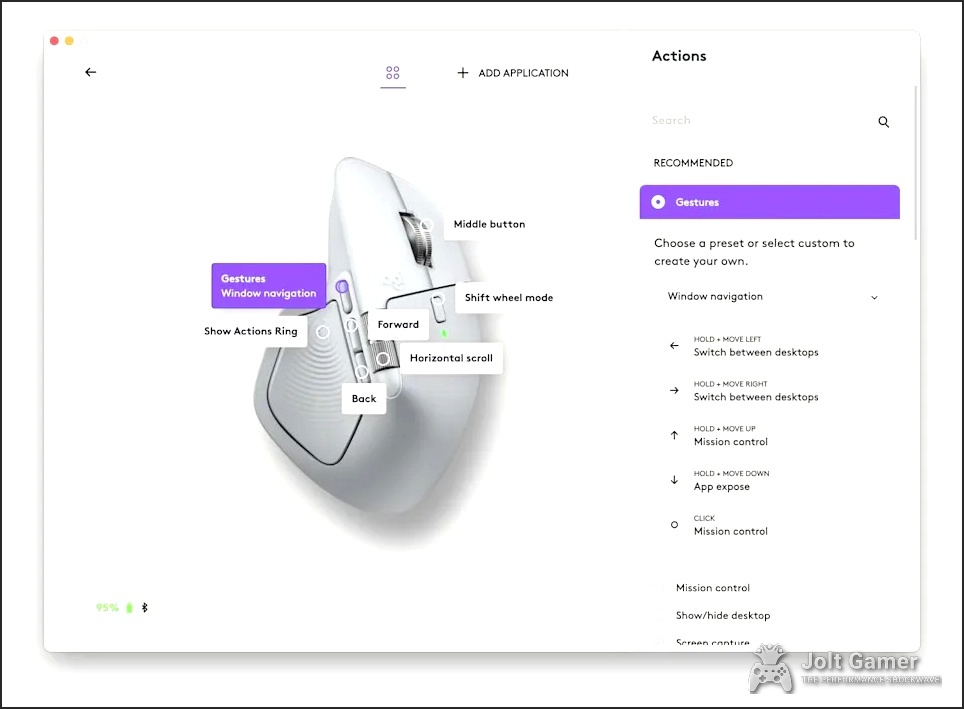
The Business Edge: K980 for Enterprise
Beyond the individual user, Logitech has strategically introduced the Signature Slim Solar+ K980 for Business, an enterprise-focused version meticulously designed for global workforces. This variant isn’t just a rebrand; it includes a Logi Bolt USB-C receiver, ensuring secure and reliable connectivity even in high-density office environments where wireless interference can be a constant battle. For IT departments, this is where the K980 for Business truly shines. It integrates seamlessly with Logitech’s Sync and Logi Tune software, providing a centralized, comprehensive view of device status, product, and firmware across extensive deployments. This capability enables effortless monitoring, streamlined management, and scalable deployment, offering minimal maintenance for IT teams and a consistently hassle-free experience for employees. Crucially, it’s all backed by Logitech’s robust global support and an Advanced Replacement Service, ensuring business continuity and peace of mind.
K980 vs. The Competition: Logitech’s Place in the Solar Keyboard Market
Logitech Signature Slim Solar+ K980 vs. Key Competitors
| Feature | Logitech Signature Slim Solar+ K980 | Lenovo Self-Charging Bluetooth Keyboard | Logitech MX Keys S (for context) |
|---|---|---|---|
| Charging Method | Solar (Logi LightCharge) | Solar + USB-C | USB-C |
| Battery Life (in darkness) | Up to 4 months | Up to 1 month | Up to 10 days (with backlight), 5 months (without) |
| Backlighting | No | No | Yes (adaptive) |
| USB-C Port (for charging/wired) | No | Yes | Yes |
| AI Launch Key | Yes (customizable) | N/A | No |
| Recycled Plastic Content | 70% | N/A | 26% (Graphite) |
| Price (USD) | $99.99 – $109.99 | $99.99 | $109.99 |
Community Pulse: Skepticism Meets Innovation
While the concept of a perpetually charged, solar-powered keyboard is undeniably appealing, the JoltGamer community, ever vigilant, approaches the Signature Slim Solar+ K980 with a healthy dose of skepticism. Our emotional analysis reveals a significant undercurrent of disappointment stemming from Logitech’s perceived decline in overall product quality in recent years. Users frequently express frustration with durability issues in other Logitech peripherals, leading to a cautious stance regarding new offerings. However, this skepticism is tempered by a pragmatic desire for reliable, long-term wireless charging solutions. The hassle and cost of frequent battery replacements are a genuine pain point for many, indicating that if the K980 can truly deliver on its ambitious longevity promise, it has the potential to win over even the most wary members of our audience. It’s a classic case of innovation meeting real-world user trust issues.
“Ma na asa he isse budget me keyboard use karta hu vo mane 750 ka liya tha or abhi 1 sal bhi nahi hua ma ussme abhi tak 200 ke sell daal chuka hu to bhai charging wale keyboard lo Paisa jayda lage to bhi long term me koi dikat nahi aayegi”
— JoltGamer Community Member
Pros
- Truly perpetual solar charging from virtually any light source, natural or artificial, promises an ‘always-on’ experience.
- Exceptional projected 10-year battery lifespan, significantly reducing waste and long-term maintenance costs.
- Impressive endurance of up to 4 months of use in complete darkness after a full charge.
- Highly versatile multi-OS compatibility and seamless Easy-Switch functionality for managing up to three devices.
- Extensive customization options for keys, Smart Actions for macro automation, and a dedicated, customizable AI Launch Key for modern workflows.
- Eco-conscious construction, with the graphite version incorporating a substantial 70% post-consumer recycled plastic.
- Dedicated Business variant with Logi Bolt for secure enterprise deployment and advanced IT management capabilities.
Cons
- Complete absence of backlighting, a significant drawback for low-light environments and a standard feature on many premium keyboards.
- Lacks a USB-C port, meaning no wired connection option and no alternative charging method via cable.
- The Mac version notably omits a Touch ID button, a key convenience for Apple ecosystem users.
- Some reviewers reported that typical office artificial lighting was insufficient for consistent charging, requiring relocation to brighter spots.
- Faces community skepticism regarding Logitech’s recent product quality and durability, despite its innovative features.
Logitech Signature Slim Solar+ K980 Technical Specifications
Logitech Signature Slim Solar+ K980
Release Date: September 24, 2025 (Global)
Price Range: $99.99 – $109.99 USD
Where to Buy:
- Logitech Official Store
- Amazon
- Authorized Resellers (check local retailers)
Frequently Asked Questions About the Logitech Signature Slim Solar+ K980
How does the Logi LightCharge technology work?
Logi LightCharge employs a specialized light-absorbing strip to efficiently convert both natural sunlight and artificial indoor light (requiring at least 200 lux, typical office lighting) into power, continuously charging the keyboard’s internal, long-life battery. This ensures an ‘always-on’ experience without manual intervention.
Does the K980 need a USB-C cable for charging?
No, the K980 is engineered to be purely light-powered. It deliberately omits a USB-C port, meaning it cannot be charged via a cable or used as a wired device. Its design relies solely on ambient light for continuous power.
How long does the battery last in complete darkness?
Once fully charged through its Logi LightCharge system, the keyboard can impressively operate for up to four months in complete darkness, providing significant battery endurance even in unlit conditions.
Is the battery replaceable?
Yes, the internal rechargeable battery is designed for a 10-year lifespan and is safely user-replaceable. Logitech has partnered with iFixit to make replacement parts and repair guides available, promoting long-term sustainability.
Does the K980 have backlighting?
No, the Logitech Signature Slim Solar+ K980 does not feature backlighting. This design choice was made to maximize power efficiency and ensure the keyboard can maintain its charge from ambient light sources without significant drain.
What is the AI Launch Key?
The AI Launch Key is a dedicated button providing instant access to AI tools. By default, it activates Microsoft Copilot on Windows or Google Gemini on ChromeOS. Through the Logi Options+ app, however, this key can be extensively customized to launch other AI tools like ChatGPT, an AI prompt builder, or even assigned to standard functions.
What is the difference between the standard and ‘for Business’ versions?
The ‘for Business’ variant includes a Logi Bolt USB-C receiver for enhanced security and reliable connectivity in enterprise environments. It also integrates with Logitech Sync and Logi Tune software, offering IT departments centralized monitoring and management capabilities for large-scale deployments, alongside global support and advanced replacement services.
The Verdict: A Bright Future, But Not Without Shadows
The Logitech Signature Slim Solar+ K980 represents an ambitious re-entry into the solar keyboard market, offering an undeniably appealing promise of perpetual, hassle-free power and a decade-long battery life. Its commitment to sustainability, multi-device versatility, and the innovative AI Launch Key position it as a forward-thinking peripheral for the modern workspace. For those who demand an ‘always-on’ experience and appreciate eco-conscious design, the K980 paints a compelling picture. However, the omissions of backlighting, a Touch ID button (for Mac users), and crucially, a USB-C port for wired connectivity or backup charging, are significant drawbacks that may impact its appeal, especially for users accustomed to premium features or those in less-than-optimally lit environments. While the core concept is brilliant, and the execution largely solid, the K980 isn’t without its quirks. For those prioritizing ultimate convenience, environmental responsibility, and who can live without backlighting or wired options, the Signature Slim Solar+ K980 offers a fascinating vision of the future. But for others, the shadows cast by its missing features might make them pause, especially given the community’s existing skepticism about Logitech’s recent product quality. It’s a bold step, but one that undeniably asks users to adapt to its unique set of compromises.
Information for this article was compiled from various Logitech press releases, official product pages, and independent reviews, including direct intelligence from businesswire.com and Gamereactor.eu, providing a comprehensive overview of the Signature Slim Solar+ K980 series.
Sources: