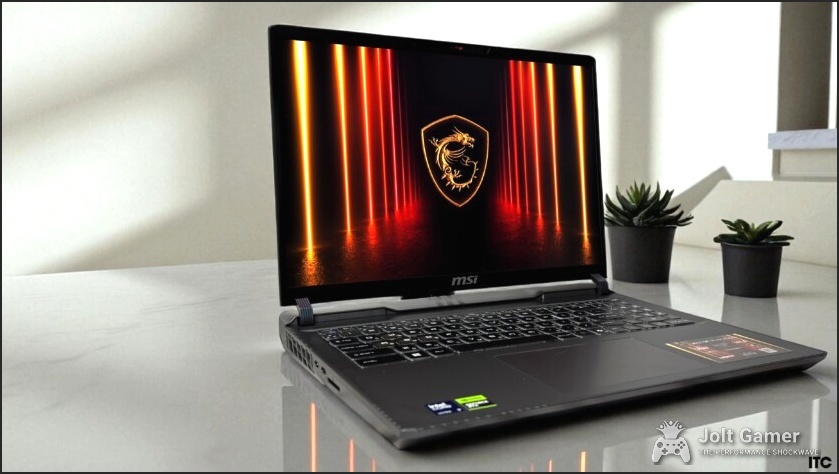Introduction: The MSI Vector 16 HX AI – A New Contender
The MSI Vector 16 HX AI emerges as a formidable contender in the high-performance gaming laptop arena, positioning itself not just for hardcore gamers but also for STEM professionals demanding desktop-level power on the go. Equipped with Intel’s latest Core Ultra processors featuring integrated NPUs and NVIDIA’s cutting-edge RTX 50 Series GPUs, including the formidable RTX 5070 Ti and 5080, this series promises a significant leap in AI-accelerated performance and stunning visuals. However, the critical question remains: does this portable powerhouse truly deliver on its ambitious promises, especially when faced with community concerns regarding its build quality, thermal management, and price point? This ultimate guide meticulously unpacks every facet of the MSI Vector 16 HX AI, from its core specifications and benchmark performance to its real-world usability and value, offering a definitive resource for potential buyers.

Core Specifications: A Deep Dive into the Hardware
MSI Vector 16 HX AI Series (Key Configurations)
| Feature | RTX 5070 Ti Configuration (e.g., A2V, A2XWHG-060US) | RTX 5080 Configuration (e.g., A2XWIG-078TH, A2XW) |
|---|---|---|
| Processor | Intel Core Ultra 7 255HX (20 Cores, 8 P-Cores) | Intel Core Ultra 9 275HX (24 Cores, 8 P-Cores, 16 E-Cores) |
| Graphics Card | NVIDIA GeForce RTX 5070 Ti Laptop GPU (12GB GDDR7, up to 140W TGP) | NVIDIA GeForce RTX 5080 Laptop GPU (16GB GDDR7, up to 175W TGP) |
| Display | 16-inch QHD+ (2560×1600) IPS, 240Hz, 16:10, 100% DCI-P3, 500 nits | 16-inch QHD+ (2560×1600) IPS, 240Hz, 16:10, 100% DCI-P3, 500 nits |
| RAM | 16GB/32GB DDR5-5600 (expandable up to 96GB) | 16GB/32GB DDR5-5600 (expandable up to 96GB) |
| Storage | 1TB/2TB NVMe PCIe Gen4x4 SSD (up to Gen5 slot available) | 1TB NVMe PCIe Gen4x4 SSD (up to Gen5 slot available) |
| Connectivity | Wi-Fi 6E/7, Bluetooth v5.3/5.4, Thunderbolt 4/5, USB-C (DP/PD), USB-A, HDMI 2.1, Ethernet | Wi-Fi 7, Bluetooth v5.4, Dual Thunderbolt 5 (DP 2.1/PD 3.1), USB-C (DP/PD), USB-A, HDMI 2.1, 2.5GbE Ethernet |
| Battery | 4-cell, 90Whr Li-Polymer | 4-cell, 90Whr Li-Polymer |
| Dimensions & Weight | 357 x 284 x 22.2~28.55mm, 2.7kg (8.94 lbs) | 357 x 284 x 22.2~28.55mm, 2.7kg |
| Operating System | Windows 11 Home/Pro | Windows 11 Home/Pro |
Design, Build Quality, and User Experience
The MSI Vector 16 HX AI series generally sports a ‘Cosmos Gray’ aesthetic, with newer models like the A2XW (2025) featuring a pleasant metal frame, while others, like the A2V and A13V, utilize an all-plastic or composite chassis. Despite some variations, the build often feels robust, with chunky, sturdy hinges designed for durability, limiting the opening angle to around 110 degrees. The 16-inch QHD+ (2560×1600) IPS-level display, with its 240Hz refresh rate and 100% DCI-P3 color coverage, offers vibrant visuals for both gaming and professional work. However, some earlier variants have noted display wobble, and while the 24-Zone RGB Gaming Keyboard provides good tactility and 1.7mm key travel, community feedback highlights specific concerns that merit closer inspection.
Design & User Experience: The Good, The Bad, and The Community Consensus
Pros
- Robust chassis (metal frame on newer models like A2XW, contributing to a play-free assembly)
- High-quality 16-inch QHD+ 240Hz IPS display with excellent color accuracy (100% DCI-P3) and 500 nits brightness
- Comfortable 24-Zone RGB Gaming Keyboard with good key travel and a convenient number pad
- Large, responsive touchpad supporting Windows 11 gestures (though prone to fingerprints)
- Restrained, professional ‘Cosmos Gray’ aesthetic with a matte finish
Cons
- Noticeable display wobble on some variants (e.g., A13V), impacting stability
- Chronic issue of loose trackpad reported by users, signaling reliability concerns that detract from a premium feel
- All-plastic construction on some configurations (A2V, A13V) may feel less premium compared to rivals
- Trackpad may have a non-responsive top section, hindering usability
- Keyboard area around WASD can get noticeably hot under heavy load, affecting comfort during intense sessions
Performance Unpacked: CPU, GPU, and AI Capabilities
At the heart of the MSI Vector 16 HX AI lies Intel’s latest Core Ultra processors, ranging from the Ultra 7 255HX to the top-tier Ultra 9 275HX. These CPUs feature a hybrid P-core and E-core architecture, delivering impressive multi-core performance and efficiency. Crucially, they integrate a Neural Processing Unit (NPU), significantly enhancing AI capabilities for demanding tasks beyond gaming, such as complex computations and data analysis. Complementing this, NVIDIA’s Blackwell-powered RTX 50 Series Laptop GPUs, including the RTX 5070 Ti and RTX 5080, redefine mobile graphics. With features like DLSS 4, a revolutionary suite encompassing Multi Frame Generation, enhanced Ray Reconstruction, and Super Resolution, these GPUs provide massive AI horsepower. This translates to game-changing visuals and performance boosts, ensuring that even the most demanding titles are rendered with exceptional fidelity and fluidity, supported by fifth-gen Tensor Cores and cloud-based NVIDIA AI supercomputers.
Gaming Benchmarks: Real-World FPS Across Titles
MSI Vector 16 HX AI Gaming Performance (1600p, Extreme Performance Mode)
Average frames per second (FPS) across a selection of demanding titles at the laptop’s native 2560×1600 resolution in ‘Extreme Performance’ mode. Note: Frame Making/Generation significantly boosts FPS but can introduce input lag.
Synthetic Benchmarks: Raw Power & Efficiency
MSI Vector 16 HX AI Synthetic Performance
Key synthetic benchmark scores demonstrating the raw computational and graphical power of different MSI Vector 16 HX AI configurations.
Thermal Management & Acoustics: The Elephant in the Room
MSI’s Cooler Boost 5 design, featuring dual larger fans, up to seven broader heat pipes, a dedicated Gen5 SSD cooling pipe, and a CPU & GPU share-pipe design, is tasked with taming the powerful Intel Core Ultra processors and NVIDIA RTX 50 Series GPUs. MSI OverBoost Ultra technology pushes a combined 240W to the CPU and GPU in ‘Extreme Performance’ mode when on AC power, demanding robust cooling. While the system generally prevents throttling, especially for the GPU (often staying below 80°C), the CPU can reach around 87°C during intense gaming. Despite these efforts, the most significant drawback, echoed loudly by the community, is the acoustic performance.
⚠️ Community Warning: The Fan Noise
A recurring theme in community feedback is the excessively loud fan noise under heavy load, particularly in ‘Extreme Performance’ and ‘MSI AI Engine’ modes, reaching an unbearable 65 dB from an ambient 36 dB. Even ‘Balanced’ mode, at 60 dB, is considered overly loud and unpleasant for gaming or working. This chronic issue, stemming from an unchanged cooling solution despite increased power limits, significantly detracts from the user experience, even active noise-cancelling headphones struggle to block it out, and is a major point of concern for potential buyers.
Connectivity, AI Features, and Software Ecosystem
Key Connectivity & AI Features
- Cutting-Edge Wireless: Optional Intel Killer Wi-Fi 7 BE1750 with Bluetooth v5.4, or Intel Wi-Fi 6E AX211 with Bluetooth v5.3, ensuring high-speed, reliable connections and emphasizing ultimate data transfer interface with widest bandwidth.
- Next-Gen Wired Ports: Dual Thunderbolt 5 ports (up to 120 Gbps transmit bandwidth, DisplayPort 2.1, Power Delivery 3.1), USB-C 3.2 Gen 2, two USB-A ports, HDMI 2.1 (8K@60Hz/4K@120Hz), 2.5GbE Ethernet, and an SD Express Memory Card Reader, providing comprehensive and future-proof peripheral support.
- Integrated AI: Intel Core Ultra’s NPU, NVIDIA’s AI-powered DLSS 4 suite, NVIDIA Reflex 2 for competitive gaming, NVIDIA NIM-ready for optimized AI microservices, Microsoft Copilot integration for enhanced productivity with enterprise data protection, and MSI’s AI Engine for intelligent hardware optimization via simple AI-tuned modes.
- Enhanced Audio & Visuals: 2x 2W stereo speakers with Nahimic 3 Audio Enhancer (Hi-Res Audio ready), IR FHD (1080p) webcam with HDR and 3DNR+ (with privacy shutter), and dual noise-canceling microphones ensuring clear communication with minimal delay.
- MSI Center Software: Comprehensive control over power profiles, fan modes (from ‘Dragon’s Roar’ to ‘Library Silence’), ‘AI Engine’ activation, and performance tuning for CPU/GPU, plus MSI True Color for display profiles and AI Noise Cancellation for improved voice clarity.
Battery Life and Portability
Equipped with a 4-cell, 90Whr Li-Polymer battery, the MSI Vector 16 HX AI offers respectable endurance for a high-performance gaming laptop. In casual use scenarios, such as YouTube video playback or mixed office tasks, it can last approximately 6 hours, extendable to over 6 hours with ‘ECO mode’ and reduced brightness. However, as expected for a machine of this caliber, battery life significantly decreases under gaming loads, typically providing 2-3 hours. Demanding titles like Starfield can drain 40% of the charge in just 15 minutes, making extended gaming sessions away from an outlet impractical. The laptop supports versatile PD Charging (up to 140W) and comes with a substantial 280W or 330W power adapter for rapid recharges, capable of reaching 70% charge in just one hour. Weighing 2.7kg (8.94 lbs) and measuring around 357 x 284 x 22.2~28.55mm, it sits at the heavier end of 16-inch laptops, emphasizing its desktop-replacement capabilities over ultra-portability.
Value Proposition & Competitor Landscape
The MSI Vector 16 HX AI series spans a range of price points depending on configuration and region, with RTX 5070 Ti models generally around $1,700-$2,500 and RTX 5080 models closer to $2,500-$2,800. While MSI positions some configurations as budget-friendly mid-range options with a top-tier price-to-performance ratio, the community has expressed ‘Shock’ and ‘Skepticism’ regarding the overall high pricing of these gaming laptops. To assess its true value, especially considering the noted build and thermal concerns, it’s essential to compare it against its closest rivals in the fiercely competitive high-performance laptop market.
MSI Vector 16 HX AI vs. Key Rivals (RTX 50-Series & Equivalent)
| Feature | MSI Vector 16 HX AI (RTX 5080) | Lenovo Legion Pro 7i Gen 10 (RTX 5080) | Medion Erazer Beast 16 X1 Ultimate (RTX 5080) |
|---|---|---|---|
| CPU | Intel Core Ultra 9 275HX | Intel Core Ultra 9 275HX | Comparable High-End Intel/AMD |
| GPU | NVIDIA RTX 5080 Laptop (175W) | NVIDIA RTX 5080 Laptop (Overclocked) | NVIDIA RTX 5080 Laptop |
| Display | 16″ QHD+ IPS 240Hz | 16″ OLED QHD+ 240Hz | 16″ QHD+ Mini LED 300Hz |
| RAM/Storage | 32GB DDR5 / 1-2TB SSD | 64GB DDR5 / 1-2TB SSD | 32GB DDR5 / 2TB SSD (faster speeds) |
| Starting Price (Approx.) | $2499 – $2749 | $2811+ | Higher than MSI |
| Key Differentiator | Strong performance, competitive pricing vs. rivals, Wi-Fi 7, Thunderbolt 5 | OLED screen, superior CPU thermal management, overclocked GPU | Mini LED screen, faster SSD, comparable battery life |
JoltGamer’s Final Verdict
JoltGamer’s Final Verdict
Summary: The MSI Vector 16 HX AI series, particularly with its RTX 50-series GPUs and Intel Core Ultra processors, is an undeniable powerhouse for both gamers and STEM professionals. It delivers exceptional raw performance, especially in gaming, with stunning QHD+ visuals and cutting-edge connectivity, including dual Thunderbolt 5 ports and Wi-Fi 7. The integration of AI features via the NPU and NVIDIA’s Blackwell architecture is forward-looking and impactful, truly enhancing both gaming and professional workflows. However, its Achilles’ heel lies in thermal management and build quality. The persistently loud fans under load, reaching an intrusive 65 dB, and reported trackpad issues significantly detract from an otherwise premium experience. While competitively priced against some rivals, particularly the RTX 5080 configurations, the overall value proposition is undeniably hampered by these recurring concerns. For those who prioritize raw power and cutting-edge tech and can tolerate the noise and potential build quirks, the Vector 16 HX AI is a strong performer. But for a truly ‘cornerstone’ experience that justifies its premium price, MSI needs to refine its cooling and quality control.
Recommendation: Recommended for power users and enthusiasts who prioritize raw performance and AI capabilities above all else, and are prepared to manage fan noise with high-quality headphones. Caution is advised for those sensitive to acoustics or seeking flawless, uncompromising build quality.
Frequently Asked Questions About the MSI Vector 16 HX AI
Frequently Asked Questions About the MSI Vector 16 HX AI
What are the main differences between the RTX 5070 Ti and RTX 5080 configurations of the MSI Vector 16 HX AI?
The RTX 5080 configuration typically comes with a more powerful Intel Core Ultra 9 275HX CPU, 16GB of GDDR7 VRAM (compared to 12GB on the 5070 Ti), and a higher TGP (up to 175W vs. 140W). This results in significantly higher gaming and synthetic benchmark performance, especially in ray-traced titles, making it the superior choice for peak performance.
How loud are the fans on the MSI Vector 16 HX AI during gaming?
Under heavy gaming loads in ‘Extreme Performance’ mode, the fans can be exceptionally loud, reaching up to 65 dB. Even in ‘Balanced’ mode, noise levels can be around 60 dB, which many users find intrusive. This is a common and chronic complaint across community feedback, indicating a persistent thermal management challenge.
Does the MSI Vector 16 HX AI have good battery life?
For a high-performance gaming laptop, the 90Whr battery offers decent endurance for casual tasks, lasting around 6 hours (extendable with ECO mode). However, during gaming, battery life drops significantly to 2-3 hours, or even less for very demanding titles. This makes it primarily a plug-in gaming machine, as extended unplugged gaming is impractical.
Are there known build quality issues with the MSI Vector 16 HX AI?
Yes, community feedback frequently mentions issues such as a loose trackpad, which is described as a ‘chronic problem’ for this model, and some display wobble on certain configurations (e.g., A13V variants). While the overall chassis can be robust, these specific points have been noted as recurring problems that detract from the user experience.
Is the MSI Vector 16 HX AI suitable for professional work like video editing or 3D rendering?
Absolutely. With its powerful Intel Core Ultra 9/7 CPUs (with integrated NPU), NVIDIA RTX 50 Series GPUs, ample DDR5 RAM (expandable up to 96GB), and fast NVMe SSDs, the MSI Vector 16 HX AI is exceptionally well-suited for demanding professional applications, particularly those that can leverage AI acceleration for tasks like complex computations, software development, and data analysis.
MSI Vector 16 HX AI Gaming Laptop
- Release Date:
- Various configurations released from late 2024 through 2025 (e.g., May 14th, 2025 for some RTX 5080 models)
- Price Range:
- Starting from approximately $1,700 (RTX 5070 Ti) up to $2,800 (RTX 5080)
- Where to Buy:
-
- Major electronics retailers (e.g., Nebraska Furniture Mart)
- Online PC specialists (e.g., xoticpc.com for preorders)
- MSI official channels
- Notes:
- Pricing and availability vary significantly by configuration, retailer, and region. Pre-orders are available for upcoming 2025 models, with estimated arrivals in September for some high-end configurations. Check specific retailers for current deals and stock, as prices can fluctuate.
Sources
- Thematic Story Summary (Curated Intelligence Briefs)
- Fandom Pulse (Emotional Analysis Report)
- HowManyFPS.com (MSI Vector 16 HX AI vs Lenovo Legion Pro 7i Gen 10)
- LaptopDecision.com (MSI Vector 16 HX AI 2025 A2XW vs Lenovo Legion Pro 5i Gen 9)
- LaptopvsLaptop.com (EXcaliberPC MSI Raider GE76 vs Lenovo Legion Pro 7)
- PCGamer (MSI Vector 17 HX (2024) Review – for thermal comparison)
- XoticPC.com (MSI Vector 16 HX AI A2XWIG-XPC Gaming Laptop Preorder)
- Nebraska Furniture Mart (MSI Vector 16 HX AI A2XWHG-060US Product Page)