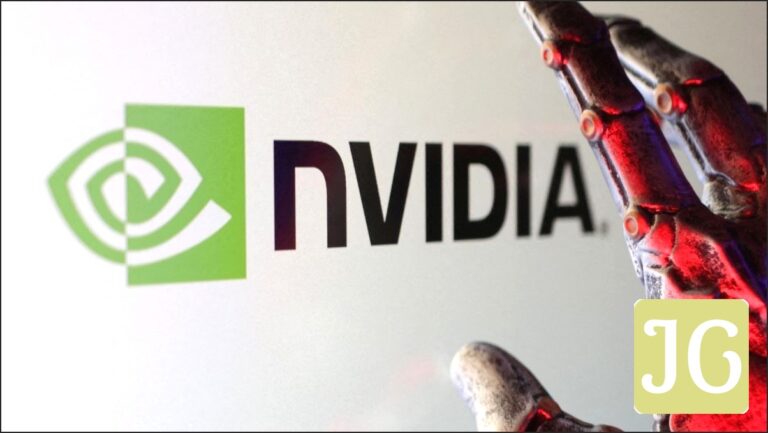Key Takeaways
- Nvidia Smooth Motion is now available in beta for RTX 40-series GPUs, promising up to double frame rates, a significant leap for gaming fluidity.
- This innovative driver-level frame generation operates in most DirectX 11, DirectX 12, and Vulkan games without needing specific developer integration.
- Early user experiences are a mixed bag: some gamers report substantial FPS gains with minimal input lag, while others contend with frustrating crashes, noticeable input latency, and incompatibility with popular game engines.
- Activating the feature on RTX 40-series cards currently demands a specific beta driver (GeForce 590.26 Preview Driver) and sometimes requires the Nvidia Profile Inspector for manual enablement.
- Given its current beta state, many users are advised to exercise caution and consider waiting for a stable, official release for a more consistent and bug-free gameplay experience.
For years, gamers have relentlessly pursued higher frame rates, constantly pushing their hardware to its absolute limit. Nvidia’s groundbreaking DLSS technology previously redefined this quest, offering AI-powered upscaling and frame generation that could seemingly conjure performance out of thin air. Now, a new contender has emerged for owners of RTX 40-series GPUs: Nvidia Smooth Motion. This driver-level frame generation promises a ‘free’ FPS boost across virtually any game, irrespective of native DLSS support. It’s an undeniably exciting prospect, yet as early adopters dive into the beta, the experience has been a stark mix of exhilarating performance gains and frustrating technical glitches. Is this the long-awaited future of universally smoother gameplay, or a feature still grappling to find its stable footing?
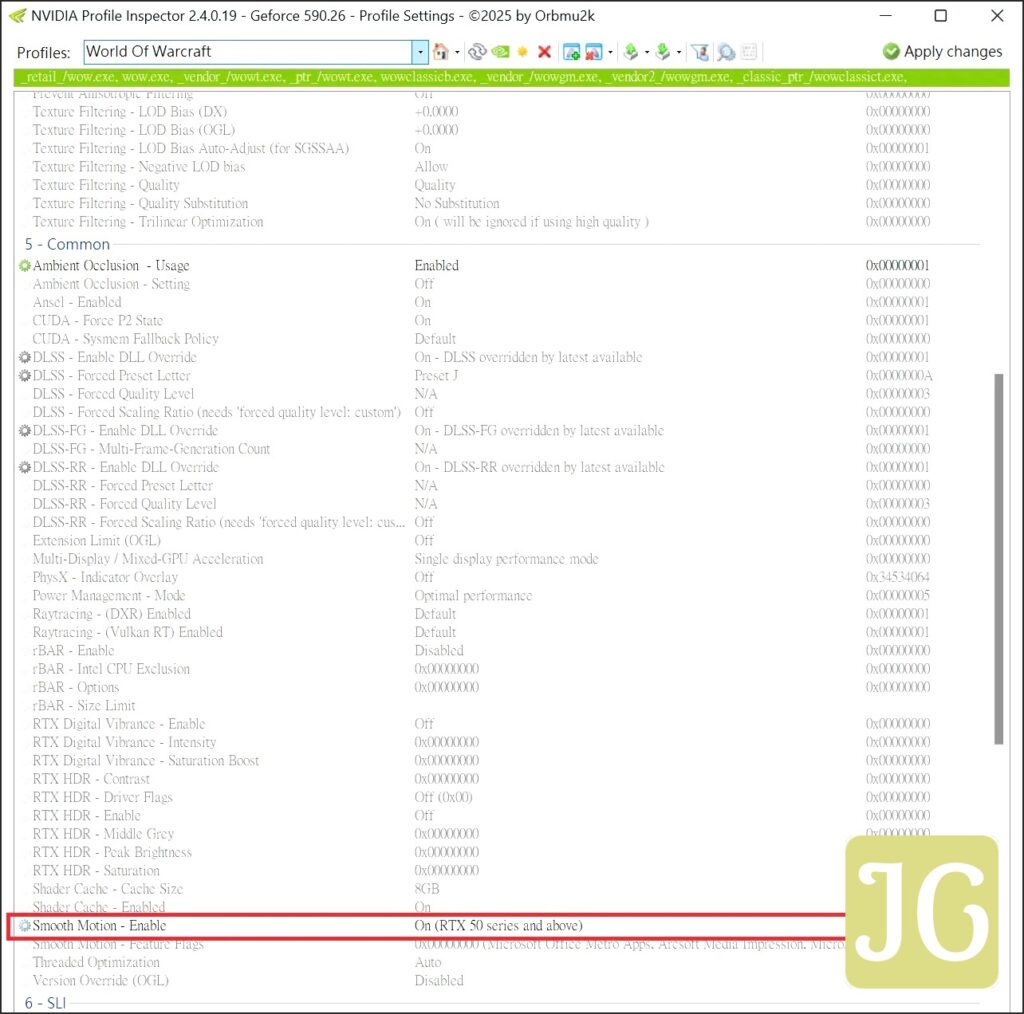
What is NVIDIA Smooth Motion, and How Does It Work?
At its core, Nvidia Smooth Motion is a sophisticated, driver-based AI model engineered to deliver a significantly smoother gameplay experience. It achieves this by intelligently inferring and inserting an additional, AI-generated frame between two frames already rendered by your GPU. Unlike DLSS Frame Generation, which necessitates direct implementation by game developers, Smooth Motion operates entirely at the driver level. This fundamental difference means it can be enabled in virtually any modern DirectX 11, DirectX 12, or Vulkan game, including a vast library of older titles that would otherwise never receive native frame generation support. Think of it as Nvidia’s direct answer to AMD’s Fluid Motion Frames (FMF), offering a broadly compatible solution designed to boost perceived frame rates without the need for specific game patches. The overarching goal is elegantly simple: to effectively double your FPS for a dramatically smoother and more fluid visual experience across your entire game library.
Frame Generation Technologies: A Quick Comparison
| Feature | NVIDIA Smooth Motion | NVIDIA DLSS Frame Generation | AMD Fluid Motion Frames (FMF) |
|---|---|---|---|
| Requires Game Dev Integration? | No (Driver-level) | Yes (Game-level) | No (Driver-level) |
| Image Quality (Relative) | Good, some artifacts possible | Excellent, AI-enhanced | Good, some artifacts possible |
| Latency Impact (Relative) | Minimal (with Reflex/Vsync off) | Minimal (with Reflex) | Minimal (with Anti-Lag/Vsync off) |
| GPU Compatibility (Nvidia) | RTX 40-series (beta), 50-series | RTX 30-series and newer | N/A (AMD GPUs) |
| Primary Use Case | Broad compatibility, older/CPU-limited games | Maximizing performance in modern AAA titles | Broad compatibility, older/CPU-limited games |
The Promise: Doubling FPS on Your RTX 40-Series
The appeal of Smooth Motion is undeniably potent: a straightforward toggle that holds the power to potentially double your frame rate. Initial reports from early testers wielding RTX 40-series cards have been genuinely exciting, painting a picture of newfound fluidity. Users, such as Macer on the Guru3D forums, have reported staggering gains, with World of Warcraft frame rates soaring from 82 to a buttery-smooth 164 FPS on an RTX 4090, crucially, with no discernible increase in input latency. Other accounts echo similar 2x boosts in demanding titles like Cyberpunk 2077 and God of War Ragnarok, especially when Smooth Motion was judiciously combined with other scaling technologies. For gamers contending with CPU-limited systems, or those yearning to revisit beloved older titles, this driver-level solution offers a significant, ‘free’ performance upgrade – a boon previously only achievable through more complex, game-specific integrations or riskier third-party tools. It truly promises to breathe new life into existing hardware and game libraries.
The Reality: Beta Blues and Community Frustration
However, the rollout of Smooth Motion for RTX 40-series cards hasn’t exactly been ‘smooth.’ As a feature still in beta, it has inevitably encountered its share of issues. Our Fandom Pulse indicates a community grappling with a potent mix of frustration and confusion. Users have widely reported significant problems, ranging from decreased performance and outright game crashes to, in some extreme cases, total PC lock-ups. A major point of contention is its current inoperability in games built on prominent engines like Sony, EA, or RE. Furthermore, a critical conflict arises when attempting to utilize Smooth Motion alongside existing frame generation functions on 40-series GPUs: the latter often deactivates, leaving only Smooth Motion active, which can then introduce excessive and noticeable input lag. Compounding this uncertainty, many monitoring tools currently struggle to accurately report frames generated by Smooth Motion, leaving users unsure of its actual impact.
“The fix is to not do that. Yay PC gaming…”
How to Access Smooth Motion (If You Dare)
For the intrepid enthusiast willing to navigate early access, Smooth Motion for RTX 40-series GPUs is currently accessible via the GeForce 590.26 Preview Driver. This is a beta release, typically requiring an NVIDIA Developer account for download. The latest NVIDIA App update, which rolled out on August 19th, also integrates the feature. However, its direct toggle was initially not visible for 40-series users, often necessitating activation through third-party tools like NVIDIA Profile Inspector, a method first identified by Macer on Guru3D forums. Looking ahead, Nvidia has confirmed plans for an official, stable GeForce Game Ready Driver release in the coming months. This will seamlessly integrate the Smooth Motion toggle directly into the standard NVIDIA App Control Panel, promising a far more accessible and, critically, a much more stable experience for the broader user base.

- Download the Beta Driver: Access the GeForce 590.26 Preview Driver from Nvidia’s developer page (may require a developer account).
- Update NVIDIA App: Ensure you have the latest beta version of the NVIDIA App (released August 19th).
- Check for Toggle: Once installed, navigate to Graphics > Program Settings in the NVIDIA App for your desired game. Look for ‘Driver Settings’ and the Smooth Motion toggle.
- Profile Inspector (If Needed): If the toggle isn’t visible, some early adopters have used the NVIDIA Profile Inspector tool (available from GitHub) to manually activate it. This is not officially supported and carries risks.
- Monitor Performance: Use in-game overlays (like Alt+R in the NVIDIA app) to monitor FPS and latency. Be prepared to disable if issues arise.
The Road Ahead: What Smooth Motion Means for Gaming
Despite the current beta hiccups and user frustrations, Nvidia Smooth Motion undeniably represents a significant stride forward in the realm of driver-level frame generation. This technology democratizes the frame rate boost, extending its benefits to a vast and diverse library of games that may never receive native DLSS Frame Generation support. Its impact is particularly profound for CPU-limited scenarios and older titles, effectively breathing new life into classic experiences and making them feel remarkably modern. While it’s true that Smooth Motion may not achieve the pristine image quality or the ultra-low latency of a fully integrated, game-specific solution like DLSS 4, its unparalleled broad compatibility and the promise of ‘free’ performance gains make it an incredibly compelling proposition. As Nvidia continues to refine and stabilize the driver, Smooth Motion has the potential to become a standard, highly valued toggle for any RTX 40-series owner seeking a noticeable bump in visual fluidity, much in the same way AMD has steadily improved its FMF over time. The future of gaming might just be a lot smoother, even for your cherished existing game library.
NVIDIA Smooth Motion for RTX 40-Series: Pros and Cons (Beta)
Pros
- Potentially doubles FPS in many games.
- Driver-level, works in most DX11/DX12/Vulkan titles.
- No game developer integration required.
- Beneficial for CPU-limited scenarios and older games.
- Minimal input lag reported in some optimal setups.
Cons
- Currently in beta, leading to instability and bugs.
- Inoperable in games using Sony, EA, or RE engines.
- Can cause excessive input lag when conflicting with other frame generation.
- Not as high image quality/low latency as DLSS 3/4.
- Requires specific beta driver and potential manual tweaks for RTX 40-series.
Final Verdict
Nvidia Smooth Motion for RTX 40-series GPUs is a feature brimming with undeniable potential, offering a tantalizing glimpse into a future of universally smoother gameplay. The promise of a 2x FPS boost in almost any game is incredibly appealing, particularly for those looking to extend the life of their current hardware or breathe new life into cherished classics. However, in its current beta form, the experience is undeniably a mixed bag, characterized by impressive performance gains for some, but frustrating compatibility issues, crashes, and noticeable input lag for others. For the average gamer, patience remains the most prudent approach. While intrepid enthusiasts might find enjoyment in tinkering with the beta driver and the Profile Inspector, the vast majority of RTX 40-series owners would be wise to await Nvidia’s official, stable Game Ready Driver release. When that day arrives, Smooth Motion has the potential to be a truly valuable and transformative addition to the Nvidia ecosystem, but for now, the ‘smooth ride’ undoubtedly comes with a few bumps in the road.
Frequently Asked Questions
Is Nvidia Smooth Motion available for all RTX GPUs?
Initially, Smooth Motion launched for RTX 50-series GPUs. It is now rolling out in beta for RTX 40-series GPUs via a preview driver, with an official stable release planned for the coming months. It is not available for RTX 30-series or older cards.
Does Smooth Motion require game developers to implement it?
No, Smooth Motion is a driver-level solution, meaning it can be enabled in compatible DirectX 11, DirectX 12, or Vulkan games without requiring specific developer integration, unlike DLSS Frame Generation.
Can I use Smooth Motion with DLSS Frame Generation?
In its current beta state for RTX 40-series, attempting to use Smooth Motion alongside other frame generation functions (like DLSS FG) can lead to conflicts, often resulting in the other frame generation deactivating and Smooth Motion introducing excessive input lag. It’s generally recommended to use one or the other.
What kind of performance boost can I expect?
Early reports suggest Smooth Motion can effectively double your perceived frame rate in many titles. However, this doesn’t always equate to a parallel rise in visual quality, and results can vary due to beta status and game compatibility.
Are there any known issues with Smooth Motion?
Yes, in its beta form, users have reported issues including game crashes, decreased performance, excessive input lag (especially when conflicting with other FG), and incompatibility with games built on Sony, EA, or RE engines. Monitoring tools may also not accurately report generated frames.