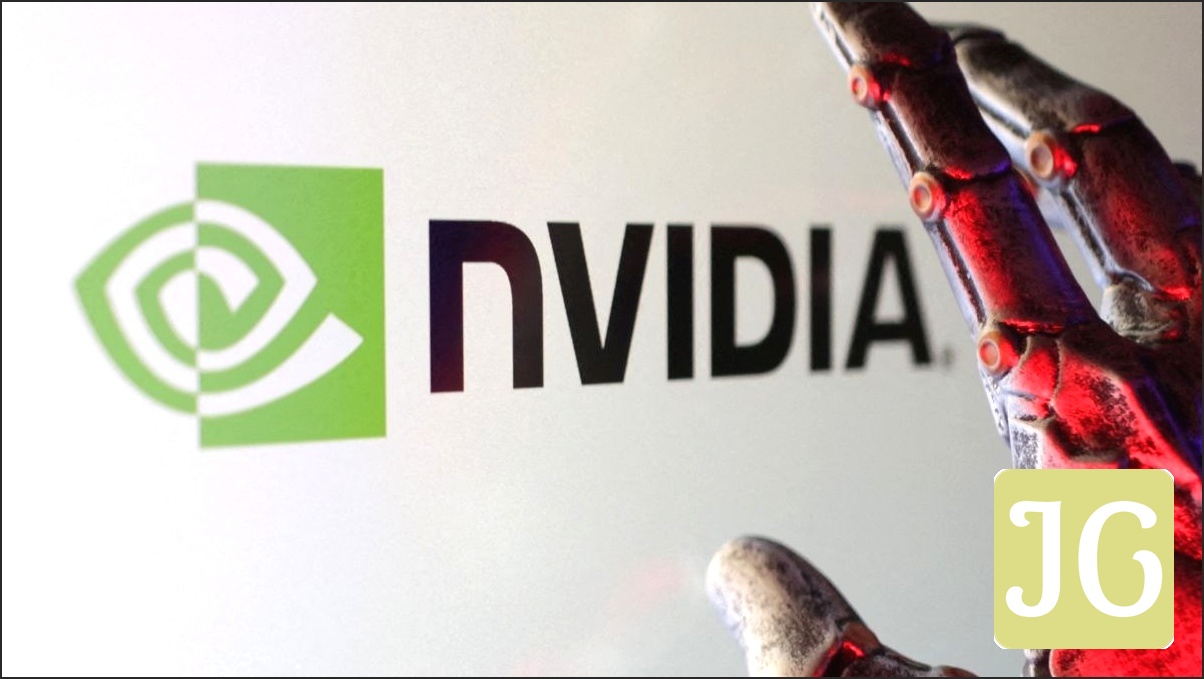The Dawn of DLSS 4: NVIDIA’s AI Revolution Takes Center Stage
NVIDIA’s Deep Learning Super Sampling (DLSS) has fundamentally reshaped PC gaming, pushing the boundaries of visual fidelity and performance to new heights. Now, with the advent of DLSS 4 and groundbreaking features like Global DLSS Overrides, NVIDIA is once again redefining what’s possible. This ultimate guide dives deep into the intricate world of DLSS 4, exploring its new AI models, unprecedented performance gains, crucial hardware compatibility, and the game-changing potential of its latest software enhancements. Whether you’re an RTX 50-series owner eager to harness its full power or still rocking an older card and curious about the upgrades you’ll receive, we’ll break down everything you need to know about navigating NVIDIA’s AI-powered future in gaming.
Key Takeaways
- DLSS 4 introduces Multi Frame Generation (MFG) for RTX 50 Series, capable of quadrupling frame rates.
- New Transformer AI models for Super Resolution and Ray Reconstruction enhance image quality across all RTX GPUs.
- Global DLSS Overrides in the NVIDIA App simplify configuration but require user caution for optimal results.
- VRAM efficiency improvements help manage memory consumption, especially at higher resolutions.
- DLSS 4 significantly narrows the image quality gap with AMD FSR 4, while FSR 4 shows surprising performance leads in some tests.
- RTX 30-series users benefit from Transformer SR/RR but miss out on MFG and Reflex Frame Warp.
DLSS Explained: The AI Core of GeForce RTX
At its heart, DLSS (Deep Learning Super Sampling) is a revolutionary suite of neural rendering technologies that harnesses the power of AI to supercharge your gaming experience. By leveraging NVIDIA’s cloud-based AI supercomputers and the dedicated Tensor Cores on GeForce RTX GPUs, DLSS intelligently generates frames, reconstructs higher-resolution images from lower-resolution inputs, and creates additional pixels for demanding ray-traced scenes. This revolutionary approach not only boosts frame rates significantly but also reduces latency and enhances overall image quality, making RTX the premier platform for modern gaming that truly pushes the boundaries of visual fidelity.
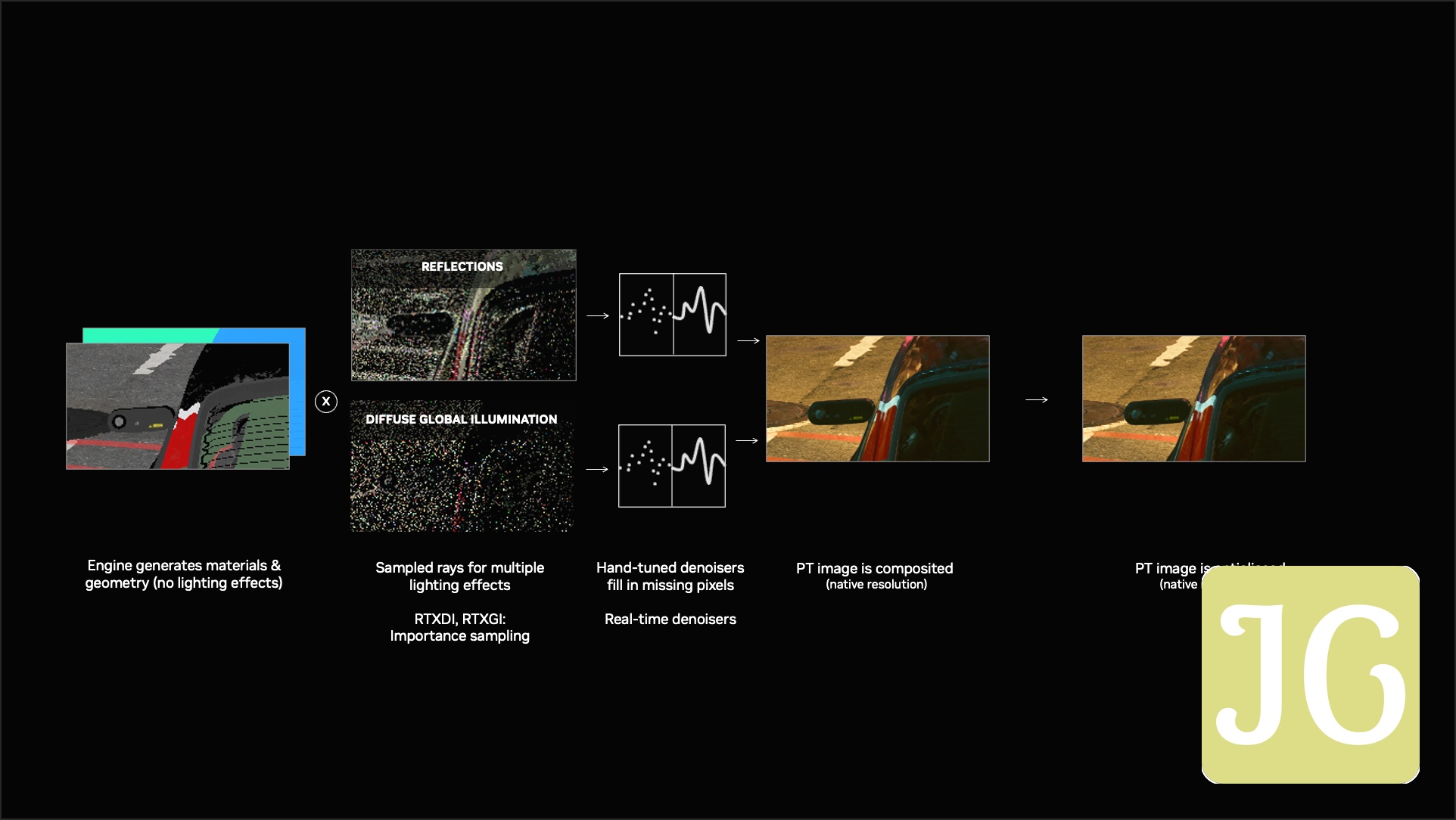
Unlike traditional rendering methods that rely on brute-force pixel generation and often struggle with the complexities of ray tracing, DLSS employs an advanced AI network. This network samples multiple lower-resolution images, uses motion data, and learns from prior frames to construct high-quality visuals. It effectively replaces hand-tuned denoisers with an AI-trained network that generates superior pixels between sampled rays, all while maintaining responsiveness through the tight integration with NVIDIA Reflex, ensuring your inputs are always perfectly in sync with the on-screen action.
DLSS 4: Transformer Models, Multi Frame Generation, and Reflex Frame Warp
Multi Frame Generation (MFG): Quadrupling Your FPS
The undisputed flagship feature of DLSS 4 is Multi Frame Generation (MFG), an exclusive technology for the new GeForce RTX 50 Series GPUs. Building upon DLSS 3’s Frame Generation, MFG leverages fifth-generation Tensor Cores and advanced AI to generate up to three additional frames for every traditionally rendered frame. This dramatically boosts frame rates, capable of multiplying performance by up to 8X over traditional brute-force rendering, delivering unparalleled smoothness, especially in demanding 4K scenarios. MFG achieves this by employing a sophisticated AI network to predict frame transitions with remarkable accuracy, minimizing artifacts and improving temporal consistency, particularly for complex particle effects and fast-moving objects.
MFG: RTX 50 Series Exclusive
While other DLSS 4 features extend to older RTX cards, Multi Frame Generation (MFG) is a premier feature of the Blackwell RTX 50 Series, offering up to an 8x frame rate boost. This is a key differentiator for the latest NVIDIA hardware, delivering a level of performance previously unimaginable in real-time gaming.
DLSS 4 Multi Frame Generation Performance Uplift (RTX 5090, 4K Path Tracing)
Chart data not available without JavaScript.
Transformer-Based Super Resolution (SR) & Deep Learning Anti-Aliasing (DLAA)
A major architectural shift in DLSS 4 is the adoption of a new transformer-based AI model for Super Resolution (SR) and Deep Learning Anti-Aliasing (DLAA). This sophisticated model replaces the previous Convolutional Neural Network (CNN) architecture, boasting double the parameters and four times the compute performance. The result is a marked improvement in image quality: sharper images, enhanced detail retention in intricate textures (like fabric and foliage), superior temporal stability, and significantly reduced ghosting and aliasing. Notably, the transformer model was specifically trained to fix issues with animated textures and moving text, ensuring perfect stability and readability. These crucial enhancements extend to all GeForce RTX GPUs, from the 20-series onwards, meaning every RTX owner benefits from this leap in visual fidelity.


Ray Reconstruction (RR): AI-Powered Ray Tracing Fidelity
Ray Reconstruction (RR), initially introduced with DLSS 3.5, receives its most impactful upgrade in DLSS 4 through the new transformer model. This unified, AI-driven pipeline fundamentally addresses the limitations of traditional, hand-tuned denoisers, which often struggled with blurring, detail loss, and artifacts in ray-traced scenes. The DLSS 4 Transformer RR processes ray-traced samples at high resolution, producing more accurate, temporally stable, and dynamic results closer to ground truth. It drastically minimizes the ‘oil painting’ effect, eliminates ghosting and smearing in low-contrast scenarios, and significantly cleans up character faces, enhancing stability and immersion in cutscenes and dynamic environments. This critical feature is also compatible with all GeForce RTX GPUs, ensuring a premium ray tracing experience for every generation.
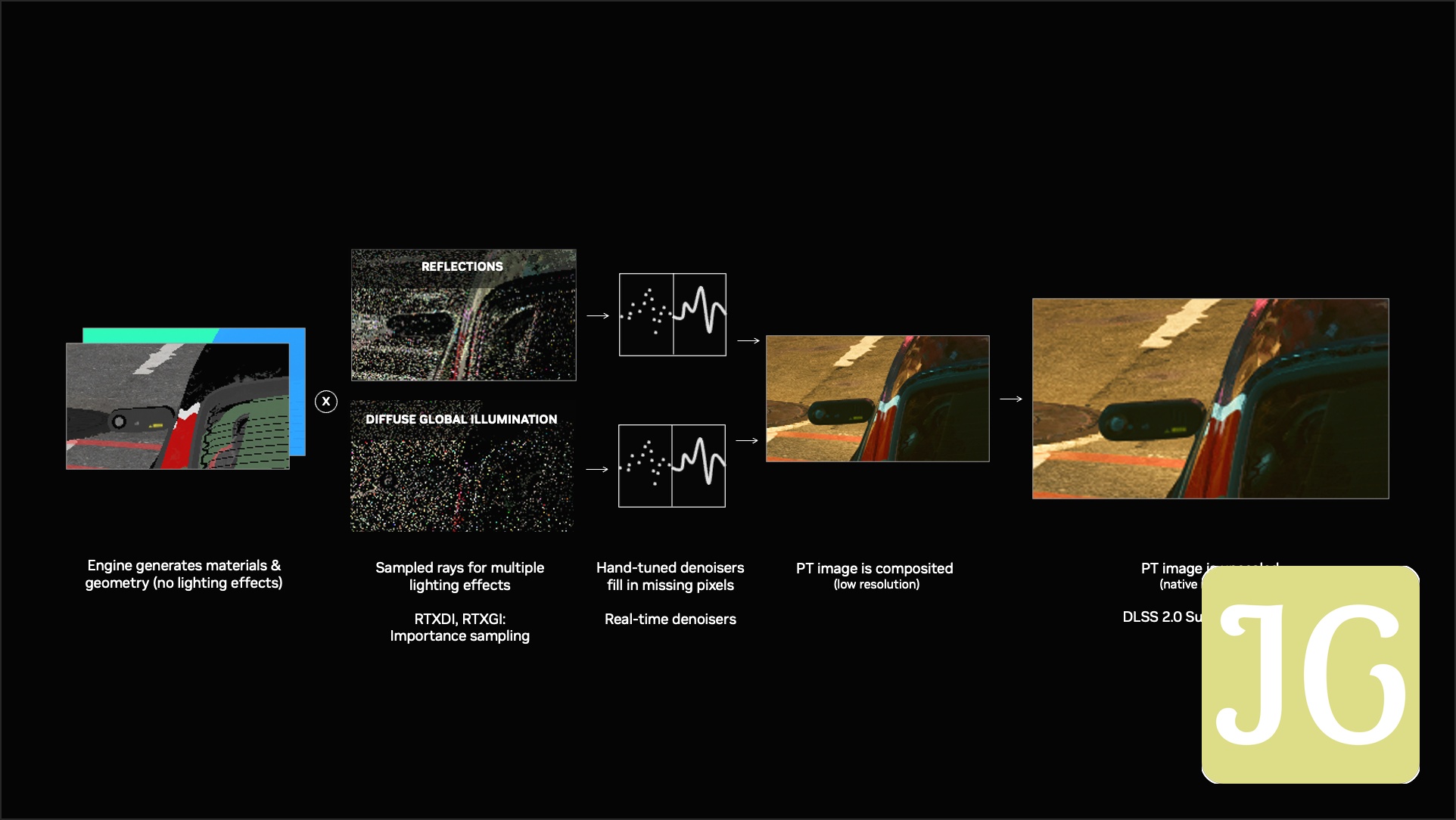


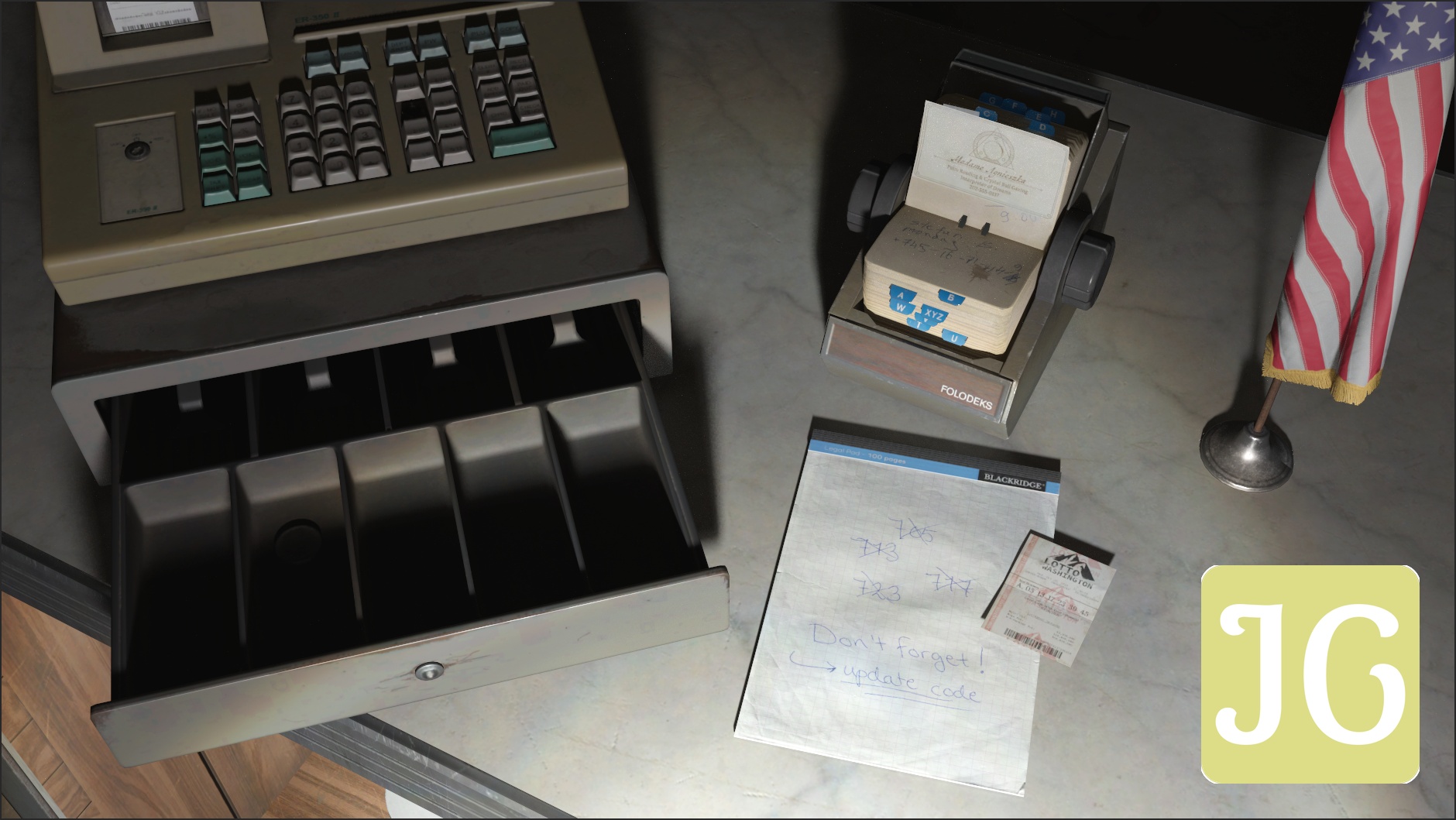
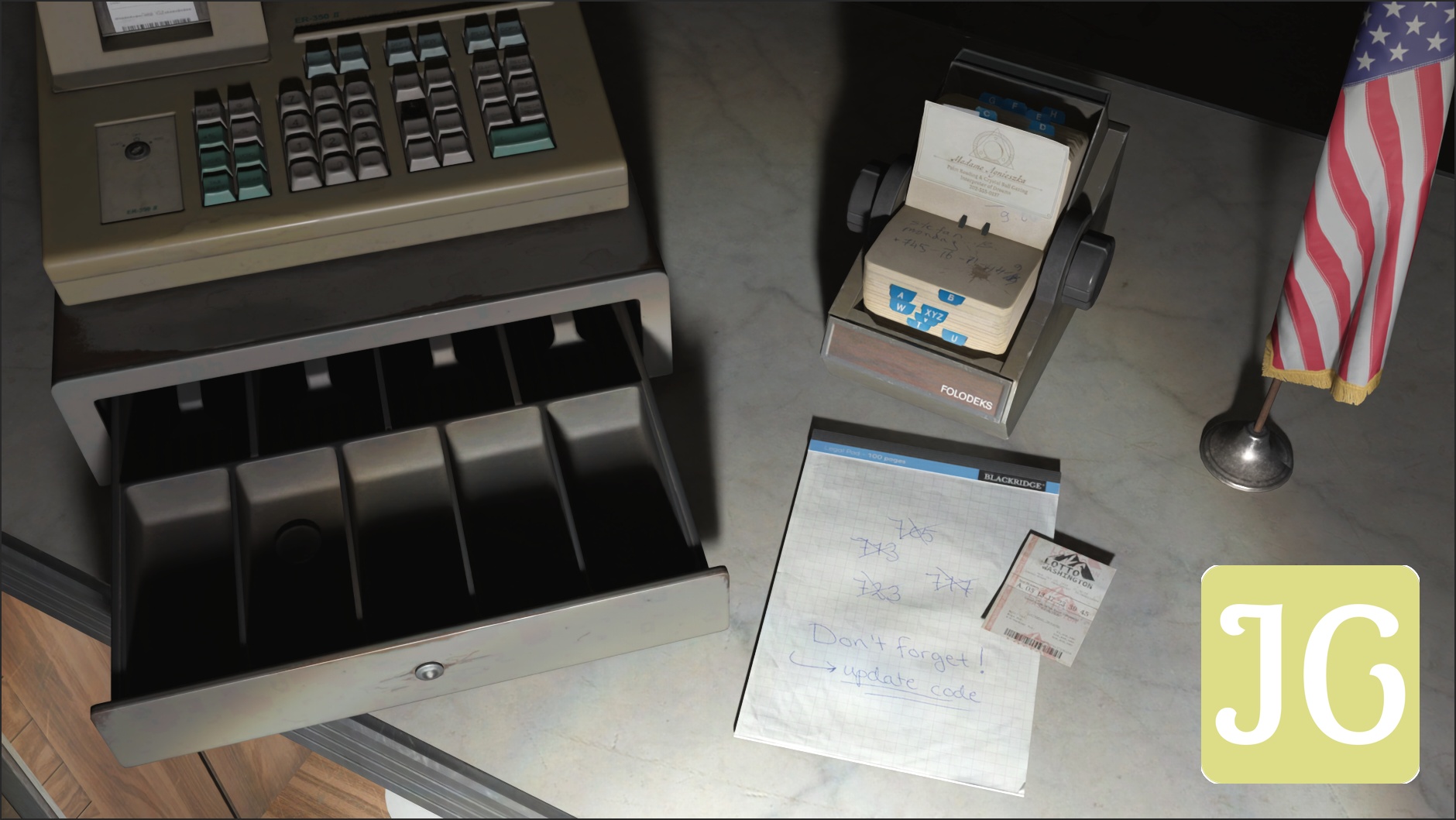

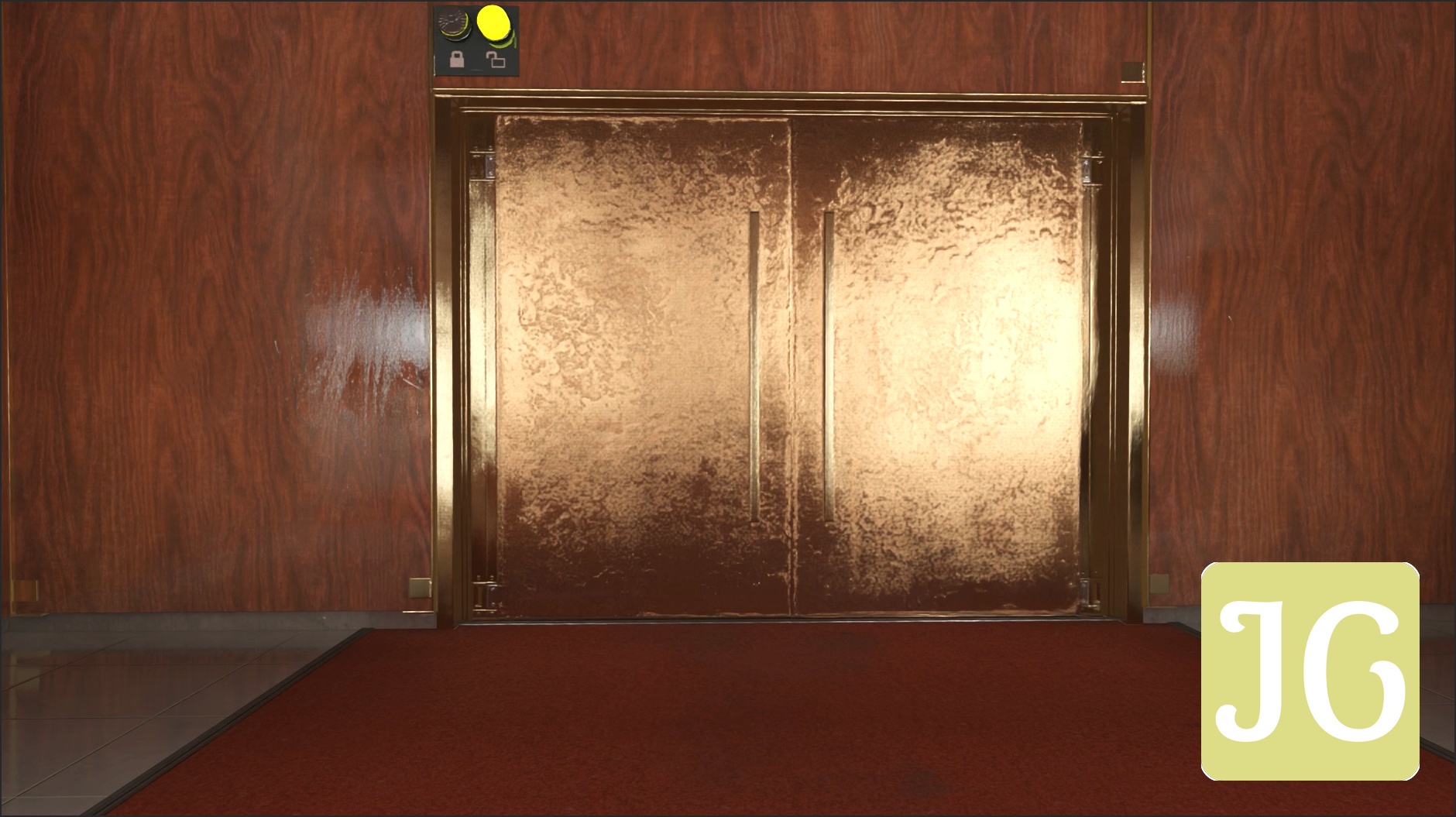
NVIDIA Reflex Frame Warp: The Ultimate Latency Killer
Building on the resounding success of NVIDIA Reflex, which ingeniously eliminates render queue delays, DLSS 4 introduces Reflex Frame Warp. This advanced latency reduction technique updates frames with the latest player input just before display, dynamically adjusting the output to align with the player’s current perspective. While similar reprojection techniques in VR can introduce visual artifacts, Frame Warp mitigates this through predictive rendering and an AI-based approach to plausibly fill disocclusions using historical frame data. This sophisticated system leverages temporal and spatial data to ensure visual consistency and dynamically adjusts fidelity, ultimately reducing overall latency by up to 75% beyond what Reflex alone can achieve. Reflex Frame Warp debuts on RTX 50 Series GPUs, with support for older RTX generations coming later, delivering a more responsive experience crucial for competitive and single-player games alike.
DLSS 4 Compatibility & VRAM Optimizations: Who Gets What?
DLSS 4 Feature Compatibility Across GeForce RTX Generations
| DLSS Feature | RTX 20 Series | RTX 30 Series | RTX 40 Series | RTX 50 Series |
|---|---|---|---|---|
| DLSS Super Resolution (Transformer Model) | Yes | Yes | Yes | Yes |
| DLSS Ray Reconstruction (Transformer Model) | Yes | Yes | Yes | Yes |
| Deep Learning Anti-Aliasing (DLAA) | Yes | Yes | Yes | Yes |
| DLSS Frame Generation | No | No | Yes | Yes |
| DLSS Multi Frame Generation | No | No | No | Yes |
| NVIDIA Reflex Frame Warp | No | No | Planned | Yes |
As the compatibility table clearly illustrates, while core DLSS 4 features like the advanced Transformer-based Super Resolution and Ray Reconstruction extend across all RTX generations, the most significant performance boosts—DLSS Frame Generation and the new Multi Frame Generation—remain exclusive to newer hardware. This has, understandably, led to some disappointment among RTX 30-series owners, who feel that the cutting-edge advancements are primarily targeted at the latest GPUs. However, it’s crucial to acknowledge that the image quality enhancements from the Transformer models are a substantial upgrade for all RTX users, offering a significant visual uplift regardless of their card’s generation.
VRAM Efficiency: Doing More with Less
DLSS 4 also brings significant VRAM optimizations, a crucial development given the increasing demands of modern games and the broader industry’s insatiable VRAM needs. The new transformer model for upscaling, despite boasting twice the parameters of its CNN predecessor, now consumes 20% less VRAM, bringing its memory footprint closer to the older model. For example, at 4K, this translates to a tangible 80MB reduction. DLSS 4 frame generation also sees a 30% reduction in VRAM consumption, with Multi Frame Generation (MFG) now using around 1.5GB, but notably 400MB less in titles like Warhammer 40,000: Darktide compared to DLSS 3. These optimizations are vital for maintaining high image quality and performance, especially at higher resolutions, and align with NVIDIA’s strategy to maximize efficiency in a VRAM-constrained market.
DLSS 4 VRAM Usage Reduction (RTX 4090, 4K)
Chart data not available without JavaScript.
The NVIDIA App & Global DLSS Overrides: Simplified Control, Cautious Optimism
NVIDIA’s essential companion platform, the NVIDIA App, has received a significant update, introducing a highly anticipated feature: Global DLSS Overrides. This allows users to universally apply DLSS Multi-Frame Generation and Super Resolution profiles across hundreds of compatible titles from a single, centralized location. For gamers with extensive libraries, this is a massive convenience, eliminating the need for per-game adjustments and ensuring the latest DLSS features are active by default, streamlining the setup process considerably.
Global DLSS Overrides: The Good and The Cautious
Pros
- Unprecedented Convenience: Apply DLSS settings across hundreds of games simultaneously, saving valuable time.
- Always Up-to-Date: Ensures the latest DLSS models are active without manual intervention, keeping your games optimized.
- Simplified Setup: Ideal for new users or those who prefer a ‘set-and-forget’ approach, reducing complexity.
Cons
- Potential for Sub-optimal Results: Community caution suggests per-game tuning often yields better, more tailored results.
- Performance Variability: Some games may perform worse on newer DLSS presets if not specifically optimized for them.
- Quality Concerns: Global settings might not always deliver the best image quality for every title, potentially introducing minor artifacts.
JoltGamer Pro Tip: Fine-Tune for Perfection
While Global DLSS Overrides offer incredible convenience, for the absolute best performance and image quality, we still recommend experimenting with per-game DLSS settings. Some titles, particularly older ones or those with unique rendering pipelines, may benefit from specific DLSS versions or quality presets that global settings might not perfectly capture. A little tweaking can go a long way to unlock the ultimate visual experience.
How to Enable Global DLSS Overrides in the NVIDIA App
- Step 1: Update Your Drivers: Ensure you have GeForce Game Ready Driver version 581.08 or newer installed.
- Step 2: Opt-in to Beta: In the NVIDIA App, navigate to Settings > About and activate the beta opt-in.
- Step 3: Access Global Settings: Go to Graphics > Global Settings within the NVIDIA App.
- Step 4: Toggle Overrides: Here, you can enable Global DLSS Multi-Frame Generation and Global DLSS Super Resolution profiles.
- Step 5: Monitor Status: Use the Alt + Z overlay (Statistics > Statistics View > DLSS) to confirm DLSS override status in-game.
Gaming’s Future: DLSS 4 Adoption and the Growing Ecosystem
DLSS 4’s impact is rapidly expanding across the gaming landscape, with over 175 games and applications now supporting the technology. Its seamless integration into major game engines like Unreal Engine (via an official plugin) and Unity ensures broad developer accessibility, making it easier than ever for studios to implement. Gamescom 2025 saw a flurry of announcements, confirming DLSS 4’s role as a foundational element of modern PC gaming, with its AI-powered capabilities becoming an expectation rather than a luxury.
Key Upcoming Titles with DLSS 4 Support:
- Black Myth: Wukong: Featuring DLSS 4, Ray Tracing, and NVIDIA Reflex.
- Borderlands 4: Launching with DLSS 4 Multi Frame Generation and NVIDIA Reflex.
- Dune: Awakening: Confirmed to support DLSS 4.
- Indiana Jones and the Great Circle™: Adding DLSS 4 and RTX Hair support.
- Alan Wake 2: Already a showcase for DLSS, now further enhanced with DLSS 4.
- Resident Evil Requiem & Directive 8020: Supporting Path Tracing and DLSS 4.
- Phantom Blade Zero, PRAGMATA, CINDER CITY: Integrating Ray Tracing and DLSS 4.
Borderlands 4 RTX 50 Series Bundle
Release Date: Now available (bundle runs until September 22nd)
Price: Included with qualifying GeForce RTX 5090, 5080, 5070 Ti, or 5070 GPUs/laptops.
Where to Buy: Participating retailers (check NVIDIA’s official website for details).
The Upscaling Wars: DLSS 4 vs. AMD FSR 4
The competition in the upscaling arena is hotter than ever, with AMD’s FSR 4 emerging as a significant contender against NVIDIA’s DLSS 4. Historically, DLSS has often held an edge in image quality, while FSR offered broader compatibility across a wider range of GPUs. However, FSR 4 marks a pivotal shift, narrowing the gaps in both performance and quality, making the two technologies more alike than ever before. Let’s break down how they stack up in this fiercely contested battle for pixels and frames.
NVIDIA DLSS 4 vs. AMD FSR 4: Head-to-Head
| Feature | NVIDIA DLSS 4 | AMD FSR 4 |
|---|---|---|
| Core Technology | Transformer AI Model | Presumably CNN-based (like older DLSS) |
| GPU Compatibility | All RTX (SR/RR/DLAA); RTX 40/50 (FG); RTX 50 (MFG/Reflex Frame Warp) | RDNA 4 GPUs only |
| Frame Generation | DLSS Frame Generation (RTX 40/50), Multi Frame Generation (RTX 50) | Yes |
| Image Quality (General) | Often surpasses native, superior detail retention, stability | Significantly improved, often indistinguishable from native |
| Performance (General) | Massive boosts (up to 8x with MFG); Transformer SR/RR has minor overhead | Surprisingly faster than DLSS 4 in some scenarios |
| Activation Method | NVIDIA App (global overrides) or native game support | Radeon Software or native game support (drop-in replacement for FSR 3.1+) |
While DLSS 4’s new transformer model often surpasses native resolution in sharpness and detail, FSR 4 has significantly closed the image quality gap, often appearing indistinguishable from native without pixel-peeping. However, in specific scenarios, DLSS 4 still holds a slight edge, preserving intricate textures and enhancing subtle details that can truly make a difference. Interestingly, performance testing has shown FSR 4 to be surprisingly faster than DLSS 4 in some identical scenes, suggesting potential overhead with NVIDIA’s more advanced AI approach. Despite these nuances, both technologies represent a massive leap forward, making the choice between them more dependent on your specific hardware and the particular game optimizations at play.
Community Voices & The Road Ahead: AI as the Pillar of Gaming
“I don’t recommend setting DLSS globally. It really depends on the games. Sometimes the game performs worse on more recent DLSS presets.”
“By the way, DLSS3 framegen gives much better quality than DLSS4 framegen, at the cost of some performance. Probably x4 framegen was too difficult for the 50-series cards (considering little to no changes in the architecture compared to 40-series), so NVIDIA had to implement cheaper algorithm for the DLSS4 framegen.”
“30 series What about me 😭”
The community’s response to DLSS 4 and Global Overrides is, understandably, a mixed bag of relief, excitement, and cautious optimism. While the convenience of universal settings is appreciated by many, a significant portion of seasoned gamers advocates for per-game fine-tuning to avoid potential performance or quality compromises, as highlighted by the ‘Caution’ hotspot. The debate around DLSS 4’s frame generation quality versus DLSS 3, and the feeling of being left behind for older RTX generations, underscore the passionate and discerning nature of the PC gaming audience. NVIDIA’s continuous efforts to optimize and expand DLSS, however, demonstrate a clear commitment to addressing these concerns and pushing the technology forward, acknowledging that user feedback drives innovation.
The Road Ahead: AI as the Pillar of Gaming
DLSS 4 represents a paradigm shift, fundamentally altering the traditional trade-off between image quality and frame rates. NVIDIA’s vision sees AI as a core pillar of future rendering, moving towards systems that generate ‘fake frames’ and are highly optimized for VRAM efficiency, potentially making traditional rendering obsolete. Beyond DLSS, NVIDIA’s broader AI ecosystem, including RTX Remix for remastering classic games with path tracing and ACE for lifelike NPC interactions, signals a comprehensive push towards an AI-driven future where realism, performance, and immersive experiences are continuously elevated to unprecedented levels.
Frequently Asked Questions About DLSS 4 & Global Overrides
What is DLSS 4?
DLSS 4 is NVIDIA’s latest generation of AI-powered neural rendering technologies, featuring new Transformer AI models for Super Resolution and Ray Reconstruction, and Multi Frame Generation for RTX 50 Series GPUs, designed to boost performance and image quality.
Which GPUs support DLSS 4?
DLSS 4’s Transformer-based Super Resolution, Ray Reconstruction, and DLAA are supported across all GeForce RTX GPUs (20, 30, 40, and 50 Series). DLSS Frame Generation is supported on RTX 40 and 50 Series, while Multi Frame Generation and Reflex Frame Warp are exclusive to RTX 50 Series GPUs.
What is Multi Frame Generation, and which GPUs support it?
Multi Frame Generation (MFG) is a DLSS 4 feature exclusive to GeForce RTX 50 Series GPUs. It uses AI to generate up to three additional frames for every traditionally rendered frame, capable of boosting frame rates by up to 8X.
What are Global DLSS Overrides, and should I use them?
Global DLSS Overrides, available in the NVIDIA App, allow you to universally apply DLSS Multi-Frame Generation and Super Resolution profiles across hundreds of compatible titles. While convenient, some users recommend per-game tuning for optimal performance and image quality, as global settings may not always be ideal for every title.
How does DLSS 4 improve image quality over DLSS 3?
DLSS 4 introduces new Transformer AI models for Super Resolution and Ray Reconstruction, replacing older CNN models. This results in sharper images, better detail retention, improved temporal stability, and reduced ghosting and artifacts, especially in ray-traced scenes and with animated textures.
Does DLSS 4 increase latency?
Like all frame generation technologies, DLSS Frame Generation can introduce some latency. However, NVIDIA forces its Reflex technology whenever frame generation is active to mitigate this. DLSS 4 also introduces Reflex Frame Warp (RTX 50 Series exclusive), which can further reduce latency by up to 75%.
How does DLSS 4 compare to FSR 4?
DLSS 4 and FSR 4 are both advanced upscaling technologies. DLSS 4 generally maintains a slight edge in image quality and uses a Transformer AI model, while FSR 4 (RDNA 4 exclusive) has significantly closed the quality gap and can sometimes offer surprising performance leads. Compatibility and activation methods also differ.
DLSS 4: The AI-Powered Future, Today
NVIDIA DLSS 4 stands as a monumental leap in real-time graphics, fundamentally redefining the balance between performance and visual fidelity. With its groundbreaking Multi Frame Generation for the RTX 50 Series, and the universally beneficial Transformer-based Super Resolution and Ray Reconstruction, DLSS 4 delivers an unprecedented level of smoothness, responsiveness, and realism. While the introduction of Global DLSS Overrides offers unparalleled convenience, a discerning approach to per-game settings remains key for optimal results. Despite the competitive advancements of FSR 4 and the ongoing concerns of some RTX 30-series owners, DLSS 4 firmly establishes AI as the indispensable cornerstone of modern PC gaming, setting a new industry standard that will shape the gaming experiences of tomorrow.