The Demands of Kairos: Borderlands 4’s Unreal Engine 5 Ambition
Borderlands 4 is poised to be the boldest entry in the acclaimed looter-shooter franchise, developed by Gearbox Software and published by 2K. This eagerly anticipated title is built from the ground up on Unreal Engine 5, a foundational decision that underpins its most ambitious goal: a seamless, expansive world experience on the new planet Kairos. Gearbox CEO Randy Pitchford has lauded this design as “the most open and free” in the franchise’s history, a significant departure from the more compartmentalized planet-hopping of Borderlands 3. This technical ambition, aimed at delivering unhindered exploration and dynamic gameplay, inherently places substantial demands on PC hardware, setting a new benchmark for performance within the series.
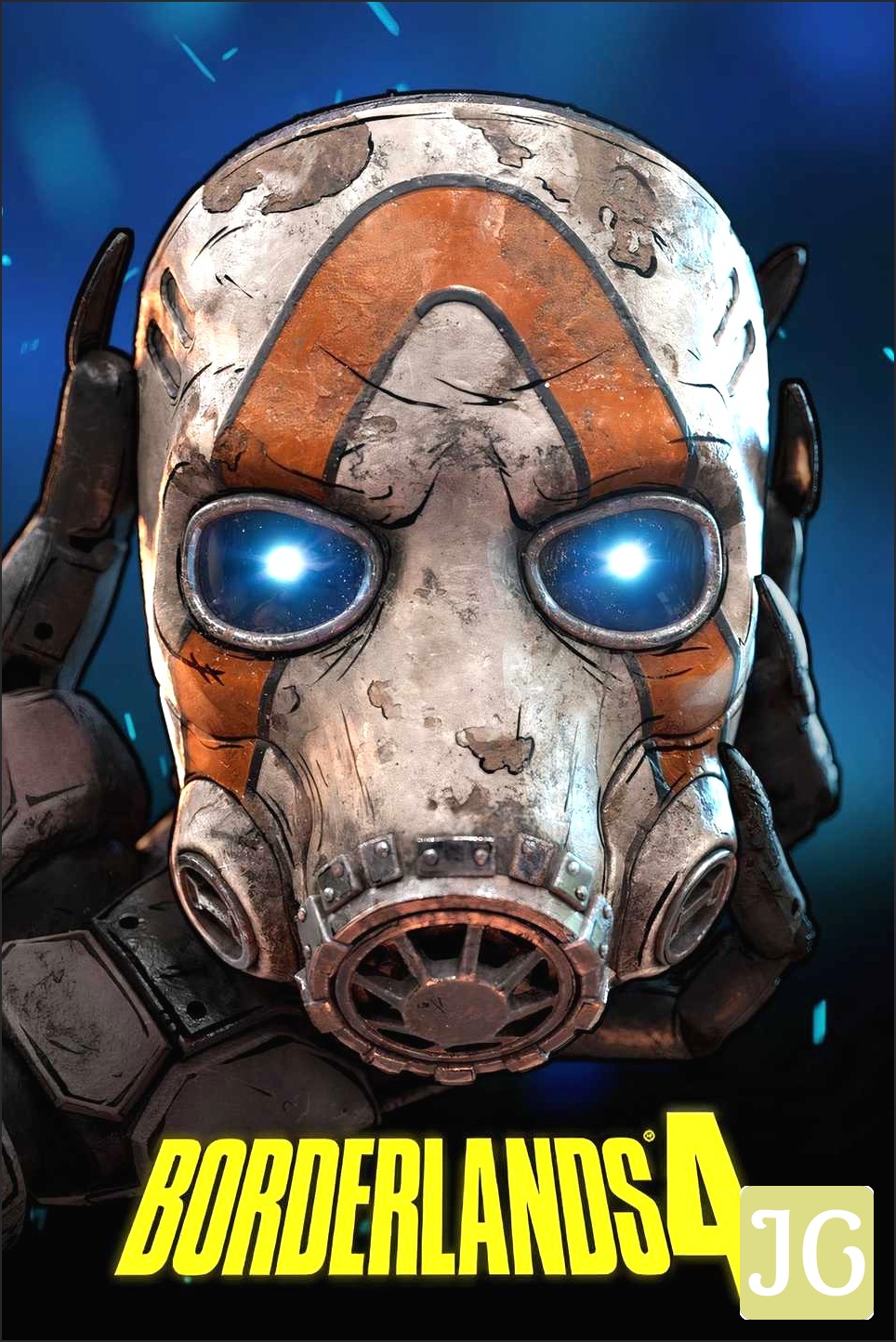
Key Performance Insights for Borderlands 4
- Borderlands 4 is a demanding title, requiring an SSD and at least an RTX 2070 (or RX 5700 XT) with 8GB VRAM.
- NVIDIA DLSS 4 and Frame Generation are crucial for achieving high framerates, especially at higher resolutions and settings.
- Expect significant performance gains with RTX 50 Series GPUs, making them ideal for the definitive Kairos experience.
- Frame Generation introduces input latency, a key consideration for competitive players.
- The community is eager for PC performance details, though specific DLSS/Frame Gen discussions are currently niche.
NVIDIA’s Edge: DLSS 4 and Frame Generation in Borderlands 4
Achieving the definitive Borderlands 4 experience, particularly at higher resolutions and framerates, will lean heavily on NVIDIA’s cutting-edge technologies. The game is specifically engineered to leverage DLSS 4 with Multi Frame Generation and DLSS Super Resolution. These AI-powered features are not merely optional enhancements; they are critical components for unlocking significantly multiplied frame rates and superior image quality, especially when paired with GeForce RTX 50 Series GPUs. DLSS Super Resolution employs an AI transformer model to reconstruct sharper images from lower resolutions, while Multi Frame Generation intelligently inserts entirely new frames, delivering a level of fluidity that traditional rendering alone cannot match. This synergy ensures that the chaotic action and expansive vistas of Kairos are rendered with unparalleled visual fidelity and performance, a crucial factor for a fast-paced looter-shooter.
Frame Generation & Input Latency: A Critical Consideration
While Frame Generation dramatically boosts FPS, it inherently introduces additional input latency. For players prioritizing the lowest possible latency, especially in a fast-paced looter-shooter, NVIDIA Reflex’s PC latency optimizations will be crucial, but the trade-off should be understood.
Can You Run It? Decoding Borderlands 4’s PC System Requirements
Borderlands 4 unexpectedly sets a remarkably high bar for PC hardware, unequivocally establishing itself as the most demanding title in the series at launch. Its seamless open world, meticulously crafted on Unreal Engine 5, necessitates stringent minimum and recommended specifications. These requirements position Borderlands 4 among the most hardware-intensive AAA releases of 2025, surpassing many contemporary titles. This elevated demand underscores Gearbox’s commitment to delivering a truly next-generation experience, but it also means that many players will need to assess their current rigs carefully.
Borderlands 4: Minimum System Requirements
| Operating System | Windows 10 (64-bit) or Windows 11 |
|---|---|
| CPU | Intel Core i7-9700 or AMD Ryzen 7 2700X (8-core CPU mandatory) |
| RAM | 16 GB |
| GPU | NVIDIA GeForce RTX 2070 or AMD Radeon RX 5700 XT (8192 MB VRAM, Shader Model 6.0) |
| Storage | 100 GB SSD (mandatory) |
Borderlands 4: Recommended System Requirements
| Operating System | Windows 10 (64-bit) or Windows 11 |
|---|---|
| CPU | Intel Core i7-12700 or AMD Ryzen 7 5800X |
| RAM | 32 GB |
| GPU | NVIDIA GeForce RTX 3080 or AMD Radeon RX 6800 XT (10240 MB VRAM, Shader Model 6.0) |
| Storage | 100 GB SSD |
Borderlands 4 vs. AAA Rivals: System Requirement Showdown
| Game Title | Minimum GPU (NVIDIA/AMD) | Recommended GPU (NVIDIA/AMD) | Minimum CPU (Intel/AMD) | Recommended CPU (Intel/AMD) | Minimum RAM | Recommended RAM |
|---|---|---|---|---|---|---|
| Borderlands 4 | RTX 2070 / RX 5700 XT | RTX 3080 / RX 6800 XT | i7-9700 / R7 2700X | i7-12700 / R7 5800X | 16 GB | 32 GB |
| Doom The Dark Ages (Projected) | RTX 2060 / RX 5700 | RTX 3070 / RX 6700 XT | i5-10600K / R5 3600X | i7-10700K / R7 3700X | 16 GB | 16 GB |
| Assassin’s Creed Shadows (Projected) | GTX 1060 / RX 580 | RTX 2060 / RX 5700 XT | i5-8400 / R5 2600 | i7-8700K / R7 3700X | 16 GB | 16 GB |
| Marvel’s Spider-Man 2 (PC, Projected) | RTX 2060 / RX 5700 | RTX 3070 / RX 6700 XT | i5-10400F / R5 3600 | i7-10700K / R7 3700X | 16 GB | 16 GB |
Performance Projections: The RTX 50 Series Advantage
For those committed to experiencing Borderlands 4 at its absolute best, particularly at 4K resolution with maximum visual settings, an NVIDIA GeForce RTX 50 Series GPU is not just an upgrade, but a paramount necessity. These next-generation cards, combined with the power of DLSS 4 and Frame Generation, are poised to deliver unprecedented framerates. This synergy ensures that the chaotic action and expansive environments of Kairos are rendered with buttery-smooth fluidity, allowing for a truly uncompromised gameplay experience. The RTX 50 Series’ enhanced architecture and advanced AI cores will provide the raw horsepower needed to push Unreal Engine 5 to its limits, making them the definitive choice for Vault Hunters seeking the ultimate visual and performance fidelity.
Projected FPS: Borderlands 4 @ 4K Max Settings (DLSS Off vs. Quality vs. FG)
Beyond the Frames: Immersion with Razer Sensa HD Haptics & Chroma RGB
While raw framerates are undeniably critical for a fluid experience, Borderlands 4 extends its technological ambition to deepen player immersion through a strategic partnership with Razer. The integration of Razer Sensa HD Haptics promises multi-directional, low-latency haptic feedback, transforming how players physically perceive the chaos of Kairos. This means feeling every explosion, every weapon recoil, and every environmental tremor directly through compatible Sensa-enabled devices. Complementing this tactile feedback, Razer Chroma RGB delivers dynamic lighting effects that synchronize in real-time with in-game actions. Your entire Chroma-enabled setup will vividly illuminate, reacting to explosions, ability activations, and combat sequences, creating a truly personalized and reactive experience that pulls you deeper into the mayhem of the Borderlands universe.




The Community’s Pulse: What Players Are Asking
While JoltGamer is diving deep into the technical nuances of DLSS 4 and Frame Generation, the broader gaming community’s immediate concern for Borderlands 4’s PC performance remains fundamentally rooted in basic compatibility. There is a palpable demand for clarity on whether their current gaming rigs can adequately handle this next-gen looter-shooter. This indicates that, despite our focus on cutting-edge optimization technologies, the fundamental questions about baseline system requirements and general performance are still paramount for the majority of players. Understanding this gap between our detailed analysis and current crowd awareness is crucial for addressing the full spectrum of player concerns.
I need to know PC performance.
Pre-Order Borderlands 4 Now
Release Date: September 12, 2025
Platforms: PlayStation 5, Xbox Series X|S, PC (Steam, Epic Games Store)
- Standard Edition: $69.99
- Deluxe Edition: $99.99
- Super Deluxe Edition: $129.99
Pre-Order Bonus: Gilded Glory Pack (Vault Hunter Skin, Weapon Skin, ECHO-4 Drone Skin)
Where to Buy:
Frequently Asked Questions About Borderlands 4 Performance
What are the absolute minimum requirements to play Borderlands 4?
You’ll need a 64-bit Windows 10/11 OS, an 8-core CPU (Intel Core i7-9700 or AMD Ryzen 7 2700X), 16GB of RAM, and an NVIDIA GeForce RTX 2070 or AMD Radeon RX 5700 XT with 8GB VRAM. A 100GB SSD is also mandatory.
Is an SSD really required for Borderlands 4?
Yes, Gearbox has explicitly stated that an SSD is a compulsory requirement, regardless of other hardware specifications, to support the game’s advanced features and seamless world design.
How important are DLSS 4 and Frame Generation for Borderlands 4?
They are highly important, especially for achieving high framerates at higher resolutions and settings. DLSS 4 with Multi Frame Generation significantly multiplies frame rates, and DLSS Super Resolution enhances image quality, making them crucial for the definitive visual and performance experience.
Will Borderlands 4 have cross-platform play?
Yes, Borderlands 4 will feature robust online co-op and multiplayer capabilities, fully supporting cross-platform play across all available platforms.
What is the ‘Gilded Glory Pack’ and how do I get it?
The Gilded Glory Pack is a pre-order bonus featuring a Vault Hunter Skin, Weapon Skin, and ECHO-4 Drone Skin. It’s included with any pre-order of the Standard, Deluxe, or Super Deluxe editions, and will also be available for separate purchase post-launch.
The Definitive Verdict: Borderlands 4’s Performance Frontier
Borderlands 4 is poised to be a visually stunning and technically ambitious entry in the franchise, pushing the boundaries of what Unreal Engine 5 can achieve in a looter-shooter. However, this ambition comes with significant hardware demands. For players seeking the ultimate experience on Kairos, particularly at high resolutions and framerates, NVIDIA’s DLSS 4 and Frame Generation will not just be beneficial, but essential. While the high system requirements and potential input latency from Frame Generation are considerations, the promise of a seamless, expansive world combined with cutting-edge performance technologies positions Borderlands 4 as a true next-gen title. Prepare your rigs, Vault Hunters – Kairos demands power.
Sources & Further Reading
- Content Profile (Internal JoltGamer Data)
- Initial Topic Analysis (Internal JoltGamer Data)
- Thematic Story Summary (Compiled from multiple press releases, interviews, and official announcements by 2K, Gearbox Software, NVIDIA, and Razer, including businesswire.com, gematsu.com, gamesradar.com, nme.com, techpowerup.com, pcgamebenchmark.com, pcgamesn.com, game-rant.com)
- Fandom Pulse (Internal JoltGamer Community Analysis)
- Asset Library (Internal JoltGamer Media Assets)
- Team & Channels (Internal JoltGamer Data)





