Windows 11 logo superimposed onto the screen of a Microsoft Surface Pro 9 with a red keyboard seated on a wooden desk, symbolizing the problematic update.
Key Takeaways
- Windows 11 24H2 updates (KB5063878, KB5062660) are causing SSDs to fail, disappear, and corrupt data, especially under heavy write loads and on drives over 60% full.
- The issue affects various SSD brands and controllers, not just Phison, making it a widespread problem for PC users, including gamers.
- Microsoft and Phison are actively investigating, but no official fix or definitive root cause has been confirmed, with theories pointing to OS-side caching faults.
- Immediate action: Back up your data using the 3-2-1 rule, monitor for official updates, and consider temporary workarounds if you’re affected or concerned.
The latest Windows 11 24H2 updates, specifically KB5063878 and KB5062660, are reportedly wreaking havoc on solid-state drives (SSDs) and even some HDDs, leading to data corruption, drive disappearance, and potential unrecoverable data loss. This isn’t just a minor glitch; it’s a critical bug that has sent ripples of concern through the PC gaming community, where SSDs are vital for performance and large game files are constantly being written. Initially flagged by a diligent Japanese PC enthusiast, the problem has quickly escalated into an ‘industry-wide’ concern acknowledged by major players like Phison and Microsoft. For gamers, this means a direct threat to their game libraries, save files, and system stability. JoltGamer is here to break down exactly what’s happening, why it matters, and what steps you can take to protect your precious data.
The Digital Disappearance Act: What’s Happening to Your SSDs?
Reports indicate that after installing the Windows 11 24H2 updates, particularly KB5063878 (August 2025 security update), users are experiencing critical issues where their SSDs and HDDs vanish from the operating system, sometimes even the BIOS. This often occurs during heavy write operations, such as transferring large files or, critically for gamers, during extensive game updates (think Cyberpunk 2077’s massive patches). Drives over 60% full appear to be particularly susceptible, with problems manifesting after approximately 50GB of continuous writing. While a system reboot can sometimes temporarily restore a drive’s functionality, the issue is prone to recurrence, and severe cases can lead to complete, unrecoverable data loss with corrupted partition tables or NTFS headers.
Unpacking the Problem: Technical Theories & Widespread Impact
- OS-Side Caching Fault: Theories suggest KB5063878 introduced a fault in Windows’ storage stack, causing the OS to hold excessive data in its buffered region during long write operations. This can overwhelm the drive’s internal management, leading to instability.
- Kernel Mishandling: The Windows kernel may be mishandling flush/FUA (Force Unit Access) ordering. This could result in bloated I/O queues, where the system is trying to write too much data too quickly without proper acknowledgement from the drive, leading to data integrity issues.
- Host Memory Buffer (HMB) Allocation: Changes in how the OS allocates Host Memory Buffer (HMB) are suspected, especially impacting DRAM-less SSDs. These drives rely on system RAM for caching, and any mismanagement here could directly contribute to performance degradation and data corruption.
- Old Controller Firmware & SATA Write Cache: Older SSD firmware versions or issues with how the SATA write cache is handled could exacerbate the problem. An outdated firmware might not be equipped to handle the new, problematic I/O patterns introduced by the update.
- SSD Utilization: The issue is more prevalent on SSDs over 60% full, suggesting an interaction with how drives manage near-full writes. As a drive fills up, its performance characteristics and garbage collection routines change, making it more susceptible to OS-level write errors.
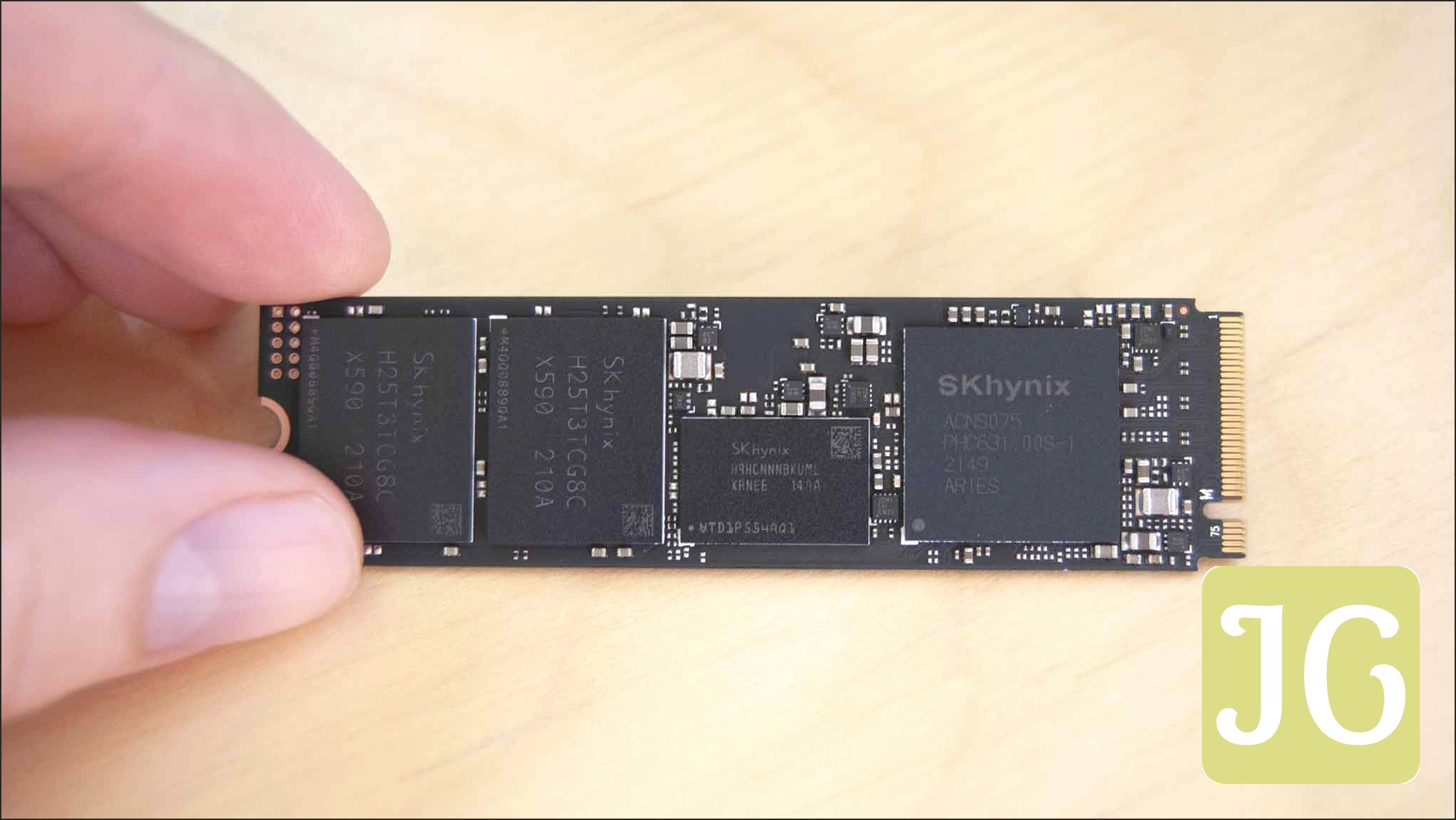


While initial reports pointed to Phison NAND controllers as the primary culprit, subsequent investigations and extensive user testing (including 21 SSDs from various manufacturers like Samsung, WD, SK hynix, Crucial, and more) have confirmed that the problem is far broader. Drives with InnoGrit and Maxio controllers have also shown susceptibility, indicating an OS-level interaction rather than a specific hardware fault from a single manufacturer. This wider impact means the issue is not confined to a niche segment but poses a threat to a significant portion of the PC ecosystem. Both Microsoft and NAND controller maker Phison have acknowledged the ‘industry-wide effects’ and are actively investigating, although Microsoft has yet to officially confirm the updates as the definitive root cause. Phison has also had to address falsified documents circulating, emphasizing the need for accurate information in a volatile situation.
Phison confirmed its awareness of the ‘industry-wide effects’ of the KB5063878 and KB5062660 updates on Windows 11, which potentially impacted several storage devices, including some supported by Phison. Phison expressed understanding for the disruption caused, stated it has promptly engaged industry stakeholders, and is currently reviewing the specific controllers that may be affected while working with its partners to resolve the issue.
JoltGamer’s Data Shield: Protecting Your Gaming Rig
- Immediate Data Backup: This is paramount. Adhere to the 3-2-1 backup rule: three copies of your data, on two different media, with one copy off-site. This is your strongest defense against unrecoverable data loss, ensuring that even if your primary drive fails, your game saves and critical files remain safe.
- Monitor for Official Updates: Keep a close eye on Microsoft’s Windows release health dashboard and official announcements from SSD manufacturers. Do not manually force updates if your system is on a safeguard hold, as this indicates known incompatibilities that could trigger catastrophic failures.
- Consider Update Uninstallation (with Caution): If you’ve recently installed KB5063878 or KB5062660 and are experiencing issues, consider uninstalling them via Windows Update history. Be aware that on-disk damage may not be reversible by simply uninstalling the update; the corruption might already be permanent.
- Temporary Recovery: If your drive disappears but your system is still functional, a simple PC reboot can sometimes temporarily restore access. However, this is not a permanent fix, and the issue is likely to reoccur under similar heavy load conditions.
- Avoid Heavy Write Operations: Until a definitive fix is released, try to minimize large file transfers or continuous heavy write operations, especially on drives over 60% full. This includes pausing large game downloads or installations if possible.
- Registry Edits (Advanced User Caution): Some users have reported success by disabling Host Memory Buffer (HMB) via registry edits. This is an advanced step and should only be attempted by experienced users after thorough research and a full backup, as incorrect edits can cause system instability or further data loss.
CRITICAL WARNING: The 3-2-1 Backup Rule is Your Lifeline!
Given the severe risk of unrecoverable data loss, we cannot stress this enough: Maintain three copies of your data, store two on different media or devices, and keep one copy off-site. Your gaming saves, essential documents, and precious memories depend on it. Do this NOW, before any potential issues arise.
Pros of Windows 11 24H2 (Generally)
- Includes critical security patches for 111 vulnerabilities, including a zero-day, vital for system integrity.
- Introduces new features like Quick Machine Recovery (QMR) and enhanced Copilot AI functionalities, pushing the OS forward.
- Offers UI/UX improvements, Wi-Fi 7 support, and various bug fixes for other system components, improving general usability.
- Resolves LSASS issues and improves File Explorer performance, addressing nagging system stability and speed concerns.
Cons & Risks of Windows 11 24H2 (Specific to this Issue)
- High risk of SSD/HDD data corruption and failure, potentially leading to unrecoverable data loss, a catastrophic outcome for any user.
- Widespread compatibility issues with drivers (Easy Anti-Cheat, Intel SST), applications (AutoCAD, Outlook), and peripherals (cameras, audio), leading to significant system instability.
- Reports of network connectivity problems and general system instability, hindering basic internet access and reliable operation.
- Downgrading from 24H2 is difficult after a 10-day window, often requiring a clean install and data loss, making recovery a high-stakes endeavor.
Frequently Asked Questions
Which Windows 11 24H2 updates are causing SSD issues?
The primary updates linked to SSD failures are KB5063878 (August 2025 security update) and KB5062660 (July 2025 non-security preview update).
Are only Phison-controlled SSDs affected?
No, while initial reports focused on Phison, subsequent testing and user reports confirm the issue impacts a wide range of SSDs and HDDs from multiple vendors, including Samsung, WD, and those with InnoGrit and Maxio controllers.
What are the common symptoms of the SSD bug?
Symptoms include SSDs disappearing from File Explorer or BIOS, partitions appearing as ‘RAW’, unreadable SMART data, File Explorer hanging/crashing, and I/O errors, especially during large, continuous write operations.
Can I recover my data if my SSD fails due to this update?
In milder cases, a reboot might temporarily restore access. However, severe cases can lead to corrupted partition tables and unrecoverable data loss. Recovery methods like rewriting partition tables or full media erases will result in complete data loss. Backing up data proactively is crucial.
What should I do if I haven’t updated to Windows 11 24H2 yet?
It’s advisable to hold off on the 24H2 update, especially if your device is on a safeguard hold. Ensure your data is fully backed up before any major OS update, and monitor official Microsoft and SSD manufacturer channels for a confirmed fix.



