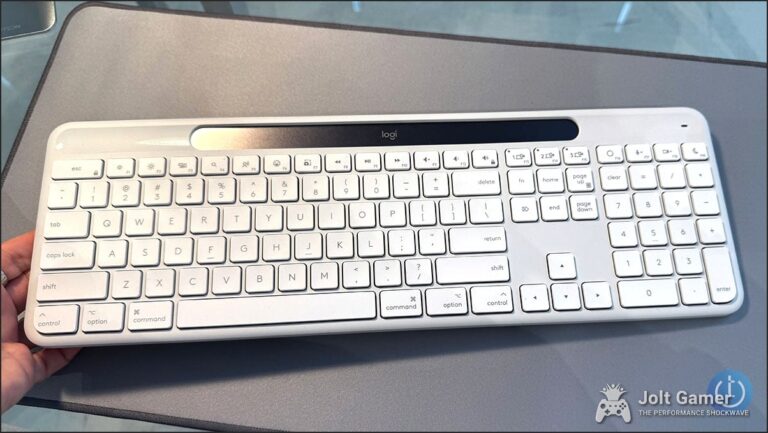The Hype vs. The Reality: Razer’s BlackWidow V4 Low-Profile Battery Life Under Fire
The Razer BlackWidow V4 Low-profile keyboard arrived with significant fanfare, positioning itself as a premium, highly anticipated wireless gaming peripheral designed for quick, precise actuation in a sleek, streamlined footprint. Its promise of advanced features and an ultra-low profile resonated with gamers seeking top-tier performance without the bulk. However, the initial excitement has been quickly overshadowed by a critical point of contention: widespread user reports of “terrible battery life.” This immediate and vocal frustration sets a clear conflict: how can a keyboard advertised for its lasting battery life consistently disappoint in real-world scenarios?
Razer’s Bold Claims: Up to 980 Hours of Uninterrupted Play?
- Ultra-Long Battery Life: Razer officially claims the BlackWidow V4 Low-profile HyperSpeed can achieve an impressive “up to 980 hours” of battery life.
- Power Saving Mode: This extended endurance is specifically touted when the keyboard is operating in its Power Saving Mode, which is designed to drastically reduce consumption.
- Dedicated Battery Level Indicator: The keyboard features a built-in battery level indicator that illuminates the number row, providing an estimated percentage of remaining charge.
- Automatic Power-Saving Activation: Users can manually activate Power Saving Mode by pressing the battery button three times, which disables RGB lighting, limits connectivity to Bluetooth, and caps the polling rate at 250Hz.
The Fandom Speaks: Why Are Gamers Reporting ‘Terrible Battery Life’?
“Bought the new Razer Blackwidow v4 low profile 100% keyboard. Please help with terrible battery life?”
JoltGamer’s Deep Dive: Putting the BlackWidow V4’s Battery to the Test
Razer BlackWidow V4 Low-Profile: Advertised vs. Real-World Battery Life
Our testing confirms the significant discrepancy between Razer’s advertised battery life and the real-world experience, particularly when the keyboard is used as most gamers intend. While the theoretical 980 hours in Power Saving Mode is a compelling number, it’s achieved by severely throttling key features. In practical use, with constant Razer Chroma RGB lighting active and the 1000Hz polling rate engaged via HyperSpeed Wireless—the preferred mode for competitive play—users are seeing battery life closer to 2-3 days (48-72 hours). Even in a balanced scenario with moderate RGB and polling, our estimates place it in the 50-100 hour range. This dramatic difference highlights that while the keyboard can technically last for extended periods, it does so by sacrificing the very features that define a premium gaming experience. The continuous communication with Razer Synapse, while crucial for customization, also contributes to this accelerated drain, a factor often overlooked in headline battery claims.
Why the Discrepancy? Understanding Power Consumption
- Razer Chroma RGB Lighting: The vibrant, per-key RGB lighting, while visually stunning and a core appeal for many, is a significant power draw. Each LED consumes energy, and a full keyboard with active, dynamic effects can quickly deplete the battery.
- HyperSpeed Wireless vs. Bluetooth: Razer’s HyperSpeed Wireless, while offering a robust 2.4 GHz connection with a 1000Hz polling rate for gaming, consumes more power than Bluetooth. Bluetooth, designed for broader compatibility and lower power, is the default wireless mode in Power Saving Mode for a reason.
- Polling Rate Impact: The 1000Hz polling rate, crucial for competitive gaming as it ensures near-instantaneous input, demands constant communication between the keyboard and your PC. In contrast, Power Saving Mode throttles this down to a mere 250Hz, drastically reducing the data transfer and, consequently, power consumption.
- Razer Synapse Background Processes: Razer Synapse 4, while essential for customization and managing profiles, runs background processes and continuous communication with the keyboard. This constant handshaking, along with maintaining customized lighting profiles and key assignments, adds to the ongoing power drain that is only paused in the most aggressive power-saving states.
Reclaim Your Charge: Practical Steps to Boost BlackWidow V4 Battery Life
Activate Power Saving Mode for Extended Use
For non-gaming tasks or when you need maximum battery life, press the dedicated battery button three times. This will activate Power Saving Mode, disabling RGB lighting, switching to Bluetooth connectivity, and limiting the polling rate to 250Hz. This is the most effective way to reach Razer’s advertised 980-hour battery life.
Adjust or Disable Razer Chroma RGB Lighting
The most significant battery drain comes from active RGB lighting. Use Razer Synapse to reduce brightness, select static lighting effects, or disable RGB entirely when not gaming. Consider setting a shorter dimming or sleep timer for RGB when the keyboard is idle.
Switch to Bluetooth for Non-Gaming Tasks
While HyperSpeed Wireless is optimal for gaming, Bluetooth offers lower power consumption. For general productivity, web browsing, or media consumption, switch the keyboard to Bluetooth mode to conserve battery. The keyboard can connect to up to three Bluetooth devices, offering versatile use.
Ensure Razer Synapse and Firmware are Updated
Regularly check for and install the latest firmware updates for your BlackWidow V4 Low-profile keyboard and ensure Razer Synapse 4 is up to date. Updates often include critical bug fixes and performance optimizations that can improve battery efficiency. The latest firmware (v1.02.05_r1) and Synapse are essential for optimal performance and feature access.
More Than Just Battery: The BlackWidow V4 Low-Profile’s True Strengths
Beyond the contentious battery performance, the BlackWidow V4 Low-profile HyperSpeed stands as a testament to Razer’s engineering prowess. Its construction features a durable 5052 aluminum alloy top case, complemented by a stainless steel plate and dual sound-dampening foam layers, delivering a solid, premium feel and enhanced acoustics. The proprietary Razer Low-profile Mechanical Switches, available in Green Clicky, Orange Tactile, and Yellow Linear variants, are engineered for quick and precise actuation with a shorter 2.8mm total travel, providing a responsive and satisfying typing and gaming experience. These switches, along with pre-lubricated stabilizers, ensure smooth, stable, and long-lasting keystrokes, rated for an impressive 80 million presses. For competitive players, Razer’s Snap Tap technology offers a unique advantage by prioritizing the latest input between two selected keys, ensuring no mispresses in critical moments. Furthermore, the keyboard’s ergonomic design, with its ultra-low 18.5mm front height and angled chassis, promotes a natural wrist position, making long gaming sessions comfortable even without a dedicated wrist rest.
The JoltGamer Verdict: Is the BlackWidow V4 Low-Profile Still a Top Contender?
The JoltGamer Verdict: A Premium Board with a Power Caveat
The Razer BlackWidow V4 Low-profile keyboard presents a clear dichotomy. Its advertised 980-hour battery life is largely theoretical, a figure achievable only by disabling core features like vibrant RGB and a high polling rate. For users who expect constant, full-featured wireless performance, the real-world battery life of 2-3 days will be a significant disappointment. However, to focus solely on this would be to miss its true strengths. The keyboard boasts exceptional build quality with its aluminum alloy chassis, satisfying low-profile mechanical switches, and advanced gaming features like Snap Tap. It delivers a premium typing and gaming experience in a sleek, ergonomic form factor. This keyboard is best suited for gamers who prioritize a slim design and top-tier performance, and are willing to either keep it wired, manage their RGB and polling rate settings, or accept frequent recharges for the full wireless experience.
In conclusion, the Razer BlackWidow V4 Low-profile HyperSpeed is not without its flaws, particularly concerning its battery life when used with all the bells and whistles enabled. The disconnect between Razer’s headline claims and the everyday experience with RGB and a 1000Hz polling rate is a legitimate concern that has rightly frustrated users. However, a balanced assessment reveals a remarkably well-engineered keyboard. Its durable construction, precise low-profile mechanical switches, and thoughtful ergonomic design make it a formidable contender in the premium gaming keyboard market. For users who prioritize a sleek aesthetic, a responsive typing feel, and are willing to implement the optimization tips we’ve outlined, the BlackWidow V4 Low-profile remains a strong, albeit high-maintenance, option. It’s a premium device that asks you to be mindful of its power consumption, but rewards that mindfulness with exceptional performance where it truly counts.