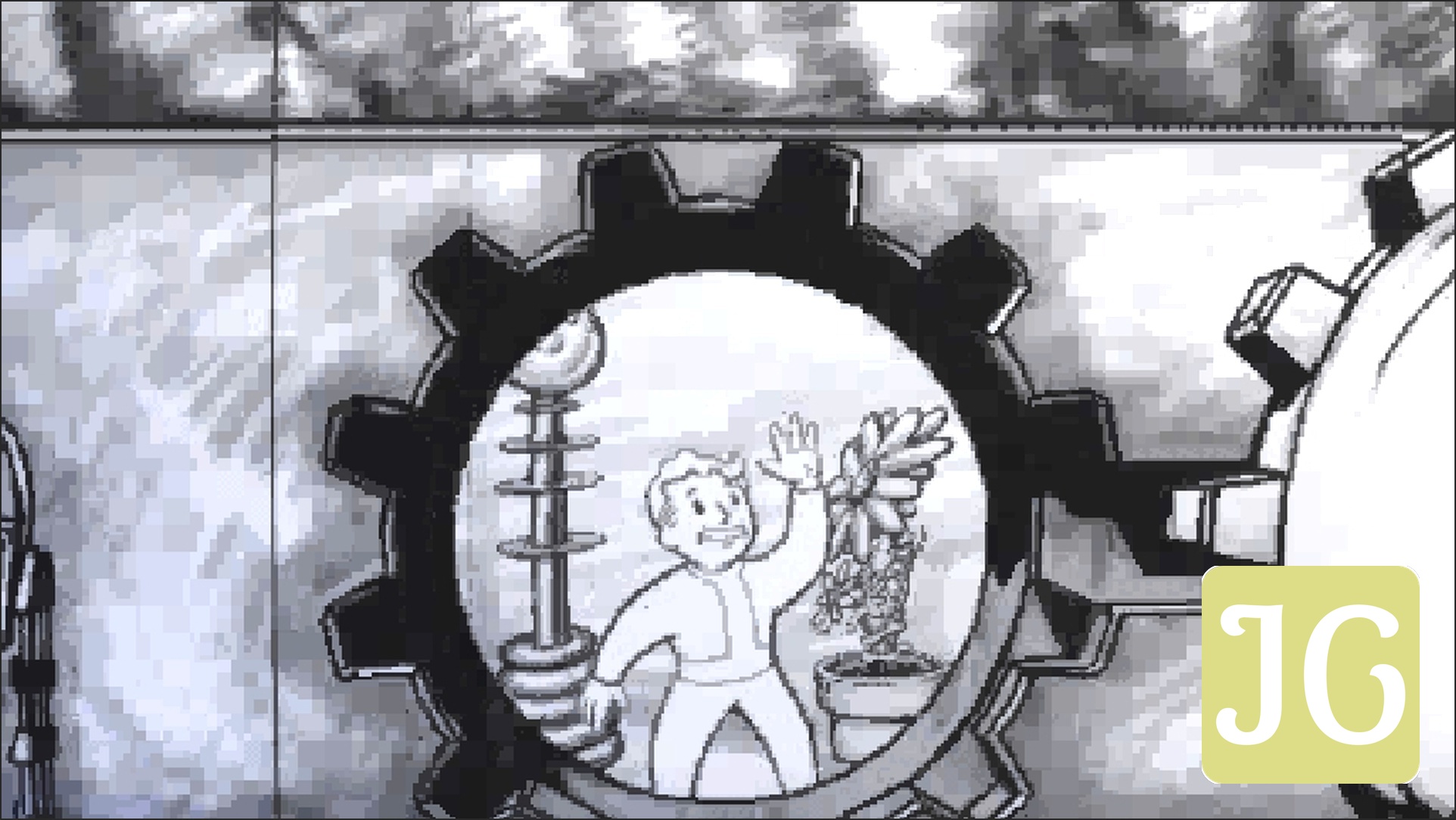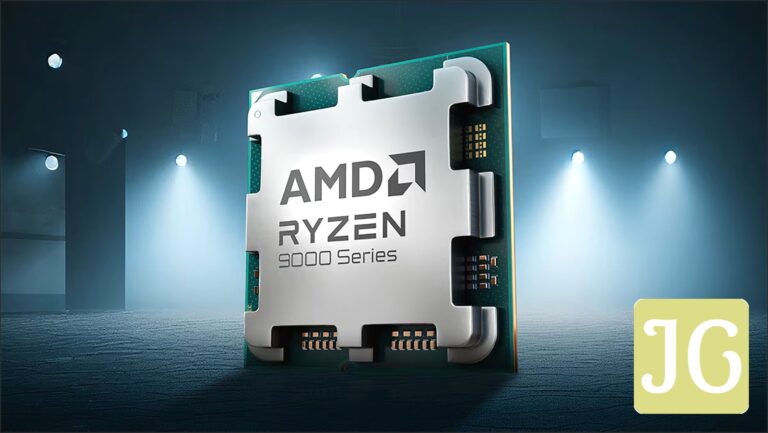Imagine waking up one day to find ten years of your digital life—your work, your memories, your entire creative output—gone, vanished into the ether of a cloud service. That’s precisely what software engineer Abdelkader Boudih (Seuros) allegedly experienced with AWS. It’s a terrifying thought for anyone, but if a tech giant can seemingly lose a decade of crucial data, what does that mean for your game saves, your meticulously curated mod archives, or even your budding indie dev projects? The truth is, the digital data we cherish in gaming is often far more vulnerable than we realize, a silent threat lurking beneath the surface of our seemingly stable digital lives.
The Digital Apocalypse: When Cloud Services Fail
The AWS Incident: A Wake-Up Call for Digital Trust
In a chilling incident that sent ripples through the tech community, software engineer Abdelkader Boudih, known online as Seuros, alleged that Amazon Web Services (AWS) deleted ten years of his invaluable data. This wasn’t a free tier account; Boudih was a long-term, fee-paying client. The catastrophic loss included a complete programming book, extensive electronics tutorials, and years of unpublished code. The alleged deletion followed an ‘account verification’ request with a tight five-day deadline, which Boudih now believes was merely a smokescreen. While an ‘AWS insider’ reportedly claimed the data wipe was an accident caused by a syntax error during an audit of ‘dormant’ accounts, the impact on Boudih was profound. In response, he is now developing tools to help users migrate from AWS and actively advising his clients to consider alternative cloud providers like Oracle OCI, Azure, and Google Cloud. It’s a stark reminder that even the biggest names in cloud computing aren’t immune to devastating data loss.
Key Facts:
- ✓ AWS allegedly deleted 10 years of data from a long-term, fee-paying software engineer’s account (Abdelkader Boudih / Seuros).
- ✓ The data loss included a complete programming book, electronics tutorials, and years of unpublished code.
- ✓ The deletion followed an ‘account verification’ request with a 5-day deadline, which Boudih believes was a smokescreen.
- ✓ An ‘AWS insider’ reportedly claimed the data wipe was accidental, caused by a syntax error during an audit of ‘dormant’ accounts.
More Than Just Code: The Gaming Industry’s Lost History
The Fallout Files: Tim Cain’s Tragic Loss
The story of Fallout, one of gaming’s most iconic series, is tinged with a tragic loss of its own. Tim Cain, the lead developer and creator of the original Fallout, has openly lamented the disappearance of the game’s earliest development materials. Upon leaving Black Isle, Cain was ordered by publisher Interplay to destroy his entire archive of early Fallout assets due to a lawsuit threat. To avoid legal conflict, he complied, erasing invaluable notes from concept meetings, various builds, prototypes, and all the code for earlier versions that utilized the GURPS tabletop system. The irony? Interplay, who had insisted on the destruction of Cain’s personal archive, intended to maintain their own. Years later, they contacted Cain, confirming they had lost their archive as well. This means irreplaceable pieces of gaming history – original artwork, even clay models used for in-game heads – are gone forever. As Cain highlights in his recent videos, this isn’t an isolated incident; many organizations in the gaming industry, despite claiming to be archive keepers, handle game preservation remarkably poorly, often losing critical assets. While the retail code for Fallout has been preserved, very little else from its groundbreaking creation remains.
Key Facts:
- ✓ Tim Cain, the creator of Fallout, laments the loss of the game’s earliest development materials.
- ✓ Tim Cain was ordered to destroy early Fallout development materials due to a lawsuit threat from Interplay.
- ✓ Tim Cain’s destroyed archive included early design notes, code for different versions, prototypes, and all GURPS code.
- ✓ Interplay had intended to maintain its own archive of Fallout materials, but lost it.
- ✓ Very little other archive material from Fallout’s creation has been preserved.
Quantum Lock: A Game Vanishes Due to Lost Code
For indie developers, the stakes of data loss are incredibly high, as Fat Bomb Studios painfully discovered with their first game, Quantum Lock. Released in 2015, this asymmetrical cyberspace freeze tag game was a significant milestone for the studio. However, it was recently pulled from Steam, not due to poor sales or critical reception, but because its source code was lost. Cofounder Aaron Leaton explained that in 2015, the studio lacked an understanding of crucial practices like version control software and robust backup routines. Their sole backup method involved occasionally placing files onto a portable hard drive, which, predictably, was lost in the years following the game’s release. Without the source code, Quantum Lock is permanently unfixable; any issues, bugs, or potential security vulnerabilities cannot be addressed. To prevent players from purchasing a compromised product, Leaton made the difficult decision to delist it. This serves as a stark warning: for developers, source code is the lifeblood of a game, and its loss can mean the permanent erasure of their creative work.
Key Facts:
- ✓ Fat Bomb Studios pulled its first game, Quantum Lock, from Steam.
- ✓ The reason for Quantum Lock’s delisting was the loss of its source code.
- ✓ Quantum Lock was created before Fat Bomb Studios understood version control software.
- ✓ Without its source code, issues, bugs, or potential security vulnerabilities in Quantum Lock cannot be addressed.
- ✓ The portable hard drive containing Quantum Lock’s data was lost in the years since its release.
- ✓ Aaron Leaton delisted Quantum Lock on Steam to prevent people from purchasing a compromised product.
The Universal Truth: Data Loss Doesn’t Discriminate
The stories of AWS, Fallout, and Quantum Lock paint a clear, sobering picture: data loss is a systemic problem that doesn’t care if you’re a multi-billion dollar tech giant, a legendary game creator, or a passionate indie developer. If even these professionals, with their vast resources and experience, can fall victim to data disappearing, then it serves as an urgent wake-up call for us, the individual gamers. Our personal vigilance in protecting our digital gaming lives isn’t just a good idea; it’s absolutely paramount.
Your Personal Progress at Risk: The Silent Threat to Gamers
While PC gaming offers incredible flexibility, it also comes with its own set of vulnerabilities. Your personal game saves, the culmination of countless hours of exploration, grinding, and triumph, are surprisingly fragile. They can be compromised by a simple computer reformat, insidious file corruption, or even the seemingly straightforward process of upgrading your hardware. And while cloud sync features are a fantastic convenience, they’re not foolproof; network issues or unforeseen glitches can sometimes lead to incomplete or corrupted saves, or even worse, overwrite your precious local progress. Losing game saves doesn’t just mean losing a few minutes of progress; it can mean hundreds of hours down the drain, especially for games that don’t support cloud saves or when you want to access your progress on a new system. For many of us, myself included, this kind of setback is enough to deter us from ever revisiting a game, no matter how much we enjoyed it.
The Dark Souls 3 Heartbreak: A Personal Account of Lost Progress
I’ve been there, staring at a blank save folder, my heart sinking. When Dark Souls 3 first launched, I poured hours into it, immersing myself in its brutal yet captivating world. I was so close, just two bosses away from finishing, when I decided it’s time for a system upgrade. After the upgrade, my Dark Souls 3 save was simply gone. Forty hours of progress, vanished. While replaying Dark Souls 3 isn’t a hardship for me—it’s an incredible game—the sheer discouragement of being so close to the end, only to have to restart from scratch, was immense. It didn’t just affect me; it scuppered my co-op campaign plans with a friend who had started a new save just to play with me. Losing a game save is always undesirable, no matter how much you love the game. It’s a stark reminder to always double-check your saves are safe, because even when a game is enjoyable, the emotional toll of lost progress can be significant.
Key Facts:
- ✓ The author spent hours playing Dark Souls 3 when it was released.
- ✓ The author was two bosses away from finishing Dark Souls 3 when they decided to upgrade their system.
- ✓ After upgrading their system, the author’s Dark Souls 3 save no longer existed.
- ✓ The author lost 40 hours of game time in Dark Souls 3.
- ✓ Losing the Dark Souls 3 save was discouraging because the author was so close to the end and had to restart.
Building Your Digital Vault: Essential Tools & Strategies
Step-by-Step Guide:
After losing several large game saves myself, I discovered GameSave Manager, and it has become a permanent, indispensable feature in my personal backup routine. It’s a free, easy-to-use software that simplifies the often tedious process of backing up your game saves. Forget manually digging through obscure folders; GameSave Manager does the heavy lifting for you.
Getting started with GameSave Manager is a breeze, requiring very little setup. Simply head to its official website, download the latest version, and follow the straightforward installation prompts. It’s designed to be user-friendly, even for those who are new to PC utilities.
Once installed, launch GameSave Manager. The program will scan your folders for game saves and display them in a clear, organized list. From there, you can easily select which saves you want to back up. I recommend creating a dedicated ‘Game Saves Backup’ folder on your PC to keep everything tidy. The whole process takes only a few minutes, saving you a lot of time and potential heartache down the line if a save ever gets lost or corrupted.
For an extra layer of security – because you can never be too careful with your digital treasures – I always copy these backed-up save folders from my PC to a separate external hard drive. This ensures that even if my main system goes kaput, my precious progress is safe and sound, tucked away off-site.
Video Guide: How To Backup Save Files In Steam
Cloud vs. Local Saves: A Comparison
The 3-2-1 Rule: Hybrid Backup Strategy
For the ultimate data security, especially for your most cherished game progress, I always recommend adopting a ‘hybrid backup’ strategy. This approach combines the best aspects of both local and cloud storage, creating multiple layers of defense against data loss.
Practically, this means using a tool like GameSave Manager to create local backups of your critical game saves to an external hard drive, as I do. Additionally, for crucial saves or smaller, more manageable projects, leverage cloud storage services like Google Drive or OneDrive. This way, you have immediate access to a local copy, plus an off-site digital copy.
This hybrid approach aligns perfectly with the ‘3-2-1 rule’ of backup, a gold standard in data preservation: keep at least three copies of your data, store them on two different types of storage media (e.g., your PC’s SSD and an external HDD), and ensure one copy is offsite (like cloud storage). This minimizes single points of failure.
Finally, consistency is key. Set up a regular backup schedule – whether it’s weekly for active games or monthly for your entire archive, depending on how frequently you play and make progress. And just as importantly, periodically test your backups to ensure they’re not corrupted and can actually be restored. A backup you can’t restore isn’t a backup at all!
Advanced Defenses: Securing Your Online Gaming Experience
The Hidden Threat: Network Stability and Cloud Save Corruption
Even when you have cloud saves enabled for your games, there’s a hidden vulnerability: your network connection. Cloud saving relies on periodically uploading your save data to online servers, and if your internet isn’t stable, problems can arise. Network issues like high ping, packet loss, or outright upload failures can lead to incomplete or corrupted save data. This is particularly critical for games that require frequent syncing, like Monster Hunter Wilds. In Wilds, losing save data means losing all your hard-earned crafted items and acquired materials, which are core to the gameplay loop. Network jitter and congestion can cause slow or failed transfers, preventing timely cloud save uploads. Therefore, a stable and optimized network isn’t just for smooth gameplay; it’s absolutely crucial for seamless and reliable cloud save uploads, ensuring your progress is truly safe.
🔥 Product Spotlight: GearUP Booster & HYPEREV Router
To combat network-related save issues and ensure your cloud saves are uploaded quickly and reliably, consider dedicated network optimization. For PC gamers, GearUP Booster is a powerful tool designed to enhance data transmission and significantly reduce latency and packet loss during both gameplay and file uploads. It uses intelligent routing technology to automatically identify and connect you to the best network path, ensuring your cloud saves for games like Monster Hunter Wilds upload without a hitch, even amidst internet provider congestion. For console players and those looking for an all-in-one home network solution, the HYPEREV router, powered by GearUP Booster, offers optimized gaming traffic across all your devices—PCs, consoles, and mobile. Its plug-and-play design makes it accessible even for non-tech-savvy users, guaranteeing your game data, including critical cloud saves, uploads without interruption.
Key Benefits:
- ✓ GearUP Booster: Enhances data transmission by leveraging high-speed global nodes, significantly reducing latency and packet loss during gameplay and file uploads.
- ✓ GearUP Booster: Uses intelligent routing technology to automatically identify and connect to the best network path.
- ✓ GearUP Booster: Ensures quick and reliable cloud save uploads, even with internet provider network congestion.
- ✓ HYPEREV Router: Provides optimized gaming traffic across all network devices, including consoles, PCs, and mobile devices.
- ✓ HYPEREV Router: Ensures game data, including cloud saves, uploads without interruption with its plug-and-play design.
Beyond Saves: Protecting Your Modding Legacy and Creative Projects
Our digital gaming lives extend far beyond just save files. For many of us, our passion involves extensive modding archives, custom game configurations, user-created content, and even personal game development projects. These, too, are invaluable and just as vulnerable to loss. I can’t stress this enough: back up your meticulously organized mod folders, your custom keybinds, your unique character presets, and any creative content you’ve poured hours into. For aspiring or active game developers, the lesson from Fat Bomb Studios’ Quantum Lock is paramount: robust version control software, like Git or Perforce, is not optional—it’s an absolute necessity. Couple that with multiple off-site backups for your source code and assets. Your creative legacy depends on it.
Your Digital Vault Checklist
- ✓ Backed up all critical game saves (using GameSave Manager or manually).
- ✓ Copied game save backups to an external hard drive.
- ✓ Utilized cloud storage (e.g., Google Drive, OneDrive) for additional save backups.
- ✓ Ensured cloud save features are enabled and functioning correctly for major platforms (Steam, Xbox, PlayStation).
- ✓ Backed up large modding archives or custom game content folders.
- ✓ Implemented version control and multiple backups for personal game development projects.
- ✓ Considered network optimization tools (e.g., GearUP Booster) for stable cloud save uploads.
- ✓ Set a recurring reminder to regularly update all backups.
💬 Your Digital Vault: Key Takeaways for Game Data Survival
- • Proactive data backup is no longer optional; it’s essential for all gamers and developers.
- • Relying solely on cloud saves can be risky; a hybrid local + cloud strategy is best.
- • Tools like GameSave Manager make personal game save backups simple and efficient.
- • Network stability is crucial for reliable cloud save synchronization.
- • Beyond saves, protect your modding archives and creative projects with robust backup and version control.